How do I make a shortcut on the taskbar to close ForgedAlliance.exe
-
When the game crashes, my entire screen turns gray, so I can't get into the Task Manager to close ForgedAlliance.exe
I have to start the process of rebooting my computer just so windows will close ForgedAlliance.exe
Is it possible to make a shortcut button that I can put on my taskbar that if I click on it, windows will close ForgedAlliance.exe?
That way I won't have to start rebooting my computer
-
Lets maybe try the easy solutions before writing a kill script.
Solution A)
Make TaskManager always overlap other windows:
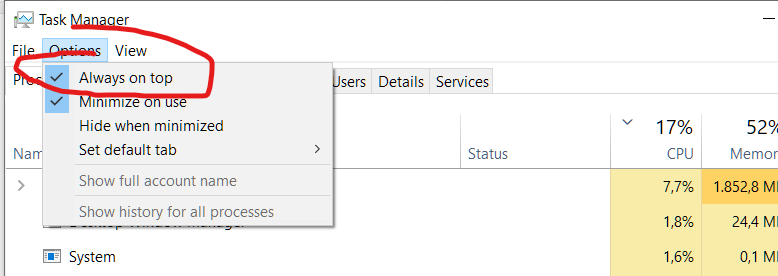
Solution B)
Use virtual desktops. Press Win + Tab and create a new virtual desktop:
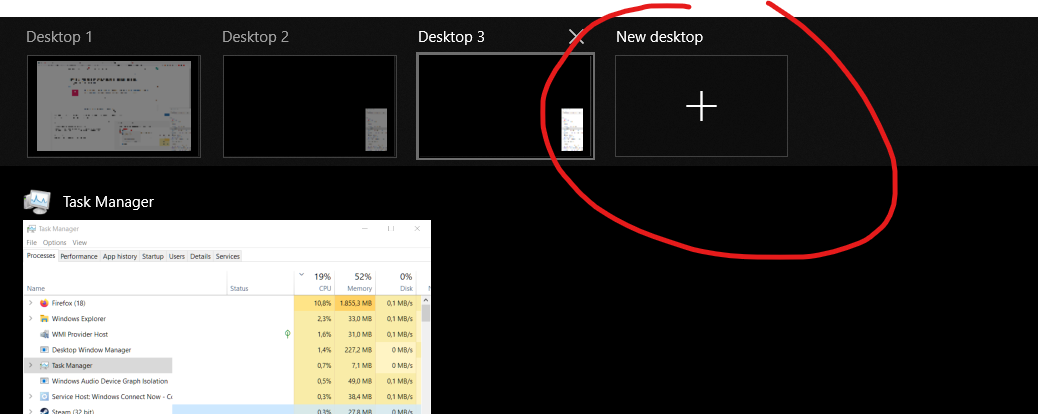
When the game crashes, use Ctrl + Win + Right to switch to your other desktop. Open TaskManager there to close the game (Ctrl + Shift + Esc should open it on your current virtual desktop if it wasn't started yet, so don't open it on the "broken" one).
-
Similarly to Katharsas' solution B, you can also press Windows + Tab and then right-click the FAF window -> Move to -> Desktop 2/New desktop, then you can open task manager on your main desktop to kill it.
-
Alternatively run the game in windowed mode. Legend says it also prevents alot of crashes.
-
@katharsas Thanks, I think "always on top" will work