FAF UI mod displaying incorrect information
-
It seems that the in-game UI mod, the display on the upper right-hand corner and the in-game death notifications all display incorrect information.
Specific issues:
- Share condition is misreported (see screen shot below, says full share was on when share until death was enabled)
- Total army unit count errors to zero, says zero for all armies when all armies have units (see screen shot below)
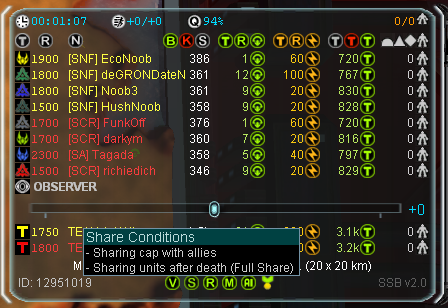
This is from game with replay ID 12951019, but this bug is consistently in every game.
Also, the kill messages - SoAndSo was killed by SoAndSo are often wrong, but not always. I will post a replay here next time it occurs.
-
It's not a FAF UI mod, it's a mod you can use in FAF. Speak to the mod creator, but he hasn't updated the mod since 2017.
-
@FemtoZetta I've used it so long I forgot it wasn't an official mod XD
I should see if I Can fix it
-
I have looked into this and I am not sure where the problem lies. It must be a change in how FAF patch handles score, certainly?