client login does not work
-
today i tried to come back to faf for the first time in a while. i updated the client but there is no login (name and password) fields anymore, just a "log in with browser" button that just does nothing when i click it. i tried uninstalling and reinstalling the clinet but it didn't change anything.
here's a picture:
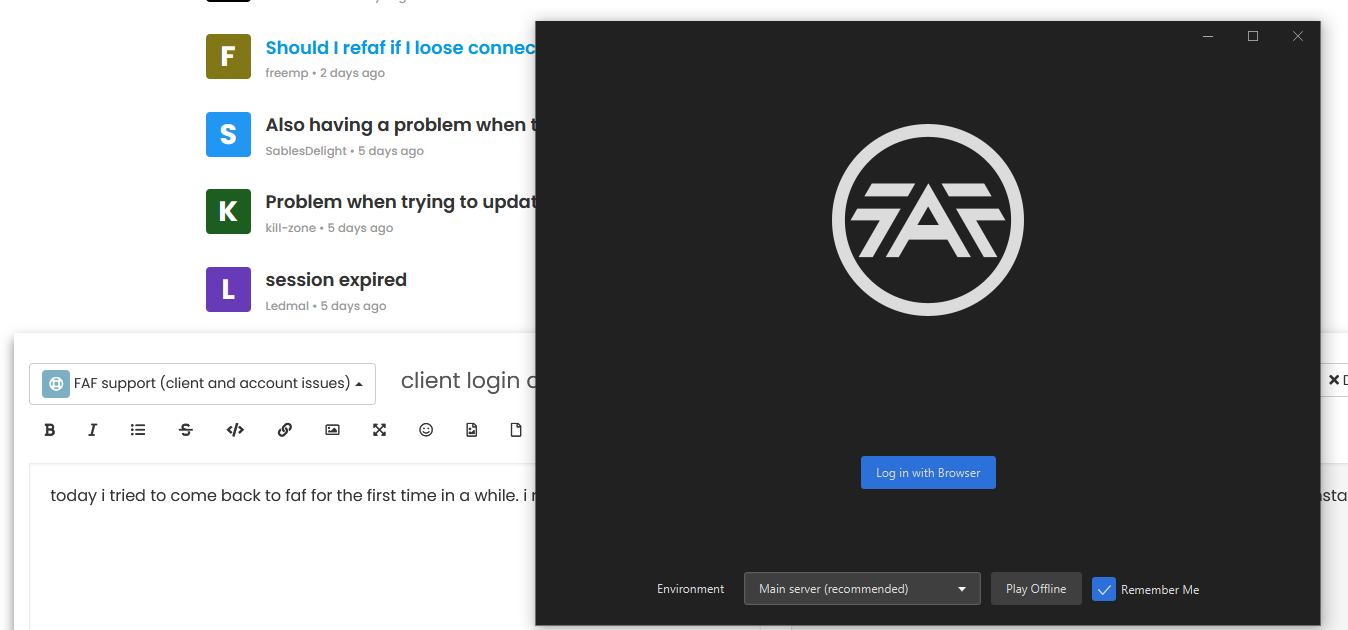
anybody know what is the problem here? like i said, clicking the "Log in with Browser" button does nothing, and "Play Offline" just gives me this error manage:
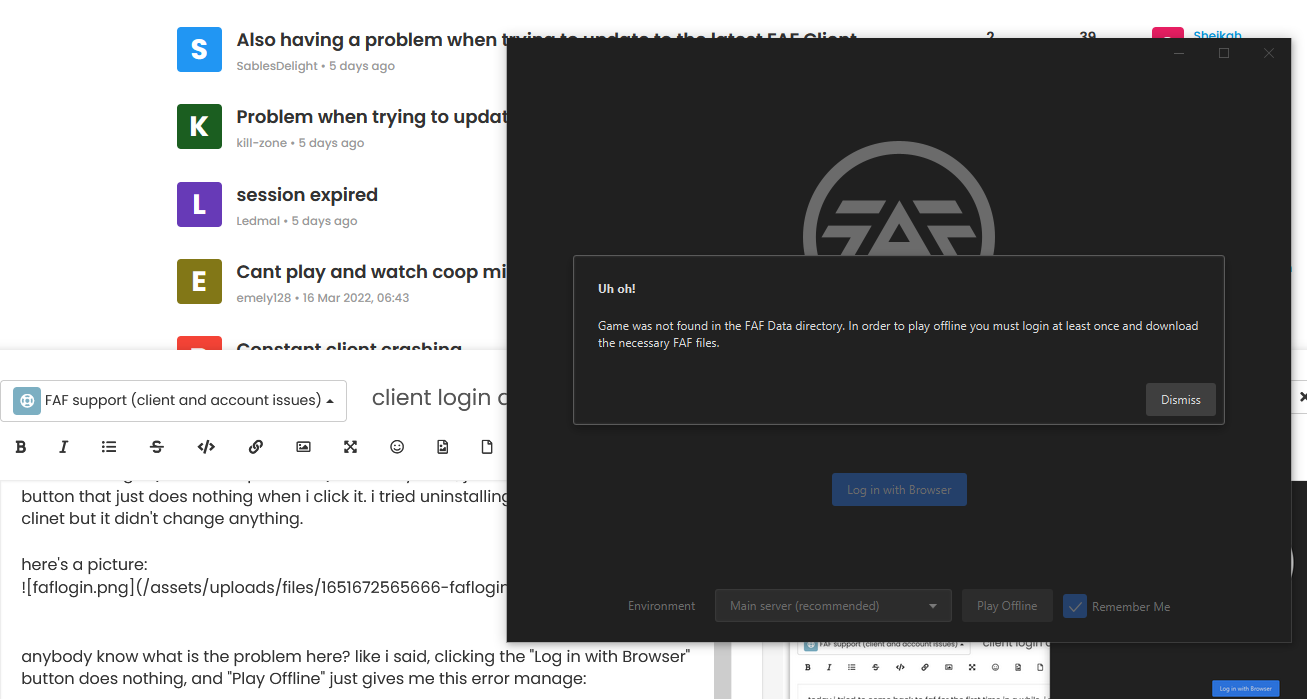
-
Setup default browser on Windows, or change it to Edge
-
@eternal yeah that was it, for some reason my windows default browser path was broken. i fixed it and the login works now, thanks for the help!
-
@eternal Sorry, I have the same problem as this user, but on your advice, unlike him, I did not manage to solve the problem, it remained the same as it was.
-
@voldon which problem exactly
-
@eternal I will write in detail. I bought the game on Steam, created a profile in it, registered on the FAF website, linked my Steam account, downloaded and installed the client from the official FAF website. But when I start the client there are no lines for filling in the data (Password and Login) There is a button in the center "Authorization", I click but nothing happens, I reinstalled the client, nothing has changed. In general, the problem is the same as that of the user "nick_".
-
@voldon Client cant detect default browser.
Win+R -> CMD -> copy this
https://forum.faforever.com/topic/3771/client-login-does-not-work/6-> press enterif browser is not opens, then you didnt set default browser
-
 E Eternal- referenced this topic on
E Eternal- referenced this topic on
-
If it does not work, you can try to install Chrome or Firefox (reboot PC) and try again.
-
@eternal I have everything open, without any problems.
-
@magge I initially had Google Chrome, I already tried the browser recommended by the system, but nothing works.
-
Have you tried to disable any security software for testing purpose?
Are you 100% sure it is the same error as OP has? -
@magge Didn't turn anything off. all system and other antiviruses do not block the client's work in any way.
-
Could you post
client.logfile here? CMD ->%appdata%/Forged Alliance Forever/logs -
-
@eternal I don't know how these clients differ from this one that you gave me, but it works.
-
V VolDon referenced this topic on
-
V VolDon referenced this topic on