Could not game for 2 months
-
Hi guys,
I am writing this post in the hope it may help other players that are suffering this problem.
About two months ago after installing an update I lost access to my custom maps. In the FAF client I could not find a way to change the path back to my custom maps folder. That was not a big issue as all I had to do is move the custom maps to the new location.
The real problem was that when I tried to start a custom game, co-op or replay the ice-server would start and then the game would shutdown with an obscure error.
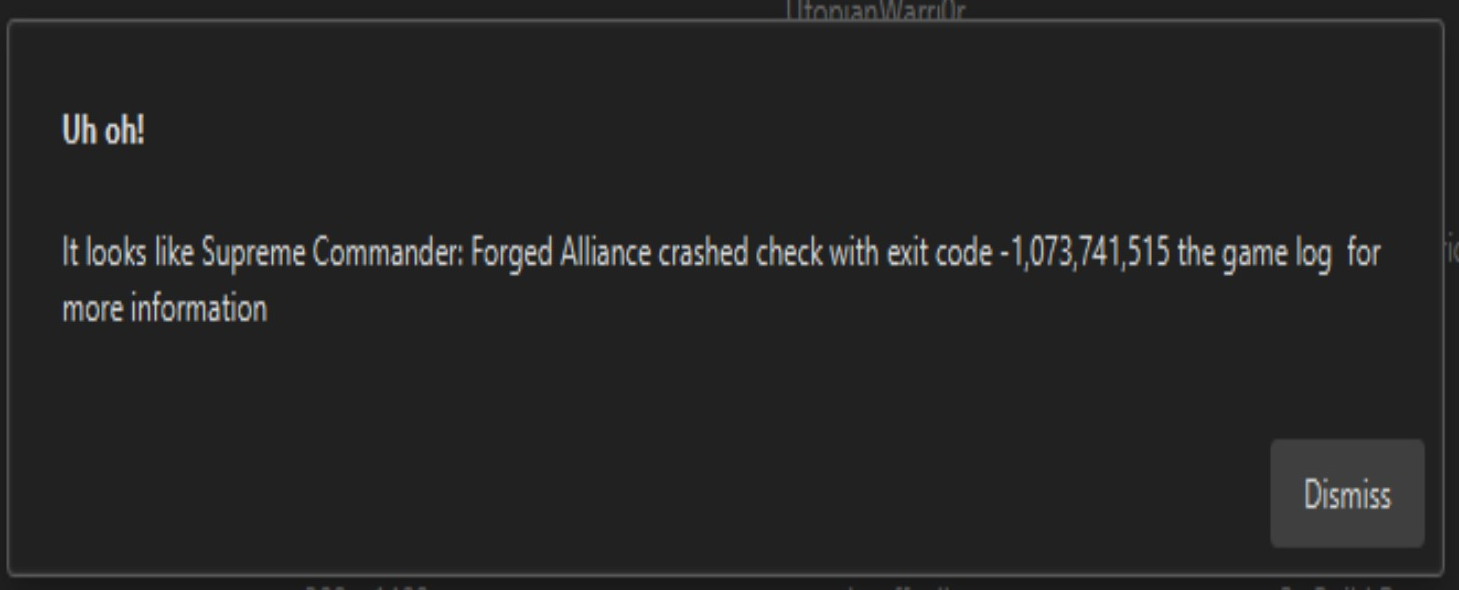
FAF did not write a game log.
The solution suggested to fix this error was to reinstall. So I reinstalled 3x and it failed to resolve the problem. Then I did a full clean of any FAF files from my PC and reinstalled again. That also failed.Solution.
By comparing files in C:/ProgramData/FAForever/Bin with the files on a PC that could run the game I found that BugSplat.dll and BugSplatrc.dll were missing from that folder on my PC. By copying those file into C:/ProgramData/FAForever/Bin from the original SCFA installation all came good.Why didn't the re-installations fix this?
roj
-
When you first install on a new computer you need to run the game from steam so that all the files and data are setup.
-
@sheikah I've seen it written that you need to do more than just launch the game from Steam, you also need to create a "profile." Is that still accurate?
-
That is helpful to do yes. I am not enirely sure what all the game gets from steam. Technically the client creates a profile for you if you don't have one but launching and creating a profile will guarantee everything is set up correctly
-
I could run the game on Steam and also on LOUD_AI.
The Steam version was old and Loud_AI seemed to always give miserable start resources to humans.
FAF is much better game experience.
I am glad to be back.