FAF CLIENT ALWAYS AS ADMIN
-
There seem to be a lot of misunderstandings here.
Running the client as admin user does NOT trigger the client warning, or it should not if the client works correctly. The client warning shoud ONLY appear if you run the application "as admin" (UAC). Those are two entirely separate things:
- You can be a non-admin user (no warning)
- You can be admin user (no warning)
- You can be non-admin user but "Run as admin" (UAC execution, warning)
- You can be admin user and "Run as admin" (UAC execution, warning)
If you are simply a admin user, you should get no warning, unless you
- Enabled "Run as Admin" in the shortuct/executable properties
- Disabled UAC entirely
@Azmodeu
Please check if you did one of the things ebove. Your user account type should not play any role here. -
@katharsas said in FAF CLIENT ALWAYS AS ADMIN:
- Disabled UAC entirely
Yes that's it!
- When i have UAC disabled, then the FAF client should respect that and don't check any user account settings.
-
I Disabled UAC years ago XD
-
That window is quite annoying and should be purged. Give us an option to do it, please.
-
Imo being annoying is an important function of that window. If you are doing unsafe things like running apps as admin that have no business being run as admin, then you should be annoyed about it until you wisen up and set up your computer properly. I mean I’m no windows expert for sure, but in general it is much more secure to be running as an unprivileged user and only elevate your privileges in the situations where you actually need admin. Running as the super user all the time is just asking for trouble.
-
@azmodeu said in FAF CLIENT ALWAYS AS ADMIN:
I Disabled UAC years ago XD
This is a fairly important security feature of Windows and you should not be using your operating system in this way unless you know very well what you're doing.
-
I built that window. I would have built an check box sure, BUT I do the check and the warning before ever starting the acctual client programm. Because I wanna avoid doing any operations as an admin. So I can not call any other functionally than I code explitically for that functionallity... and as @Askaholic said just change your system to not run programms with privilidges... it is BAD
-
Well @Azmodeu we are writting a dummy value in the registry
 so however your system is configured u are doing something wrong. Because this window only pops up if we are able to write/read from the registry
so however your system is configured u are doing something wrong. Because this window only pops up if we are able to write/read from the registry -
Should this function falsebly return that you are an admin I am more than welcome to change it
-
Seems like cals what we are using is deprecated
-
So I take back what I said:
We are not writing registry even tho I think that would also be a way to determine if one has privileges.
We are using cacls.exe to read the permissions of a file we should not be able to read...
https://docs.microsoft.com/de-de/windows-server/administration/windows-commands/cacls
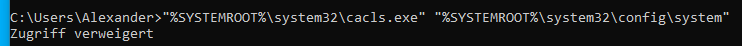
-
If you open Task Manager under details you can click on the table header and select columns(on right click). You can add a column showing you if a process is elevated(Herraufgestuft in German, my windows is in German).
if the client shows as not elevated but shows the warning. We can have you guys type in a commands in a terminal(cmd) and check what commands work better to determine if you are admin.
-
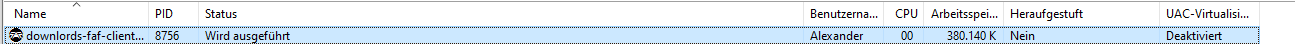
what it should look like -
Heraufgestuft = Elevated
-
Btw if you are not using windows 10 that might be the reason... but I am not sure if I would change it for ppl that are not using a OS with support.
-
@axel12 said in FAF CLIENT ALWAYS AS ADMIN:
Btw if you are not using windows 10 that might be the reason... but I am not sure if I would change it for ppl that are not using a OS with support.
So you are deciding how i have to use my PC ?
This is at least interesting if not outrageous.I stop arguing here since it looks like it depends on your opinion not on support for users.
-
I think it is more that it would be a burden from the development standpoint to try and figure out how to implement detection for a depreciated OS
-
Ehm I offer my help
 I don't have to capabilities to decide
I don't have to capabilities to decide -
You miss understood me. I offer to fix it if it should be the case that anybody is using windows 10 and the check is broken.
-
Im not with the error anymore after doing some things to run without admin mode.
Even without error i got to task manager and faf is not on admin mode but it istill creates folder on ProgramData and recreates a mydocuments there where i need to put the mod/maps or it wont show on my launcher.
Im feed up with this i dont need help anymore since my problem was not being able to create a lobby with my mods/maps to play a private games with friends, if i select the mods inside the game everyone was kicked saying they dont have the mods(even when everyone had).
This was caused by this ProgramData folder where i need to put the mods/maps on instead of the real C:\Users\xxx\Documents\etc.