Posts
-
RE: On Linux can not lauch game with run fileposted in I need help
@kubkolienka Here is the run file as generated. This is without the change to
DEF_CMD#!/bin/bash #Run game or given command in environment cd "/home/nogthar/.local/share/Steam/steamapps/common/Supreme Commander Forged Alliance" DEF_CMD=("/home/nogthar/.local/share/Steam/steamapps/common/Supreme Commander Forged Alliance/bin/SupremeCommander.exe") PATH="/home/nogthar/.local/share/Steam/steamapps/common/Proton - Experimental/files/bin/:/usr/bin:/bin" \ TERM="xterm" \ WINEDEBUG="-all" \ WINEDLLPATH="/home/nogthar/.local/share/Steam/steamapps/common/Proton - Experimental/files/lib64//wine:/home/nogthar/.local/share/Steam/steamapps/common/Proton - Experimental/files/lib//wine" \ LD_LIBRARY_PATH="/home/nogthar/.local/share/Steam/ubuntu12_64/video/:/home/nogthar/.local/share/Steam/ubuntu12_32/video/:/home/nogthar/.local/share/Steam/steamapps/common/Proton - Experimental/files/lib64/:/home/nogthar/.local/share/Steam/steamapps/common/Proton - Experimental/files/lib/:/usr/lib/pressure-vessel/overrides/lib/x86_64-linux-gnu/aliases:/usr/lib/pressure-vessel/overrides/lib/i386-linux-gnu/aliases" \ WINEPREFIX="/home/nogthar/.local/share/Steam/steamapps/compatdata/9420/pfx/" \ SteamGameId="9420" \ SteamAppId="9420" \ WINEDLLOVERRIDES="steam.exe=b;dotnetfx35.exe=b;beclient.dll=b,n;beclient_x64.dll=b,n" \ STEAM_COMPAT_CLIENT_INSTALL_PATH="/home/nogthar/.local/share/Steam" \ WINE_LARGE_ADDRESS_AWARE="1" \ GST_PLUGIN_SYSTEM_PATH_1_0="/home/nogthar/.local/share/Steam/steamapps/common/Proton - Experimental/files/lib64/gstreamer-1.0:/home/nogthar/.local/share/Steam/steamapps/common/Proton - Experimental/files/lib/gstreamer-1.0" \ WINE_GST_REGISTRY_DIR="/home/nogthar/.local/share/Steam/steamapps/compatdata/9420/gstreamer-1.0/" \ MEDIACONV_AUDIO_DUMP_FILE="/home/nogthar/.local/share/Steam/steamapps/shadercache/9420/fozmediav1/audiov2.foz" \ MEDIACONV_AUDIO_TRANSCODED_FILE="/home/nogthar/.local/share/Steam/steamapps/shadercache/9420/transcoded_audio.foz" \ MEDIACONV_VIDEO_DUMP_FILE="/home/nogthar/.local/share/Steam/steamapps/shadercache/9420/fozmediav1/video.foz" \ MEDIACONV_VIDEO_TRANSCODED_FILE="/home/nogthar/.local/share/Steam/steamapps/shadercache/9420/transcoded_video.foz" \ "/home/nogthar/.local/share/Steam/steamapps/common/Proton - Experimental/files/bin/wine64" c:\\windows\\system32\\steam.exe "${@:-${DEF_CMD[@]}}"@fractal switching to proton 4.11-13 seemed to be the solution. Now when running the run file in terminal or having it launched by the faf client it works.
Thanks @kubkolienka and @fractal for your time! I really appreciate the help!

-
RE: On Linux can not lauch game with run fileposted in I need help
@kubkolienka sorry for the slow reply I have been tied up with family matters.
I have tried removing the
PROTON_USE_WINED3D=1This causes this error to pop up when running the run file. When running from steam it makes the intro cut scene run about a frame a second
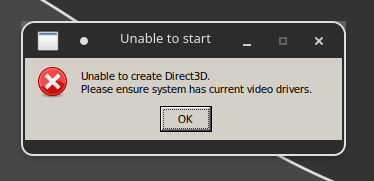
I am running using the opensource video-linux drivers for amd
I then tried changing the DEF_CMD too
DEF_CMD=("/home/nogthar/.faforever/bin/ForgedAlliance.exe"). Seems to still load into a blank window. When I hover the mouse over the window it makes the audio noises of the buttons and shows the correct mouse cursor.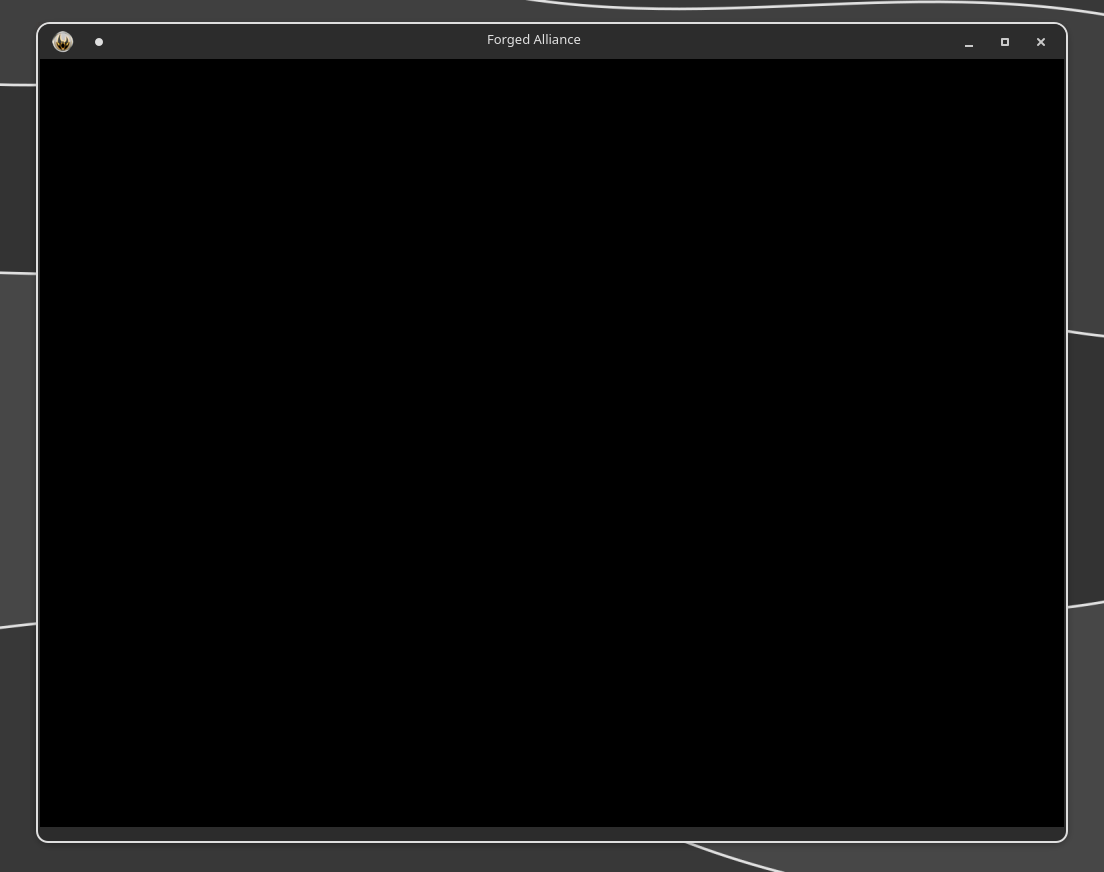
I appreciate the help and please let me know if you have any other ideas

-
On Linux can not lauch game with run fileposted in I need help
I have launched the game through steam with the following launch options
PROTON_USE_WINED3D=1 PROTON_NO_ESYNC=1 PROTON_NO_FSYNC=1 PROTON_DUMP_DEBUG_COMMANDS=1 %command%then ran the two protontricks commands recommended in the wiki and they seem to complete without error. There is a warning about wine 32-bit prefixs
./protontricks 9420 dlls d3dx9 ./protontricks 9420 dlls xactAfter these two steps game runs fine when launching from steam. However trying to launch from the generated run file produces a black screen. The black screen seems to be a mechanically working menu since I can click in game buttons. Just not visually.
Step 8 of the wiki says "in which you edit out steam.exe" which I have not done as I am not quiet sure what it means. So may be the problem.
I am running this on the manjaro distro with amd opensouce gpu drivers.
If anyone has encountered this before I would greatly appreciate if you have a solution

-
RE: Different Game.prefs for client and game on linuxposted in I need help
@rowey I am using manjaro
@Brutus5000 I changed the client.prefs again to the path of the Game.prefs the game uses to generate the error log for you. However this time it worked without erroring so I think you must be magic!
So if game settings do not save between game launches on linux. Changing .faforever/client.prefs's "preferencesFile" attribute to the other Game.prefs path might be needed
Thanks @Brutus5000 and @Rowey for your help

-
RE: Different Game.prefs for client and game on linuxposted in I need help
Yea steams built in experimental proton.
Here is tatsu video I used
https://youtu.be/Rv3ZXA4FNFkIs there a way to change the Game.prefs file the game uses? Since it looks like the game inits the file on first launch that would hopefully solve my issue
-
Different Game.prefs for client and game on linuxposted in I need help
After installing the game and the client on manjaro there seems to be two different Game.prefs files. One the client uses and one the game uses.
Client pref file path:
/home/<user name>/.wine/drive_c/users/<user name>/Application Data/Gas Powered Games/Supreme Commander Forged Alliance/Game pref file path:
/home/<user name>/.local/share/Steam/steamapps/compatdata/9420/pfx/drive_c/users/steamuser/AppData/Local/Gas Powered Games/Supreme Commander Forged AllianceDid I set up the client and the game incorrectly to cause this to happen? Is there some way to point the client to the one the game works with?
I installed the game by following the instructions in tatsu's video (thanks by the way tatsu for your help!).
I tried editing my client.prefs to point to the one the game loads. However when that breaks the ability to host a game. When I look at the client log it seems like the client is getting a null pointer trying to load the maps list.
If anyone has encountered this and has a fix I will greatly appreciate it

I have found a work around of just copying mod information from the client prefs to the game prefs. Which has been the only thing stored in prefs I have needed so far. So I can stick to that if needed every time I install a mod
-
Torp Bombers Stuck In Airposted in Game Issues and Gameplay questions
In the replay https://replay.faforever.com/14521056 around the 27 min mark I get a t2 air factory and give it a way point to the left. I had torp bombers queued in the factory and when they were built out of the factory they got stuck in the air instead of flying to the way point. I was wondering if this was a known bug or if there is some way to mitigate air getting stuck when built. Thanks for the help in advance!