Nice, that definitely works for me, good stuff.
Posts
-
RE: EternalStrategicIcons [UI]posted in Modding & Tools
-
RE: EternalStrategicIcons [UI]posted in Modding & Tools
Agree with jip that it breaks too muich with the style of the original icons, a more subtle highlight on the original icon is preferable I think.
Maybe something more along the lines of the acu icons you have there, where its the original icon, just a highlight that comes with it.
-
RE: EternalStrategicIcons [UI]posted in Modding & Tools
Been using the mod for a few days now, just wanted to say I really like it so far, been struggling with default icons being to small for me at 1440p for a while now so this was a great improvement.
-
RE: Getting the patchposted in General Discussion
It should update the game if you join/host a game in the faf client.
-
RE: Suggestion: Show mass reclaimed by engineersposted in Balance Discussion
Would be very cool information to see thats for sure, and like arch says it could create som really cool hero engineer moments and be good to analyse if the engie reclaiming was worth it.
-
RE: Game Not Loading v1.2.0posted in FAF support (client and account issues)
@axel12 Removed the fix from 1.2.0 and installed the fixed installer, still works, so looks like that solves the issue for me at least.
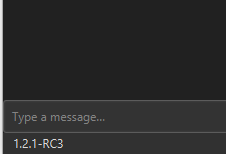
-
RE: Game Not Loading v1.2.0posted in FAF support (client and account issues)
@axel12 said in Game Not Loading v1.2.0:
Concerning that if you want to test it you need to add the following line
-Djava.library.path=C:/to the downlords-faf-client.vmoptions in the installation directory. To edit it you need to be an admin. Therefore you need to search for notpad, right click it and open as admin. If opened select File->Open-> Open downlords-faf-client.vmoptions (you might select All Files in the bottom right to be able to see the file) . Add the line at the end of the file and save. Start the client.
Gave this a go and it worked for me, able to launch 1.2.0 now.
The new UI changes look really good from what I can see so far btw!
-
RE: Game Not Loading v1.2.0posted in FAF support (client and account issues)
Hey, I have had the same issue, got it for the first time when I installed 1.1.9 and then it went away again when I went back to 1.1.8, and now when updating to 1.2.0 it still happens. Going back to 1.1.8 it works fine though. Windows 10 64 bit here as well.
Tried deleting the client.prefs file now after updating again but still doesn't work. For me it does not stall on the downlords splash screen though, it just shows it for a second or two and then goes away. Same with the downlords-faf-client.exe process. Going back to 1.1.8 it works again.