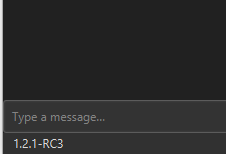Agree with jip that it breaks too muich with the style of the original icons, a more subtle highlight on the original icon is preferable I think.
Maybe something more along the lines of the acu icons you have there, where its the original icon, just a highlight that comes with it.