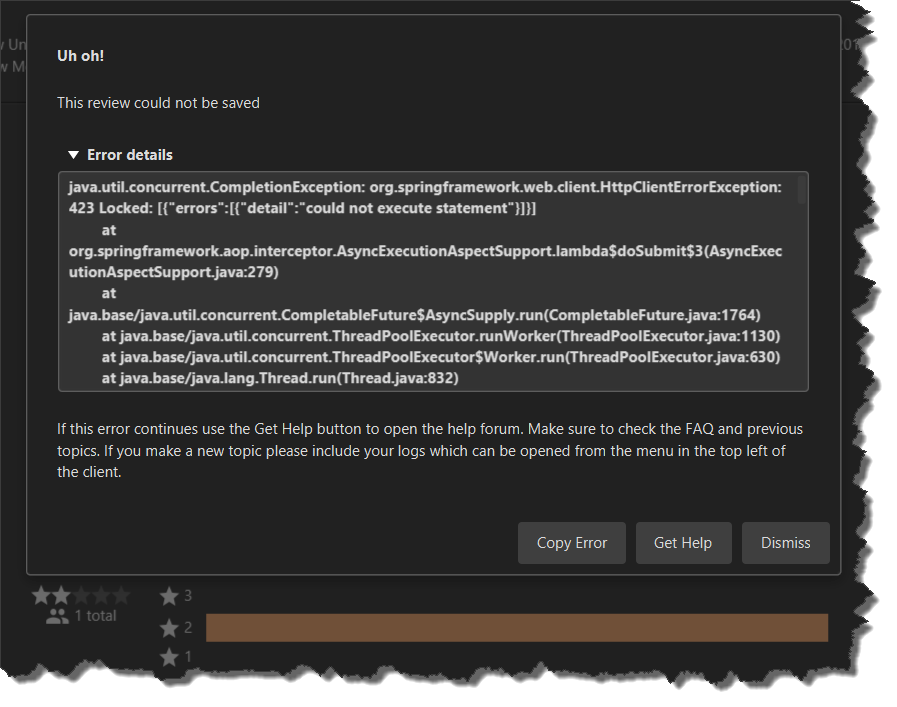
Posts
-
RE: Game crash at launch (new install)posted in FAF support (client and account issues)
@katharsas said in Game crash at launch (new install):
I don't have the anti-virus activated. ..\bin\ForgedAlliance.exe 'Properties' is set to the default values after installing the FAF client which is to Run as Administrator and in Windows' 'Vista' compatibility mode.
Thats not at all the default values.
Default is NOT run as administrator (if the exe is configured to run as admin, the client cannot start it!) and NO compatibility mode. I don't know what program has made these changes to your exe or maybe it was yourself, but that is most likely the problem!Wow, I disabled Windows compatibility and run as Administrator properties and that solved the problem. No more crashing at launch.
I did not make any changes to these properties after the FAF client was installed.
All problem issues in legacy games and new ones I've played require adjusting compatibility and running as Administrator to solve a problem. It is interesting that FAF is different in that sense. In fact, the solution is the exact opposite compared to others.
Thank you very much!
-
RE: Game crash at launch (new install)posted in FAF support (client and account issues)
@sheikah said in Game crash at launch (new install):
Unfortunately this is still the same permissions error. I am unsure what more advice to give beyond what I have already said.
Thanks Sheikah. Any tips on how to resolve the permissions error in Windows Pro build 1904?
I don't have the anti-virus activated. ..\bin\ForgedAlliance.exe 'Properties' is set to the default values after installing the FAF client which is to Run as Administrator and in Windows' 'Vista' compatibility mode. I've also uninstalled the client, re-booted the PC, manually deleted the \ProgramData\FAForever folder and re-installed using the downloaded 'dfc_windows-x64_1_4_7.exe' program.
I've also changed my username (dadmin) permissions to read and write for the C:\ProgramData\FAForever folder.
What is strange is FAF runs ok offline. So it's got to be a problem with the 1.4.7 client right? But how does one resolve the permissions error and resolve the issue?
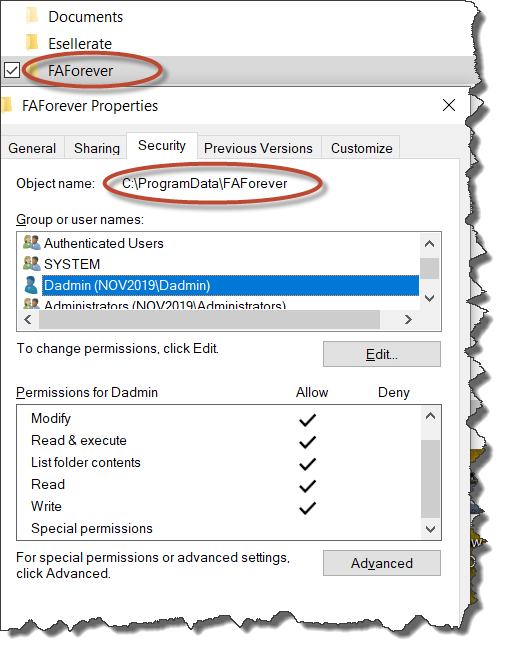
-
RE: Game crash at launch (new install)posted in FAF support (client and account issues)
Update (new info): Launching ForgedAlliance.exe works fine. I'm able to play, but only offline. The game still crashes when launching "Downlord's FAF Client". Here is the log:
--snip, snip--
java.util.concurrent.CompletionException: com.github.nocatch.NoCatchException: java.io.IOException: Cannot run program "C:\ProgramData\FAForever\bin\ForgedAlliance.exe" (in directory "C:\ProgramData\FAForever\bin"): CreateProcess error=740, The requested operation requires elevation
at java.base/java.util.concurrent.CompletableFuture.encodeThrowable(CompletableFuture.java:314)
at java.base/java.util.concurrent.CompletableFuture.completeThrowable(CompletableFuture.java:319)
at java.base/java.util.concurrent.CompletableFuture$UniAccept.tryFire(CompletableFuture.java:718)
at java.base/java.util.concurrent.CompletableFuture.postComplete(CompletableFuture.java:506)
at java.base/java.util.concurrent.CompletableFuture.complete(CompletableFuture.java:2137)
at com.faforever.client.fa.relay.ice.IceAdapterImpl.lambda$start$8(IceAdapterImpl.java:229)
at java.base/java.lang.Thread.run(Thread.java:832)
Caused by: com.github.nocatch.NoCatchException: java.io.IOException: Cannot run program "C:\ProgramData\FAForever\bin\ForgedAlliance.exe" (in directory "C:\ProgramData\FAForever\bin"): CreateProcess error=740, The requested operation requires elevation
at java.base/jdk.internal.reflect.NativeConstructorAccessorImpl.newInstance0(Native Method)
at java.base/jdk.internal.reflect.NativeConstructorAccessorImpl.newInstance(NativeConstructorAccessorImpl.java:64)
at java.base/jdk.internal.reflect.DelegatingConstructorAccessorImpl.newInstance(DelegatingConstructorAccessorImpl.java:45)
at java.base/java.lang.reflect.Constructor.newInstanceWithCaller(Constructor.java:500)
at java.base/java.lang.reflect.Constructor.newInstance(Constructor.java:481)
at com.github.nocatch.NoCatch.wrapException(NoCatch.java:61)
at com.github.nocatch.NoCatch.noCatch(NoCatch.java:104)
at com.github.nocatch.NoCatch.noCatch(NoCatch.java:82)
at com.faforever.client.game.GameService.lambda$startGame$40(GameService.java:641)
at java.base/java.util.concurrent.CompletableFuture$UniAccept.tryFire(CompletableFuture.java:714)
... 4 more
Caused by: java.io.IOException: Cannot run program "C:\ProgramData\FAForever\bin\ForgedAlliance.exe" (in directory "C:\ProgramData\FAForever\bin"): CreateProcess error=740, The requested operation requires elevation
at java.base/java.lang.ProcessBuilder.start(ProcessBuilder.java:1142)
at java.base/java.lang.ProcessBuilder.start(ProcessBuilder.java:1073)
at com.faforever.client.fa.ForgedAllianceService.launch(ForgedAllianceService.java:129)
at com.faforever.client.fa.ForgedAllianceService.startGame(ForgedAllianceService.java:74)
at com.faforever.client.game.GameService.lambda$startGame$39(GameService.java:641)
at com.github.nocatch.NoCatch.noCatch(NoCatch.java:100)
... 7 more
Caused by: java.io.IOException: CreateProcess error=740, The requested operation requires elevation
at java.base/java.lang.ProcessImpl.create(Native Method)
at java.base/java.lang.ProcessImpl.<init>(ProcessImpl.java:483)
at java.base/java.lang.ProcessImpl.start(ProcessImpl.java:158)
at java.base/java.lang.ProcessBuilder.start(ProcessBuilder.java:1109)
... 12 more -
RE: Game crash at launch (new install)posted in FAF support (client and account issues)
@askaholic said in Game crash at launch (new install):
ProgramData\FAForever
Thank you. Do I have the permissions correct for the executable?
-
RE: Game crash at launch (new install)posted in FAF support (client and account issues)
@sheikah Which directory? The one in ProgramData or the one in Program Files?
-
RE: Game crash at launch (new install)posted in FAF support (client and account issues)
@sheikah My anti-virus is disabled. Did you mean these execute permissions shown below?
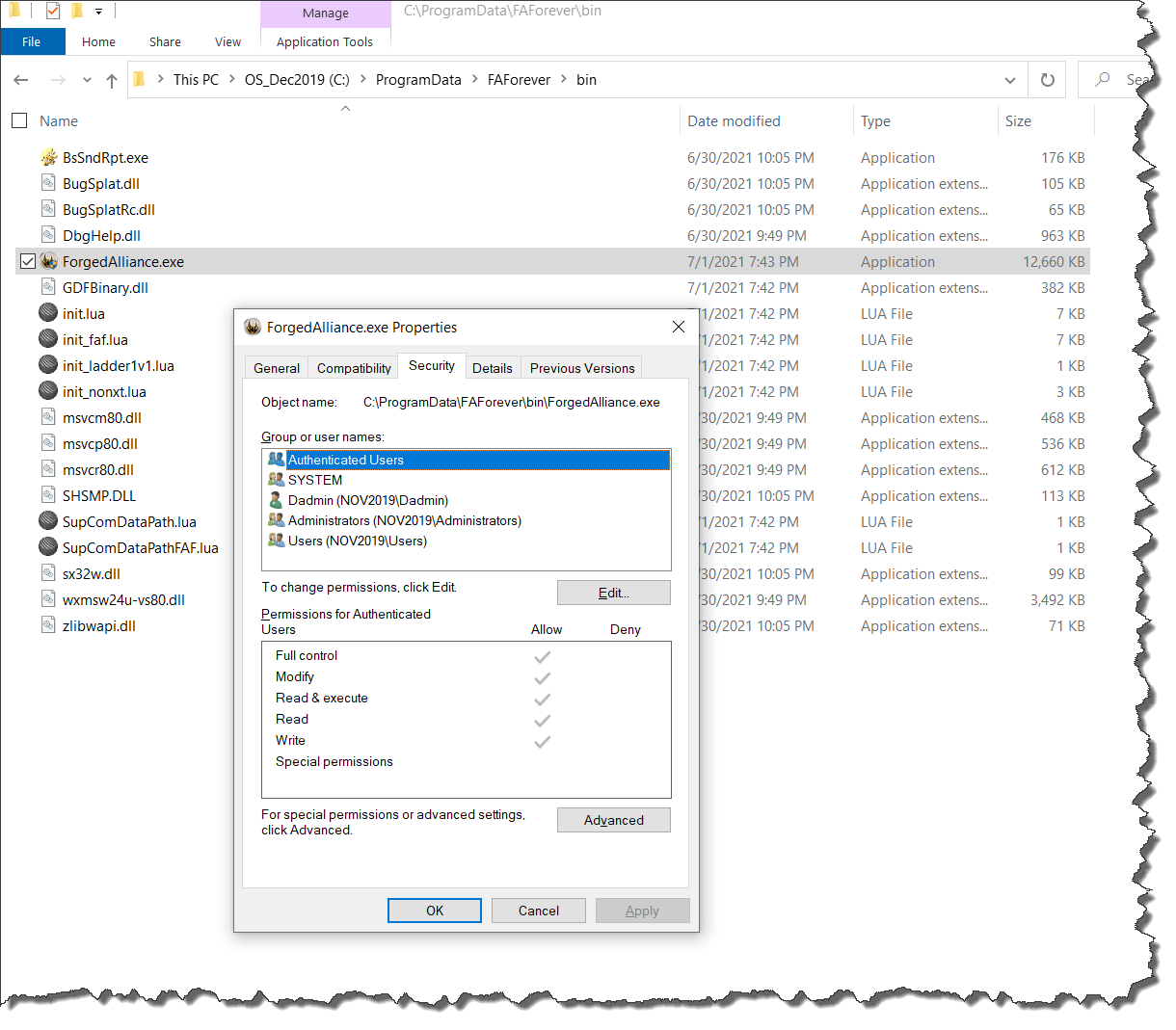
-
RE: Game crash at launch (new install)posted in FAF support (client and account issues)
@sheikah I uninstalled the game, manually deleted the FAF folder in ProgramData, re-installed the latest client downloaded today, logged in, selected Play, Custom Games, Create Game, and I'm getting the same error.
Please advise. Thank you.
--snip, snip--
2021-07-01 19:42:01.208 WARN 12084 --- [background-preinit] o.s.h.c.j.Jackson2ObjectMapperBuilder : For Jackson Kotlin classes support please add "com.fasterxml.jackson.module:jackson-module-kotlin" to the classpath
2021-07-01 19:42:01.249 INFO 12084 --- [JavaFX-Launcher] o.s.boot.SpringApplication : Starting application using Java 15.0.1 on NOV2019 with PID 12084 (started by Dadmin in C:\Program Files\Downlord's FAF Client)
2021-07-01 19:42:01.249 INFO 12084 --- [JavaFX-Launcher] o.s.boot.SpringApplication : The following profiles are active: prod,windows
2021-07-01 19:42:02.096 INFO 12084 --- [JavaFX-Launcher] trationDelegate$BeanPostProcessorChecker : Bean 'asyncConfig' of type [com.faforever.client.config.AsyncConfig$$EnhancerBySpringCGLIB$$780cbfdc] is not eligible for getting processed by all BeanPostProcessors (for example: not eligible for auto-proxying)
2021-07-01 19:42:02.141 INFO 12084 --- [JavaFX-Launcher] trationDelegate$BeanPostProcessorChecker : Bean 'cacheConfig' of type [com.faforever.client.config.CacheConfig$$EnhancerBySpringCGLIB$$d94b7322] is not eligible for getting processed by all BeanPostProcessors (for example: not eligible for auto-proxying)
2021-07-01 19:42:02.303 INFO 12084 --- [JavaFX-Launcher] c.f.c.preferences.PreferencesService : Switching FA Forever logging configuration to INFO
2021-07-01 19:42:02.324 INFO 12084 --- [JavaFX-Launcher] o.s.s.c.ThreadPoolTaskScheduler : Initializing ExecutorService 'taskScheduler'
2021-07-01 19:42:02.765 INFO 12084 --- [JavaFX-Launcher] c.f.c.map.generator.MapGeneratorService : Deleting leftover generated maps...
2021-07-01 19:42:02.840 INFO 12084 --- [JavaFX-Launcher] com.faforever.client.update.Version : The current application version is: 1.4.7
2021-07-01 19:42:02.847 INFO 12084 --- [JavaFX-Launcher] c.f.c.update.ClientUpdateServiceImpl : Current version: 1.4.7
2021-07-01 19:42:02.853 INFO 12084 --- [pool-3-thread-3] c.f.client.update.CheckForUpdateTask : Checking for client update
2021-07-01 19:42:02.864 INFO 12084 --- [pool-3-thread-4] c.f.c.update.CheckForBetaUpdateTask : Checking for client update (pre-release channel)
2021-07-01 19:42:03.177 INFO 12084 --- [JavaFX-Launcher] o.s.boot.SpringApplication : Started application in 2.717 seconds (JVM running for 3.835)
2021-07-01 19:42:03.711 INFO 12084 --- [ForkJoinPool.commonPool-worker-19] com.faforever.client.update.Version : fromVersion '1.4.6' is not newer than toVersion '1.4.7'. No update is required.
2021-07-01 19:42:03.721 INFO 12084 --- [Thread-12] c.f.client.remote.FafServerAccessorImpl : Trying to connect to FAF server at lobby.faforever.com:8001
2021-07-01 19:42:03.920 INFO 12084 --- [Thread-12] c.f.client.remote.FafServerAccessorImpl : FAF server connection established
2021-07-01 19:42:04.088 INFO 12084 --- [Thread-12] c.f.client.remote.FafServerAccessorImpl : FAF session initiated, session ID: 3240311963
2021-07-01 19:42:06.712 INFO 12084 --- [Thread-12] c.f.client.remote.FafServerAccessorImpl : FAF login succeeded
2021-07-01 19:42:07.161 INFO 12084 --- [JavaFX Application Thread] com.faforever.client.update.Version : fromVersion '1.4.7' is not newer than toVersion '1.4.7'. No update is required.
2021-07-01 19:43:18.448 INFO 12084 --- [pool-3-thread-12] c.f.c.patch.GameBinariesUpdateTaskImpl : Updating binaries to 3720
2021-07-01 19:43:18.703 INFO 12084 --- [Thread-41] c.f.client.fa.relay.ice.IceAdapterImpl : Starting ICE adapter with command: [c:\program files\downlord's faf client\jre\bin\java.exe, -jar, C:\Program Files\Downlord's FAF Client\natives\faf-ice-adapter.jar, --id, 289366, --login, bofhlusr, --rpc-port, 57367, --gpgnet-port, 34284]
2021-07-01 19:43:20.276 INFO 12084 --- [Thread-41] c.f.client.fa.ForgedAllianceService : Starting Forged Alliance with command: [C:\ProgramData\FAForever\bin\ForgedAlliance.exe, /init, init.lua, /nobugreport, /log, C:\ProgramData\FAForever\logs\game_14824042.log, /gpgnet, 127.0.0.1:34284, /mean, 1125.6, /deviation, 390.115, /savereplay, gpgnet://127.0.0.1:54804/14824042/bofhlusr.SCFAreplay, /country, US, /numgames, 2] in directory: C:\ProgramData\FAForever\bin
2021-07-01 19:43:20.300 WARN 12084 --- [Thread-41] com.faforever.client.game.GameService : Game could not be startedjava.util.concurrent.CompletionException: com.github.nocatch.NoCatchException: java.io.IOException: Cannot run program "C:\ProgramData\FAForever\bin\ForgedAlliance.exe" (in directory "C:\ProgramData\FAForever\bin"): CreateProcess error=740, The requested operation requires elevation
at java.base/java.util.concurrent.CompletableFuture.encodeThrowable(CompletableFuture.java:314)
at java.base/java.util.concurrent.CompletableFuture.completeThrowable(CompletableFuture.java:319)
at java.base/java.util.concurrent.CompletableFuture$UniAccept.tryFire(CompletableFuture.java:718)
at java.base/java.util.concurrent.CompletableFuture.postComplete(CompletableFuture.java:506)
at java.base/java.util.concurrent.CompletableFuture.complete(CompletableFuture.java:2137)
at com.faforever.client.fa.relay.ice.IceAdapterImpl.lambda$start$8(IceAdapterImpl.java:229)
at java.base/java.lang.Thread.run(Thread.java:832)
Caused by: com.github.nocatch.NoCatchException: java.io.IOException: Cannot run program "C:\ProgramData\FAForever\bin\ForgedAlliance.exe" (in directory "C:\ProgramData\FAForever\bin"): CreateProcess error=740, The requested operation requires elevation
at java.base/jdk.internal.reflect.NativeConstructorAccessorImpl.newInstance0(Native Method)
at java.base/jdk.internal.reflect.NativeConstructorAccessorImpl.newInstance(NativeConstructorAccessorImpl.java:64)
at java.base/jdk.internal.reflect.DelegatingConstructorAccessorImpl.newInstance(DelegatingConstructorAccessorImpl.java:45)
at java.base/java.lang.reflect.Constructor.newInstanceWithCaller(Constructor.java:500)
at java.base/java.lang.reflect.Constructor.newInstance(Constructor.java:481)
at com.github.nocatch.NoCatch.wrapException(NoCatch.java:61)
at com.github.nocatch.NoCatch.noCatch(NoCatch.java:104)
at com.github.nocatch.NoCatch.noCatch(NoCatch.java:82)
at com.faforever.client.game.GameService.lambda$startGame$40(GameService.java:641)
at java.base/java.util.concurrent.CompletableFuture$UniAccept.tryFire(CompletableFuture.java:714)
... 4 common frames omitted
Caused by: java.io.IOException: Cannot run program "C:\ProgramData\FAForever\bin\ForgedAlliance.exe" (in directory "C:\ProgramData\FAForever\bin"): CreateProcess error=740, The requested operation requires elevation
at java.base/java.lang.ProcessBuilder.start(ProcessBuilder.java:1142)
at java.base/java.lang.ProcessBuilder.start(ProcessBuilder.java:1073)
at com.faforever.client.fa.ForgedAllianceService.launch(ForgedAllianceService.java:129)
at com.faforever.client.fa.ForgedAllianceService.startGame(ForgedAllianceService.java:74)
at com.faforever.client.game.GameService.lambda$startGame$39(GameService.java:641)
at com.github.nocatch.NoCatch.noCatch(NoCatch.java:100)
... 7 common frames omitted
Caused by: java.io.IOException: CreateProcess error=740, The requested operation requires elevation
at java.base/java.lang.ProcessImpl.create(Native Method)
at java.base/java.lang.ProcessImpl.<init>(ProcessImpl.java:483)
at java.base/java.lang.ProcessImpl.start(ProcessImpl.java:158)
at java.base/java.lang.ProcessBuilder.start(ProcessBuilder.java:1109)
... 12 common frames omitted2021-07-01 19:43:20.415 WARN 12084 --- [Thread-12] c.f.client.fa.relay.ice.IceAdapterImpl : Ignoring call to ICE adapter as we are not connected: setIceServers([[{credentialType=token, urls=[turn:faforever.com?transport=tcp, turn:faforever.com?transport=udp, stun:faforever.com], credential=heu1eQWrnCEVuuDT9/YnD6bDXVw=, username=1625280201:289366}, {credentialType=token, urls=[turn:faf.mabula.net?transport=tcp, turn:faf.mabula.net?transport=udp, stun:faf.mabula.net], credential=UvU4vOd6IstVxRuZElaSw0PEoNk=, username=1625280201:289366}]])
2021-07-01 19:43:20.517 INFO 12084 --- [Thread-41] c.f.client.fa.relay.ice.IceAdapterImpl : ICE adapter terminated normally -
RE: Game crash at launch (new install)posted in FAF support (client and account issues)
@sheikah Thanks. I'll uninstall FAF only and re-install. I'll report back shortly.
-
RE: Game crash at launch (new install)posted in FAF support (client and account issues)
@sheikah When I try to run the desktop icon as administrator, I get this message. Should I click on 'Yes'?
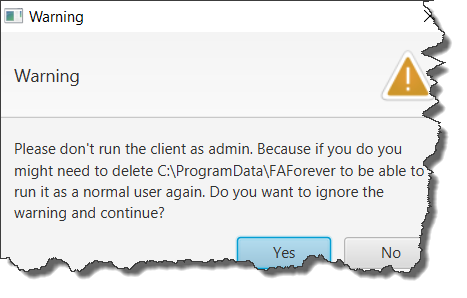
-
Game crash at launch (new install)posted in FAF support (client and account issues)
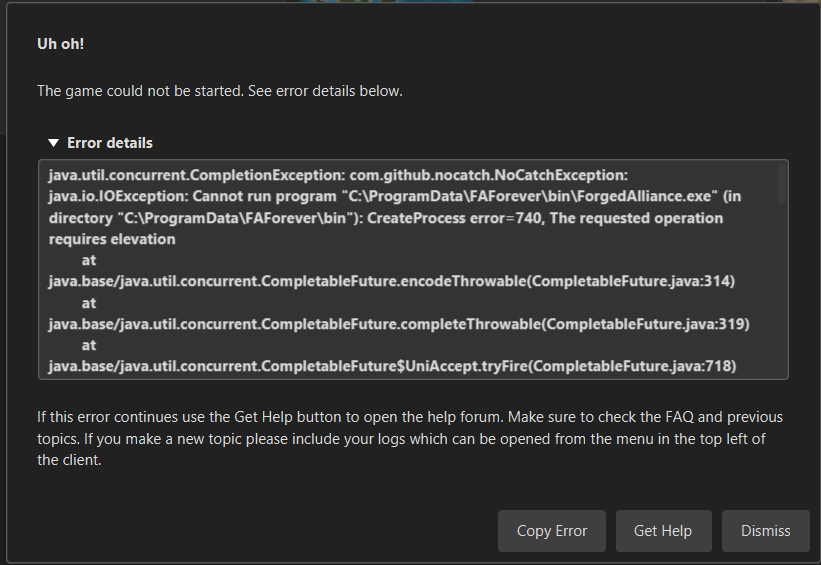
Please advise. I'm using Windows 10 Pro build 1904. FA Steam runs ok. No anti-virus running.
Thank you.
P.S. I had installed some mods I compiled in FA Steam which is installed in F: drive.
After deleting them I tried running FAF again. The first error is gone. But now I'm getting a new error: "Message from server... Can't host a game while in state HOSTING"
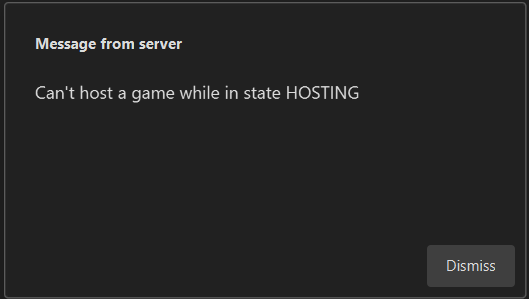
-
Missing texture on some mapsposted in Game Issues and Gameplay questions
I'm new to downloading map and I downloaded a couple from the Vault.
Some of the maps have not textures. For example Atol Dunes.
Please help.
Thank you.