Changing camera angle for screenshots?
-
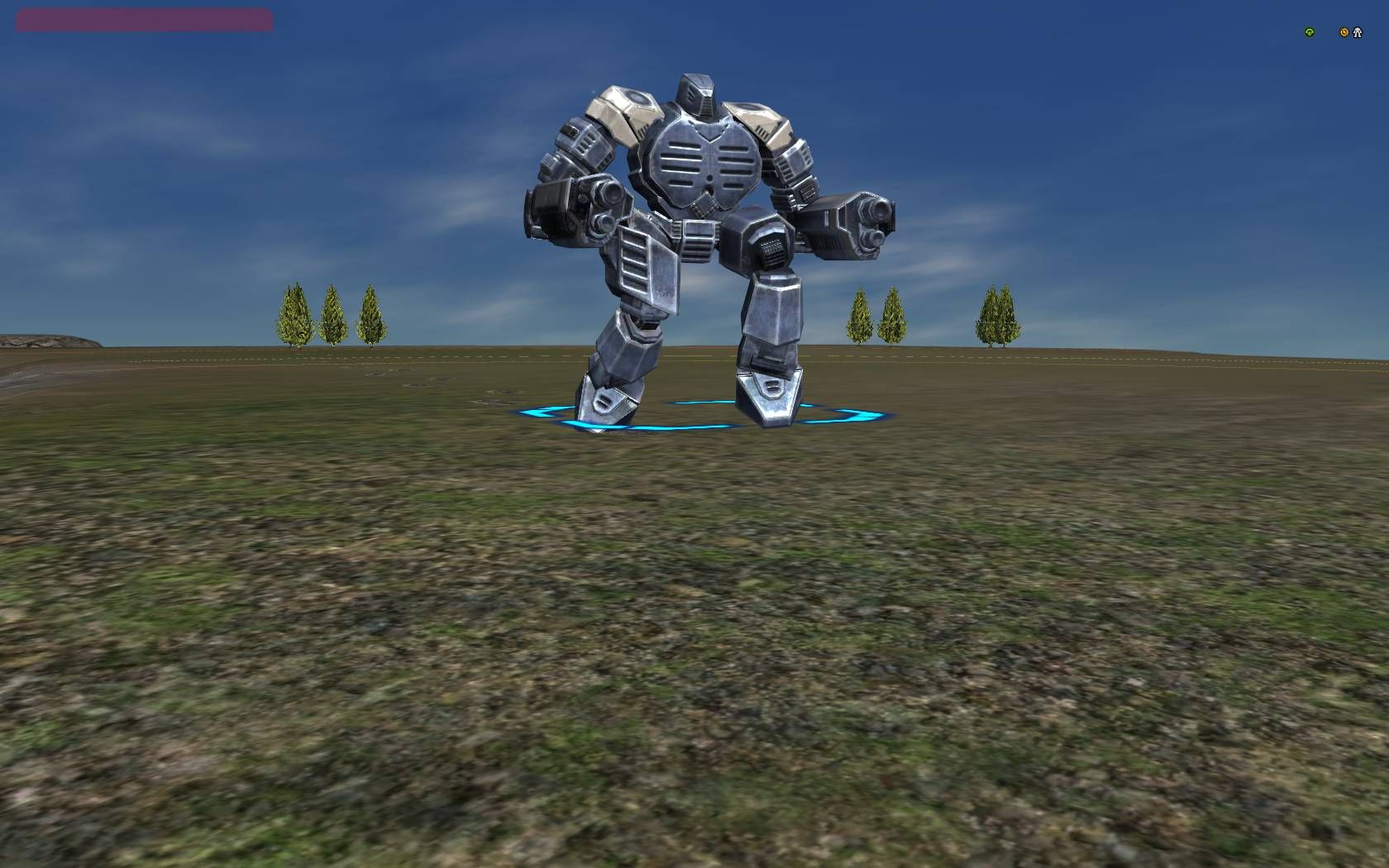
Hoping it's possible to do what i want. I've been playing with all the available camera controls to try and grab some screenshots.
I've been turning off the UI with ctrl+shift+f1, going into freeview with ctrl+v and holding down the spacebar to move around, using T key to track. in a perfect world though I'd love to be able to affect the camera.
The camera seems to be defaulting (when near a tracked unit) to be vertically level with its feet. So when you get really close you lose the acus head for example. If I could change the angle so it's tilted upwards, looking slightly upward it would be great. Or if i could physically move the camera itself vertically upwards. Cannot find those options though. Any ideas?
-
go into freeview, then ctrl-v again with no spacebar, this will give freeview but with mexes and healthbars and you can adjust height, 0 and . (ins and del) on the number pad will rotate the view and there is no height restriction. if you hit space it will exit from this view.