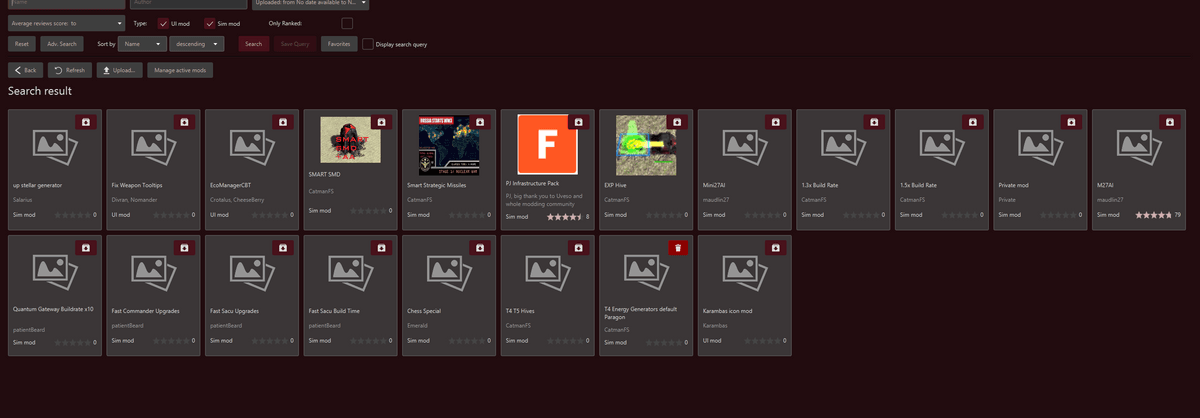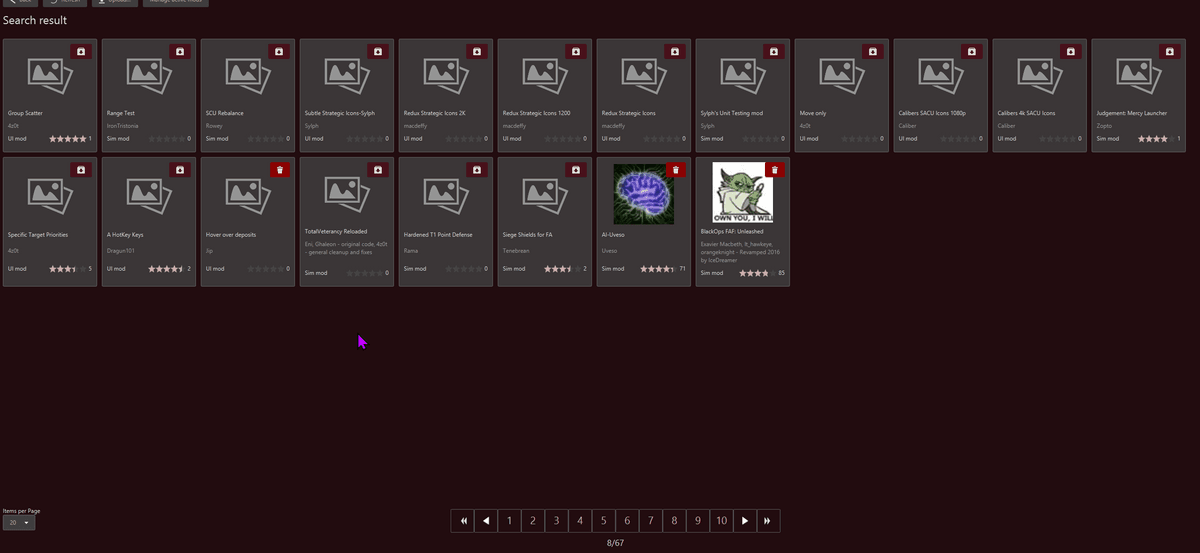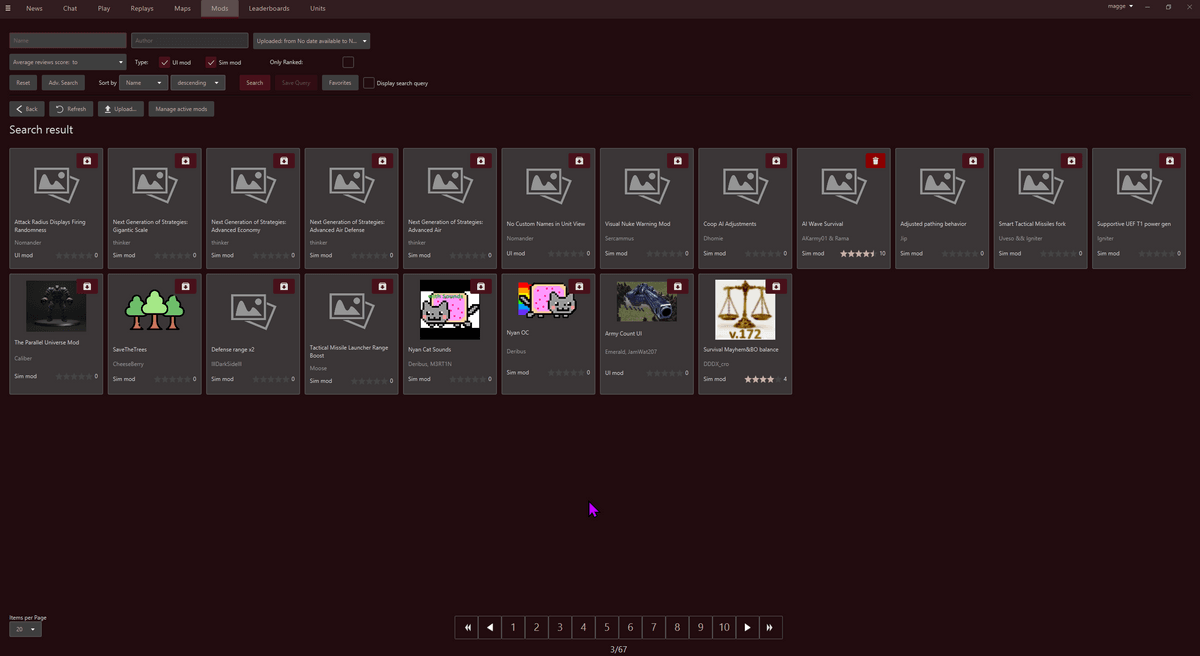Mod icon not showing in client
-
I uploaded my first mod, Color Coded Strategic Icons, and the icon is showing up in the ingame menu but in the client it is absent. Why? This seems to be the case for many mods.
-
@freadyfish It's a known issue after the server infrastructure upgrade a couple weeks ago. The cause of the issue is still under investigation.
Thank you for reporting.
-
Is this missing only for newly uploaded mods?
-