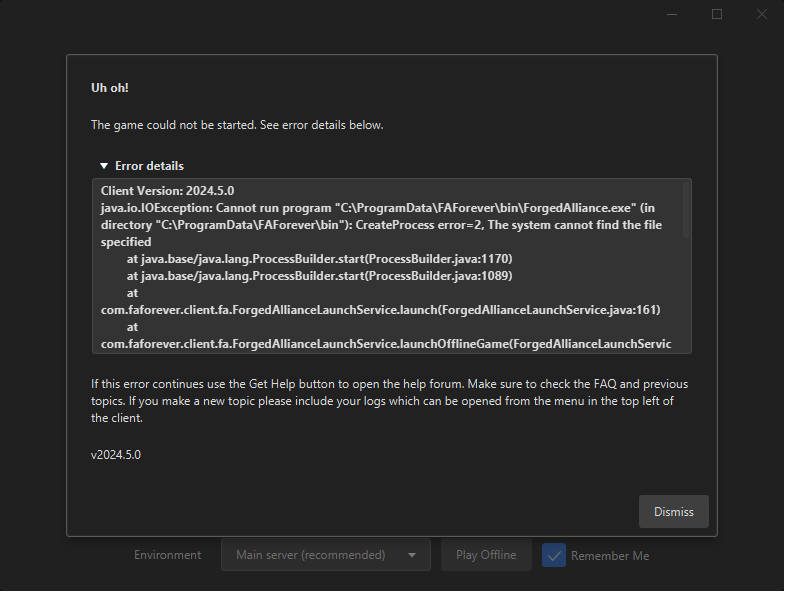FAF Client Weirdness
-
@resin_smoker When you're able, please go to FAF Client > top left menu > Settings, then take screen shots of these fields & post them here:
- Forged Alliance Forever > Game Location
- Data and Caches > Data Location
Also, please confirm if that when you go through the process to link your FAF account with your Steam account to verify ownership of SCFA, that you see a Flash Message stating that you've successfully linked your account to Steam. If you see a red message that the Steam account is linked with another FAF account, then you need to login to that FAF account. If you don't remember the login credentials for that FAF account, then you can use the
Reset via Steamoption on the Password Reset page to get back into the FAF account that's already linked to Steam. -
FAF Client is in the default location.
Data is C:\ProgramData\FAForever
SC FA is on (E:\SteamLibrary\SteamApps\common\Supreme Commander Forged Alliance)
Be aware that other than the initial setup menu, i don't see any other options or menus. Just this:
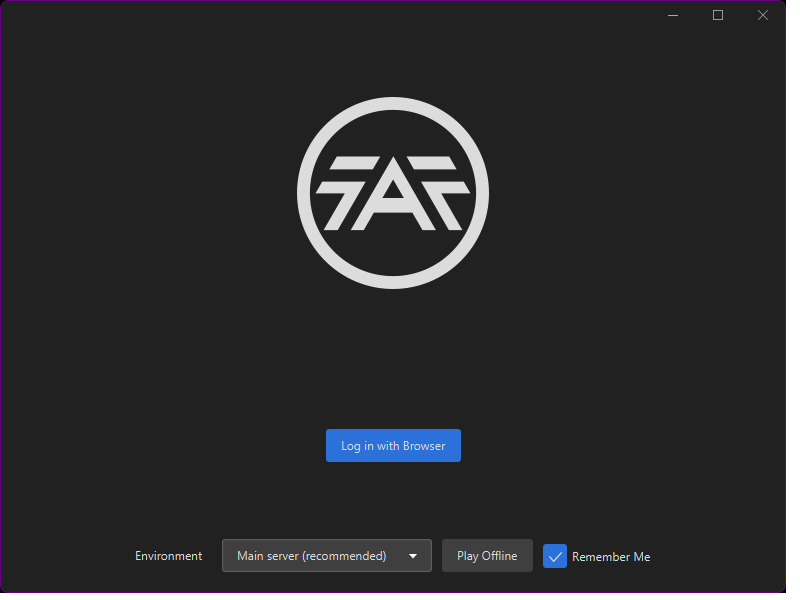
-
Success Your steam account has successfully been linked.
-
Added malware exclusion and still no dice...
-
Ok was able to bypass the local login by using the browser login.
-
Will attempt to start a solo game using client.
-
Success! Though 4DC drops a ton of errors when paired with FAF, but that was to be expected from a 10 year old mod.
-
Question: Once my account has been verified, is there any reason to keep my profile public ?
-
@resin_smoker Nope, you can set it back to private.
-
Wait so what explains the Chinese text? Just curious.
-
Is their a way to change the offline mode to online mode or does that not help?