Bring lod1 into the game
-
Hello everyone, does anyone know how I can change the Lod (level of detail) in a unit? So that the file is recognized in the game? In the mod "Savers Fatboy" I just had to add the file. But I think it was because of the process that it was a hook change. If anyone has an idea, I would be very happy.
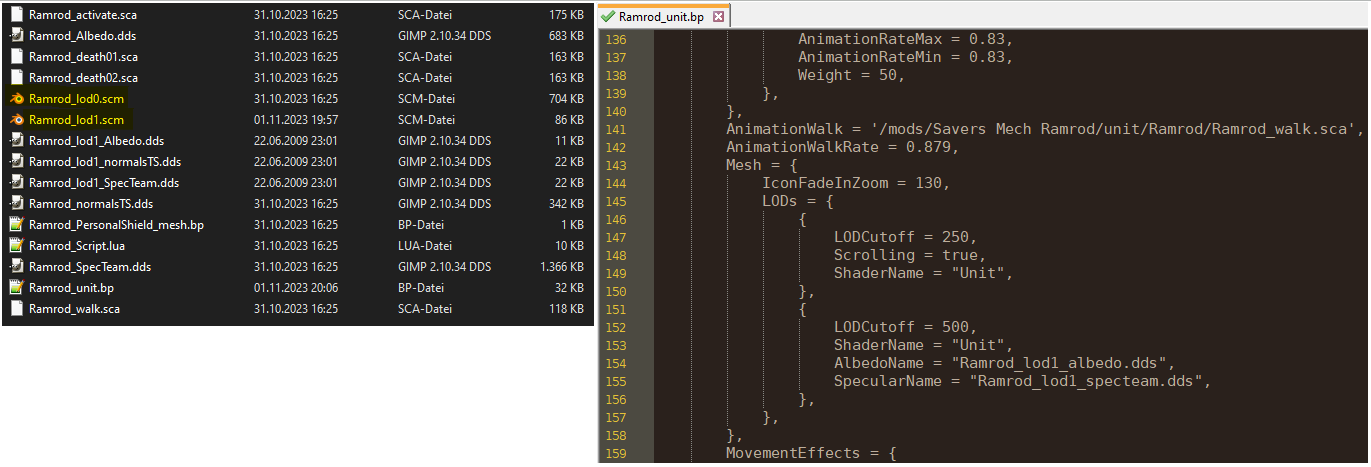
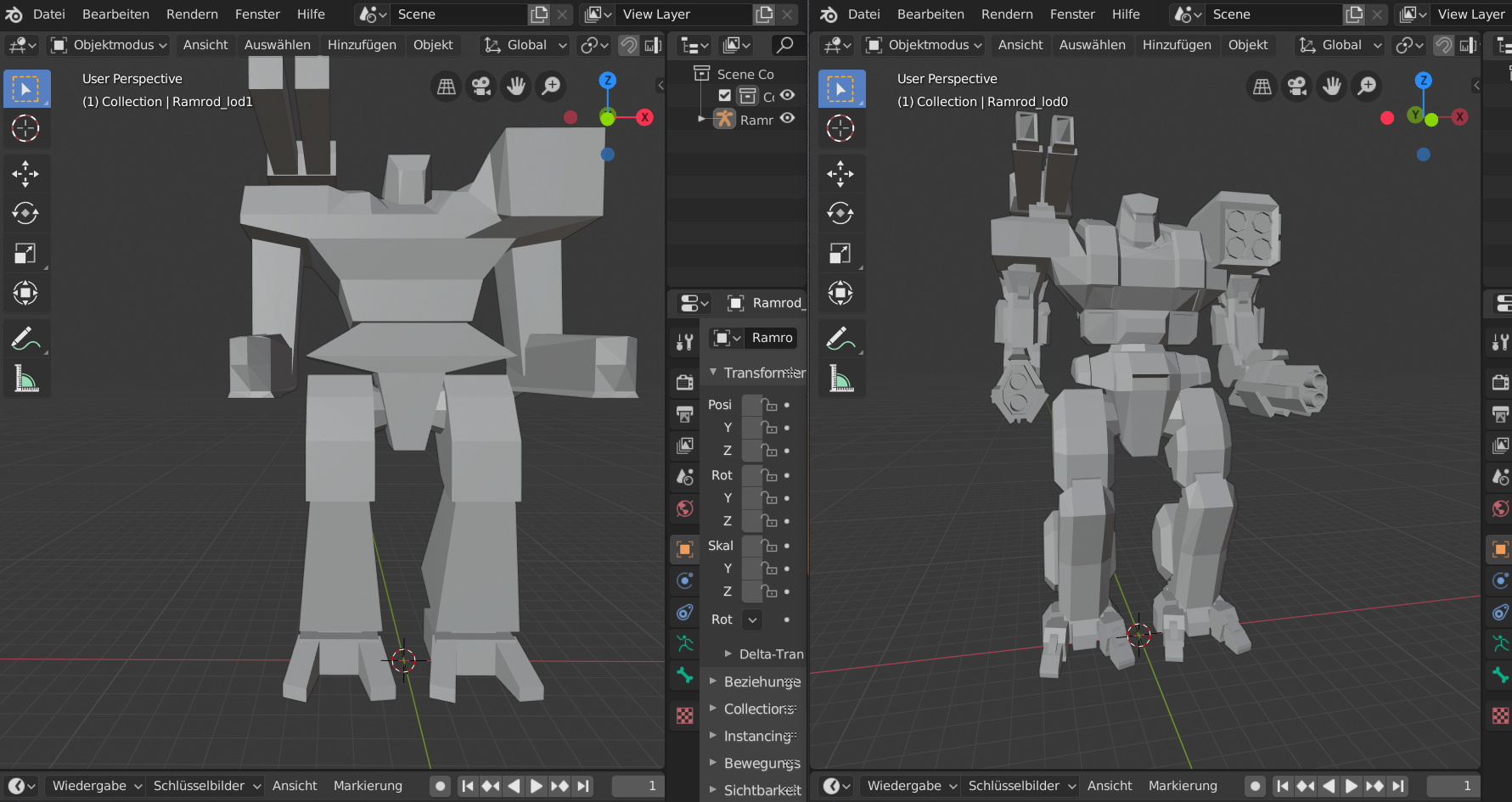
-
sorry for my bad english.
-
Maybe your are missing some variables inside the blueprint.
This is a full LOD0 + LOD1 table with filepath:Mesh = { IconFadeInZoom = 130, LODs = { { MeshName = '/units/urb0101/urb0101_lod0.scm', AlbedoName = '/units/urb0101/urb0101_albedo.dds', SpecularName = '/units/urb0101/urb0101_specteam.dds', NormalsName = '/units/urb0101/urb0101_normalsTS.dds', LODCutoff = 200, ShaderName = 'Insect', }, { MeshName = '/units/urb0101/urb0101_lod1.scm', AlbedoName = '/units/urb0101/urb0101_lod1_albedo.dds', SpecularName = '/units/urb0101/urb0101_lod1_specteam.dds', NormalsName = '/units/urb0101/urb0101_lod1_normalsTS.dds', LODCutoff = 500, ShaderName = 'Insect', }, }, }, -
I will try it. Thanks

-
running

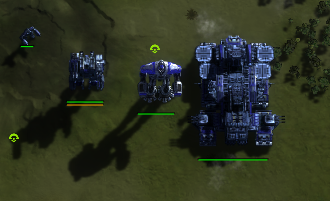
-
Looks awesome!
-
Unfortunately, this variant is not stable. Unfortunately, the Lod1 is not shown in 5 out of 6 games

-
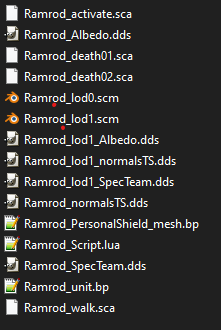
Mesh = { IconFadeInZoom = 130, LODs = { { MeshName = '/mods/Savers Mech Ramrod/unit/Ramrod/Ramrod_lod0.scm', AlbedoName = '/mods/Savers Mech Ramrod/unit/Ramrod/Ramrod_albedo.dds', SpecularName = '/mods/Savers Mech Ramrod/unit/Ramrod/Ramrod_specteam.dds', NormalsName = '/mods/Savers Mech Ramrod/unit/Ramrod/Ramrod_normalsTS.dds', LODCutoff = 250, ShaderName = 'Unit', }, { MeshName = '/mods/Savers Mech Ramrod/unit/Ramrod/Ramrod_lod1.scm', AlbedoName = '/mods/Savers Mech Ramrod/unit/Ramrod/Ramrod_lod1_albedo.dds', SpecularName = '/mods/Savers Mech Ramrod/unit/Ramrod/Ramrod_lod1_specteam.dds', NormalsName = '/mods/Savers Mech Ramrod/unit/Ramrod/Ramrod_lod1_normalsTS.dds', LODCutoff = 500, ShaderName = 'Unit', }, }, }, -
does anyone else see an error? I guess I'm blind again.
-
Hello everyone, dear CDRMV was able to help me with my problem. To make it more understandable: I also have a Personal Shield in my mech, which also has a LodCut and thus overrides the blueprint. Here is the adjusted data.
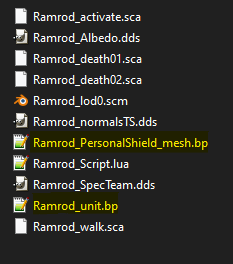
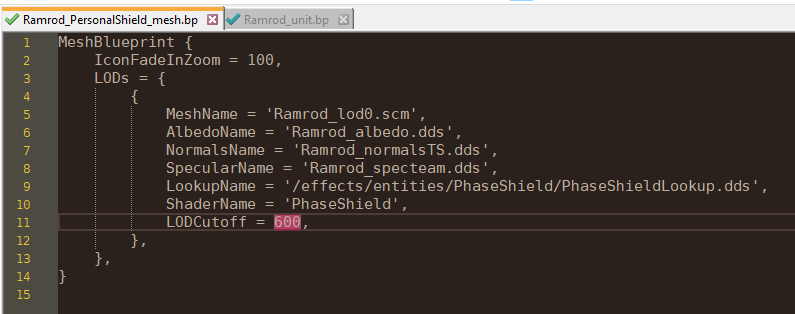
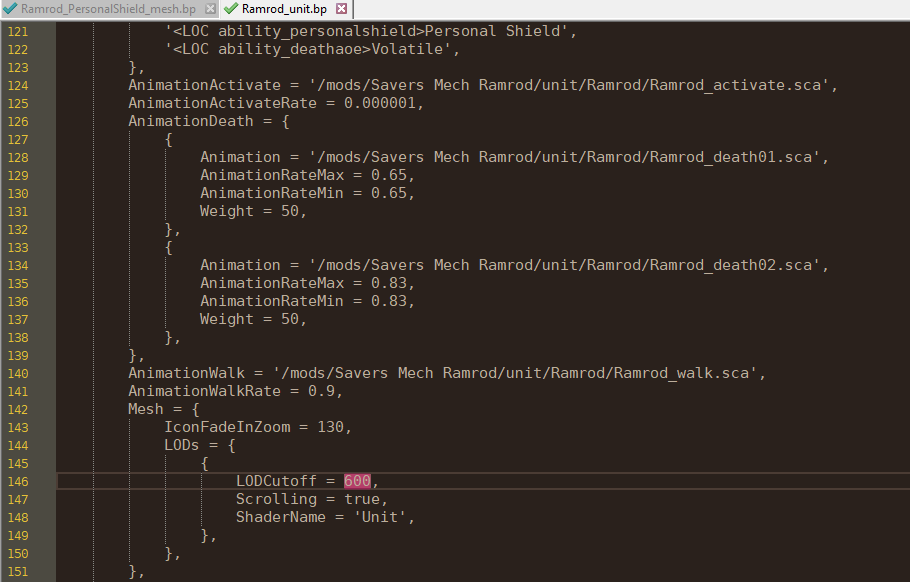 I hope my mistakes can help others not to have them in the first place or to find a solution. Once again our community was the solution
I hope my mistakes can help others not to have them in the first place or to find a solution. Once again our community was the solution 