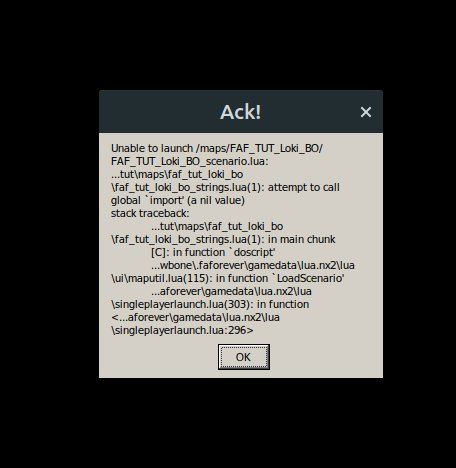My new Linux install is borked!
-
Greetings, I just discovered FAF and would like to play it. I loved playing Supreme Commander and FA. I am very happy to discover there is still active group of gamers.
But since 2016 I only run linux mint on my systems. Currently I am running Linux Mint 21.1 Vera base: Ubuntu 22.04 jammy.
I installed FAF per instructions on the wiki here, but using the script install method, (see link >>> https://github.com/FAForever/faf-linux/blob/master/README.md#setup-instructions)
FAF did not work. So I checked my JVM version. Apparently LM 21.1 ships with version JVM 11. So I used "sudo apt install openjdk-17-jre" per to the wiki instructions. Now it appears I am running "openjdk version "17.0.6" 2023-01-17" when I do a version check.
Note that I did not uninstall JVM ver. 11.
At this time, the FAF client still gives me the same error message and appears to be totally borked.
Please see below a screenshot of the error message I get >>>>
Please find attached a system info file too. sys info.txt
-
UPDATE.... Please note that this problem occurs when I click the "launch tutorials" button under the tutorials tab. I just tried actually play the FAF mod on the play tab and I was able to make a game and play the AI by myself.
I can't seem to run the tutorials.
-
@jawbone Update 002: I was just informed by an admin on discord that the tutorials are a known issue and have been broken since the last update... more or less.