Looking for help to edit textures for PBR shaders
-
Need to look how they work atm, but i think i can try and build converter in substance designer, so anyone can use via substance player, which is free. And with that i can expose controls whatever would be needed, e.g. how shiny it should be etc.
-
We've been working on a list and a description of the changes. We're not finished with it yet, and we'll not meet today's deadline.
For those that would like to give it a preview, you can find it here:
For those that would like to start preparing, you can start with steps (2) and (4) of the Prerequisites. Note that for step 4 there is also a video, which is likely more friendly to use for those with no to little experience with Github.
@sodisodisodi / @thorolavs / @slowBro / @CatchThat / @GD / @Bolmagasa / @fredriklars / @Microships / @ruskul / @MadMax
We'll ping you again when it is ready for you to start picking up bits and pieces, this is just an update about us not making the initial deadline.
-
@jip On the github there is a comparison between the Summit's old and new normal maps. I think, to help with consistency, there should be a public detailed pipeline walkthrough (preferably on these forums) on how to create every single texture map based on the albedo for each faction. That way, even people who aren't volunteering can help out on the side if they wanted.
-
Those walkthroughs is why we didn't make the deadline
 , we're on it!
, we're on it! -
@Jip ok, here is quick and dirty way to do this, but it should be also normalised somehow to something, needs testing. But I just drop it here so people might pick up from it. The whole thing could be automized, I think. https://imgur.com/esZHcAA
-
A minor update on the progress on creating the workflow pipeline that allows everyone to contribute to supporting PBR shaders.
We've been looking into doing a few units and noticed that there are various issues, not just related to textures but sometimes also related to the mesh itself. After tweaking away yesterday evening together with @Degulum and @thekodecs we managed to produce the following image. On the left is the old factory (tech 2 support) with all sorts of issues and on the right is the new factory (tech 3 support) with the majority of the issues fixed:
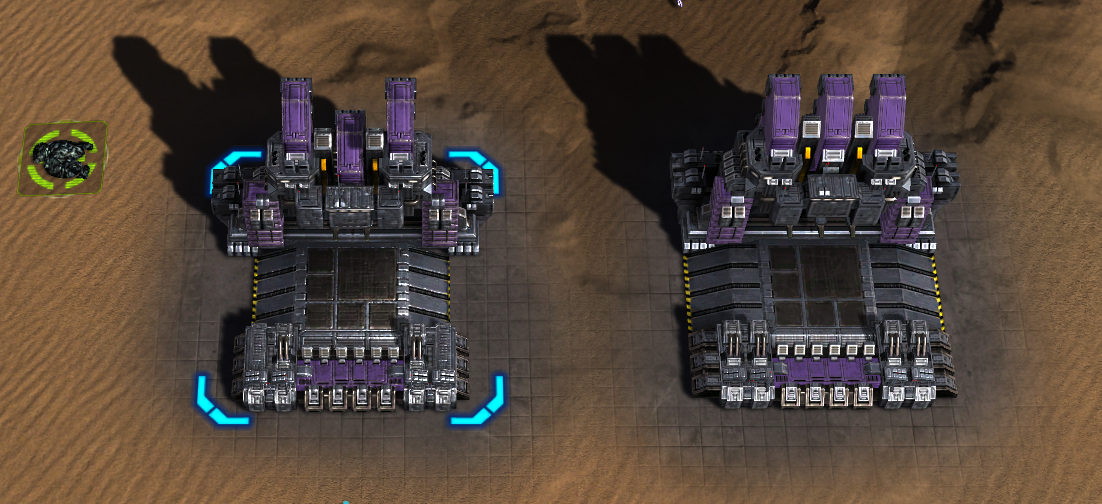
Now that is looking crisp!
The reason the factory on the left is so messed up is because the game 'smooths' properties between welded vertices, and a lot of vertices in the UEF land factories are welded together. This should only be the case if the surface is recently similar, e.g. a flat surface can have welded vertices but on a 90 degree edge the vertices should be split.
This is a trivial operation to do in Blender, but it also means that some units cannot be fixed with just adjusting the textures. And that pushes the skill requirements to help contribute for quite a few units.
On the other end, we also managed to simplify things. There is now an easy-to-use branch (we'll talk more about those later) that allow you to find all the necessary files and immediately preview changes in-game. It also allows you to inspect various properties by changing a few characters in the shader.
With thanks to @thekodecs we have a first example video on how to approach this. We've learned from this video, and this weekend we'll be making more videos to assist you through the process. The videos on their own should help you each step of the way, but as a lot of you are not programmers by nature we'll also be introducing help sessions. During these sessions we can help you through any issue you have on the process with the exception of doing the actual work - as I am a programmer and not a texture artist. I can't help you with the work itself, only with the workflow surrounding the work.
I hope the majority of you are still as eager as us to get started with this project - the results are promising - it is just a matter of time at this point!
@sodisodisodi I'll respond in more detail later this weekend on your message!
-
Hi all,
because I'm really bad at GFX maybe i can help in another way. Is there a possibility to automate some things? Or some missing tooling to got a little bit more comfort? I'm sure I (Developer 20+ years- but Enterprise/B2B only) could do this. If there is need for DevOps, CI/CD, Testing, Reviewing - just say what you like
Greetz, cusdom
-
Hey all,
Is there a new ETA for the walkthroughs.
I would still like to contribute, but I've never worked on a gamedev support. So I'll do require some pointers on how to move forward.
Thanks in advance -
Yes, I'll be making them tomorrow. They should be live on Youtube tomorrow evening. We're re-preparing the workflow because the few individuals that have tried it so far had issues that really prevent them from working efficiently. And we're trying to be ahead of those issues with the new videos.
-
@cusdom it is great to have you

For this particular project (making the game PBR ready) I'm afraid that your skillset may not be that useful. As an example, the repository has very little to no dev ops or ci/cd support simply because we can't mock the engine. We're already automating bits and pieces on the side using Gimp / Photoshop automation. But in the end, all the changes will need to be carefully evaluated even if we automate the process itself. You're of course welcome to help with that.
There are a lot of other projects surrounding the eco system of the game that can make great use of your expertise. If you're interested in that, you can ask @BlackYps for more information
-
The first bits and pieces are up and running!
@sodisodisodi / @thorolavs / @slowBro / @CatchThat / @GD / @Bolmagasa / @fredriklars / @Microships / @ruskul / @MadMax / @cusdom
There is an excel sheet that we'll use to manage the progression. We'll be working on this project entirely through Discord. We'll be using the
pbr-developmentchannel for general discussions, and thepbr-development-forumsto search for answers, ask questions and submit your proposed changes. We'll use an excel sheet to manage the progression. At the moment we've only looked at Tech 1 UEF units to start with - we'll solidify the approach as we make progression.Take the time to introduce yourself on Discord. There are varying difficulties between tasks, where some would require you to rebuild an entire unit while others are previewing and testing. Ask for the
pbr-developerrole so that we can easily ping you with updates.Link to the
pbr-developmentchannel:We've also released some videos on an efficient workflow to find the assets of a unit and being able to see them in-game:
I hope this can help the majority of you to find your way to a development environment. As this week progresses there will be more videos about how people approach specific tasks. We'll also be introducing videos about the general art direction that we want each faction to take. More about that later - it is now time to get that development environment working and to start toying around!
-
@jip said in Looking for help to edit textures for PBR shaders:
@cusdom it is great to have you

I'm afraid that your skillset may not be that useful.
Naa....you shouldn't be afraid because of this...
After viewing all this stuff, walking around in the repo, i noticed that this is are more or less oldschool shaders- which makes sense because faf is a old game. So, yeah, this is what i can do.
Greetz -
@cusdom Please also talk to Giebmasse to get an invite to our Zulip. I am positive that we will have uses for you there.
-
@sodisodisodi / @thorolavs / @slowBro / @CatchThat / @GD / @Bolmagasa / @fredriklars / @Microships / @ruskul / @MadMax / @cusdom and everyone else that is interested in helping,
your time has come! We had some unexpected delays, but now we have a clear task for you. Many of the cybran units need a (new) red channel for the specTeam texture. This channel controls the metalness of the shader. For most units it seems promising to use the blue channel of the albedo and play around with multiply and power operations until something decent comes out.
Some albedos have a lot of inbaked lighting though - for example the factories - so you will not be able to avoid manual work sometimes. If you don't want to do that you can simply choose a different unit to work on that doesn't have this problem.It's important to note that the workable range of the final texture is 0 to 0.12, everything above that will already be 100% metal. You can go higher of course if you want to influence the standard shader more, but unless you know what you want to achieve I recommend to stick to that 0 to 0.12 range.
One last thing: the green channel of the specTeam also influences metalness, although to a lesser degree, so be careful if you want to utilize that one to generate the red channel.The unit spreadsheet is here: https://docs.google.com/spreadsheets/d/1fN183a5AOHUyrKFobKA_HJRv1Yu5Tb5kfdSbVBLxYHk/edit#gid=520266576
You can find more info on how to work with the textures here https://github.com/FAForever/fa/issues/4394 and here https://www.youtube.com/watch?v=T3yRGRf7iOQ&list=PL0nxuIUIjpFtGVBmP5TJTIJwhhlGtpXyo&index=4
If you have questions, feel free to reach out to me.
-
 J Jip referenced this topic on
J Jip referenced this topic on
-
 J Jip referenced this topic on
J Jip referenced this topic on
-
 J Jip referenced this topic on
J Jip referenced this topic on
-
 J Jip referenced this topic on
J Jip referenced this topic on
-
 D Deribus referenced this topic on
D Deribus referenced this topic on
-
 J Jip referenced this topic on
J Jip referenced this topic on
-
 J Jip referenced this topic on
J Jip referenced this topic on
-
 J Jip referenced this topic on
J Jip referenced this topic on
-
 J Jip referenced this topic on
J Jip referenced this topic on
-
 J Jip referenced this topic on
J Jip referenced this topic on
-
 A angelofd347h referenced this topic on
A angelofd347h referenced this topic on
-
 J Jip referenced this topic on
J Jip referenced this topic on
-
 J Jip referenced this topic on
J Jip referenced this topic on
-
 J Jip referenced this topic on
J Jip referenced this topic on