HotBuild Overhaul
-
This looks very cool.
-
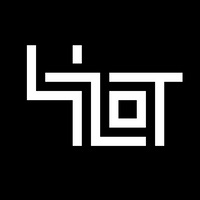 C Ctrl-K referenced this topic on
C Ctrl-K referenced this topic on
-
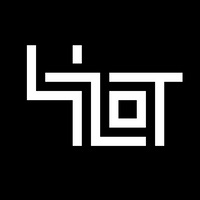 C Ctrl-K referenced this topic on
C Ctrl-K referenced this topic on
-
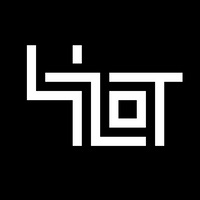 C Ctrl-K referenced this topic on
C Ctrl-K referenced this topic on
-
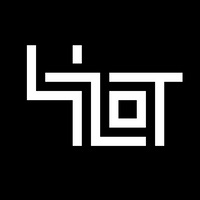 C Ctrl-K referenced this topic on
C Ctrl-K referenced this topic on
-
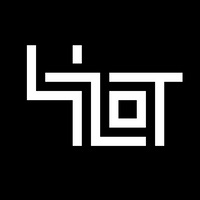 C Ctrl-K referenced this topic on
C Ctrl-K referenced this topic on
-

-
@ctrl-k said in HotBuild Overhaul:
I don't think it would be possible with less possible base key actions code changes. And its very unclear how units should behave in some cases.
Not sure how you implement the base key actions, but for ambiguity you could just use a priority order (similar to buildings with hotbuild) and it just selects the first order all(any?) selected unit(s) can do. So you could map A to reclaim->attack and have engies reclaim with "A" and nuke fire with "A".
-
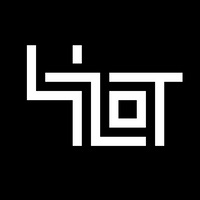 C Ctrl-K referenced this topic on
C Ctrl-K referenced this topic on
-
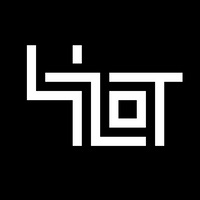 C Ctrl-K referenced this topic on
C Ctrl-K referenced this topic on
-
@Genos This mod is quite nice. What do you think about improving it further by adding the ability to add templates (ie: pd surrounded by walls) to it?
-
@Penguin_ isn't possible now
-
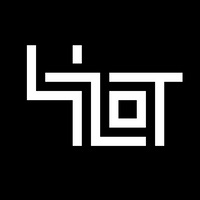 C Ctrl-K referenced this topic on
C Ctrl-K referenced this topic on
-
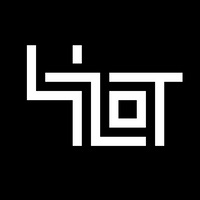 C Ctrl-K referenced this topic on
C Ctrl-K referenced this topic on
-
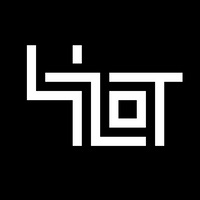 C Ctrl-K referenced this topic on
C Ctrl-K referenced this topic on
-
-
Someday..
-
Hi @Ctrl-K any change you still have this project in mind? To add Orders to HotBuild list? I fully understand if this is not any of your priorities, just checking. Tnx.
-
@jip said in HotBuild Overhaul:
Would it be possible to import or export this between players, without working with the prefs file directly?
Like being able to post a hot-build between allies via a whiteboard ?
-
Share function was implemented and iirc only available in dev branch. Orders and templates won't be supported till I refactor all necessary code for it.
-
@Ctrl-K Im having the issue that new hotbuilds don't show up in the hotkey menu. Any idea what went wrong?
-
Oh apparently because I had a "-" sign in the name of the hotkey, it didn't show.
-
@SiX_of_SeVeN said in HotBuild Overhaul:
Hi @Ctrl-K any change you still have this project in mind? To add Orders to HotBuild list? I fully understand if this is not any of your priorities, just checking. Tnx.
@Ctrl-K New Year, new chance
 thanks!
thanks!
