Game crash at launch (new install)
-
If the whole directory was written with admin permissions during install this can also cause this error.
-
@sheikah My anti-virus is disabled. Did you mean these execute permissions shown below?
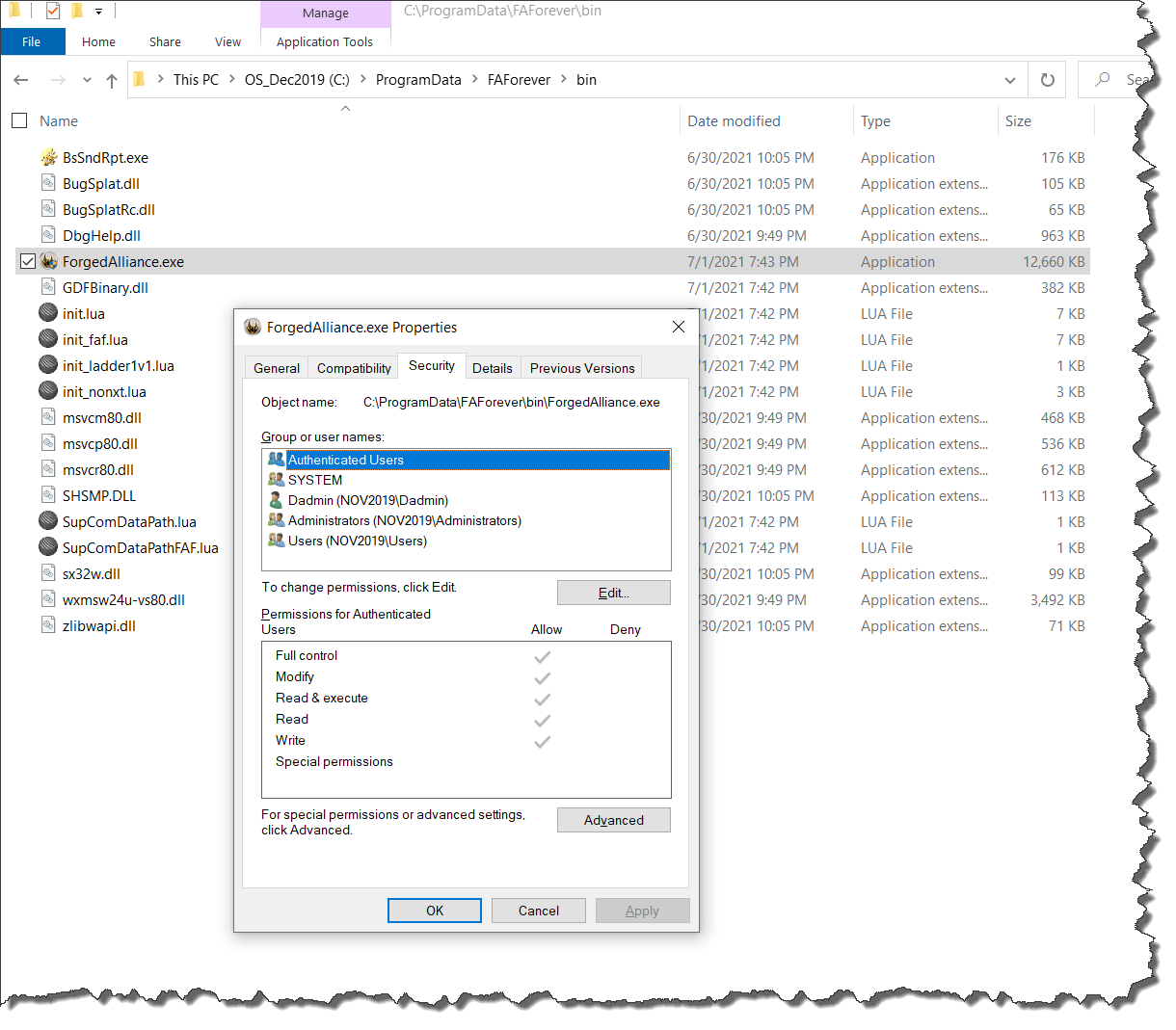
-
@sheikah Which directory? The one in ProgramData or the one in Program Files?
-
ProgramData\FAForever
-
@askaholic said in Game crash at launch (new install):
ProgramData\FAForever
Thank you. Do I have the permissions correct for the executable?
-
It seems like it, but tbh I’m not very familiar with windows permissions
-
Update (new info): Launching ForgedAlliance.exe works fine. I'm able to play, but only offline. The game still crashes when launching "Downlord's FAF Client". Here is the log:
--snip, snip--
java.util.concurrent.CompletionException: com.github.nocatch.NoCatchException: java.io.IOException: Cannot run program "C:\ProgramData\FAForever\bin\ForgedAlliance.exe" (in directory "C:\ProgramData\FAForever\bin"): CreateProcess error=740, The requested operation requires elevation
at java.base/java.util.concurrent.CompletableFuture.encodeThrowable(CompletableFuture.java:314)
at java.base/java.util.concurrent.CompletableFuture.completeThrowable(CompletableFuture.java:319)
at java.base/java.util.concurrent.CompletableFuture$UniAccept.tryFire(CompletableFuture.java:718)
at java.base/java.util.concurrent.CompletableFuture.postComplete(CompletableFuture.java:506)
at java.base/java.util.concurrent.CompletableFuture.complete(CompletableFuture.java:2137)
at com.faforever.client.fa.relay.ice.IceAdapterImpl.lambda$start$8(IceAdapterImpl.java:229)
at java.base/java.lang.Thread.run(Thread.java:832)
Caused by: com.github.nocatch.NoCatchException: java.io.IOException: Cannot run program "C:\ProgramData\FAForever\bin\ForgedAlliance.exe" (in directory "C:\ProgramData\FAForever\bin"): CreateProcess error=740, The requested operation requires elevation
at java.base/jdk.internal.reflect.NativeConstructorAccessorImpl.newInstance0(Native Method)
at java.base/jdk.internal.reflect.NativeConstructorAccessorImpl.newInstance(NativeConstructorAccessorImpl.java:64)
at java.base/jdk.internal.reflect.DelegatingConstructorAccessorImpl.newInstance(DelegatingConstructorAccessorImpl.java:45)
at java.base/java.lang.reflect.Constructor.newInstanceWithCaller(Constructor.java:500)
at java.base/java.lang.reflect.Constructor.newInstance(Constructor.java:481)
at com.github.nocatch.NoCatch.wrapException(NoCatch.java:61)
at com.github.nocatch.NoCatch.noCatch(NoCatch.java:104)
at com.github.nocatch.NoCatch.noCatch(NoCatch.java:82)
at com.faforever.client.game.GameService.lambda$startGame$40(GameService.java:641)
at java.base/java.util.concurrent.CompletableFuture$UniAccept.tryFire(CompletableFuture.java:714)
... 4 more
Caused by: java.io.IOException: Cannot run program "C:\ProgramData\FAForever\bin\ForgedAlliance.exe" (in directory "C:\ProgramData\FAForever\bin"): CreateProcess error=740, The requested operation requires elevation
at java.base/java.lang.ProcessBuilder.start(ProcessBuilder.java:1142)
at java.base/java.lang.ProcessBuilder.start(ProcessBuilder.java:1073)
at com.faforever.client.fa.ForgedAllianceService.launch(ForgedAllianceService.java:129)
at com.faforever.client.fa.ForgedAllianceService.startGame(ForgedAllianceService.java:74)
at com.faforever.client.game.GameService.lambda$startGame$39(GameService.java:641)
at com.github.nocatch.NoCatch.noCatch(NoCatch.java:100)
... 7 more
Caused by: java.io.IOException: CreateProcess error=740, The requested operation requires elevation
at java.base/java.lang.ProcessImpl.create(Native Method)
at java.base/java.lang.ProcessImpl.<init>(ProcessImpl.java:483)
at java.base/java.lang.ProcessImpl.start(ProcessImpl.java:158)
at java.base/java.lang.ProcessBuilder.start(ProcessBuilder.java:1109)
... 12 more -
Unfortunately this is still the same permissions error. I am unsure what more advice to give beyond what I have already said.
-
@sheikah said in Game crash at launch (new install):
Unfortunately this is still the same permissions error. I am unsure what more advice to give beyond what I have already said.
Thanks Sheikah. Any tips on how to resolve the permissions error in Windows Pro build 1904?
I don't have the anti-virus activated. ..\bin\ForgedAlliance.exe 'Properties' is set to the default values after installing the FAF client which is to Run as Administrator and in Windows' 'Vista' compatibility mode. I've also uninstalled the client, re-booted the PC, manually deleted the \ProgramData\FAForever folder and re-installed using the downloaded 'dfc_windows-x64_1_4_7.exe' program.
I've also changed my username (dadmin) permissions to read and write for the C:\ProgramData\FAForever folder.
What is strange is FAF runs ok offline. So it's got to be a problem with the 1.4.7 client right? But how does one resolve the permissions error and resolve the issue?
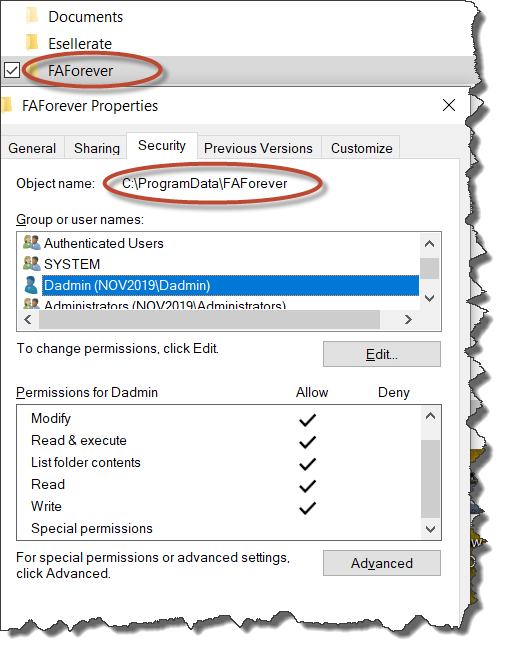
-
I don't have the anti-virus activated. ..\bin\ForgedAlliance.exe 'Properties' is set to the default values after installing the FAF client which is to Run as Administrator and in Windows' 'Vista' compatibility mode.
Thats not at all the default values.
Default is NOT run as administrator (if the exe is configured to run as admin, the client cannot start it!) and NO compatibility mode. I don't know what program has made these changes to your exe or maybe it was yourself, but that is most likely the problem! -
@katharsas said in Game crash at launch (new install):
I don't have the anti-virus activated. ..\bin\ForgedAlliance.exe 'Properties' is set to the default values after installing the FAF client which is to Run as Administrator and in Windows' 'Vista' compatibility mode.
Thats not at all the default values.
Default is NOT run as administrator (if the exe is configured to run as admin, the client cannot start it!) and NO compatibility mode. I don't know what program has made these changes to your exe or maybe it was yourself, but that is most likely the problem!Wow, I disabled Windows compatibility and run as Administrator properties and that solved the problem. No more crashing at launch.
I did not make any changes to these properties after the FAF client was installed.
All problem issues in legacy games and new ones I've played require adjusting compatibility and running as Administrator to solve a problem. It is interesting that FAF is different in that sense. In fact, the solution is the exact opposite compared to others.
Thank you very much!
-
Well compatibility settings probably dont matter much, but run as admin means only programs started as admin can start it.