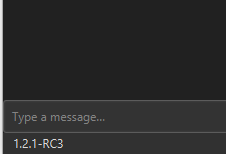Game Not Loading v1.2.0
-
if I would only find the posts of all the other ppl having this issue
-
I tried installing java jre 8 in the latest version. That did not reproduce it, also tried adopt openjdk 8 and set both PATH and JAVA_HOME
-
Also adding the parameter from the first answer there might help but hard to tell without anybody willing to try or a way to reproduce https://stackoverflow.com/questions/52906570/javafx-11-using-maven-throws-exception-windowsnativerunloopthread
-
Concerning that if you want to test it you need to add the following line
-Djava.library.path=C:/to the downlords-faf-client.vmoptions in the installation directory. To edit it you need to be an admin. Therefore you need to search for notpad, right click it and open as admin. If opened select File->Open-> Open downlords-faf-client.vmoptions (you might select All Files in the bottom right to be able to see the file) . Add the line at the end of the file and save. Start the client.
-
@axel12 Sorry, i unfortunately haven't documented my enviroment variables before deleting... What i do know though is, that i had the following installed:
Java 8 Update 161 (64-bit)
Java 8 Update 191 (64-bit)
Java 8 SE Development Kit 8 Update 191 (64-bit)And i had some JDBC entries in my enviroment that i deleted.
probably all not helpfull, sorry...
-
Have not tried Oracle jdk yet only jre
-
@axel12 said in Game Not Loading v1.2.0:
Concerning that if you want to test it you need to add the following line
-Djava.library.path=C:/to the downlords-faf-client.vmoptions in the installation directory. To edit it you need to be an admin. Therefore you need to search for notpad, right click it and open as admin. If opened select File->Open-> Open downlords-faf-client.vmoptions (you might select All Files in the bottom right to be able to see the file) . Add the line at the end of the file and save. Start the client.
Gave this a go and it worked for me, able to launch 1.2.0 now.
The new UI changes look really good from what I can see so far btw!
-
@Jenstad , this sound wondeful we can include this. if anybody else can confirm that adding -Djava.library.path=C:/
works we can include it by default -
@Jenstad would u do me a favor and try the following installer after you removed the libary.path fix and see if that installer works. I basically also adds this lib path workaround but by default. And anybody else that has this issue
https://github.com/FAForever/downlords-faf-client/releases/tag/v1.2.1-RC3
-
@axel12 Removed the fix from 1.2.0 and installed the fixed installer, still works, so looks like that solves the issue for me at least.