FAF client doesn't seem to start at all / unable to log in.
-
Hi. I am stuck on this (screenshot):
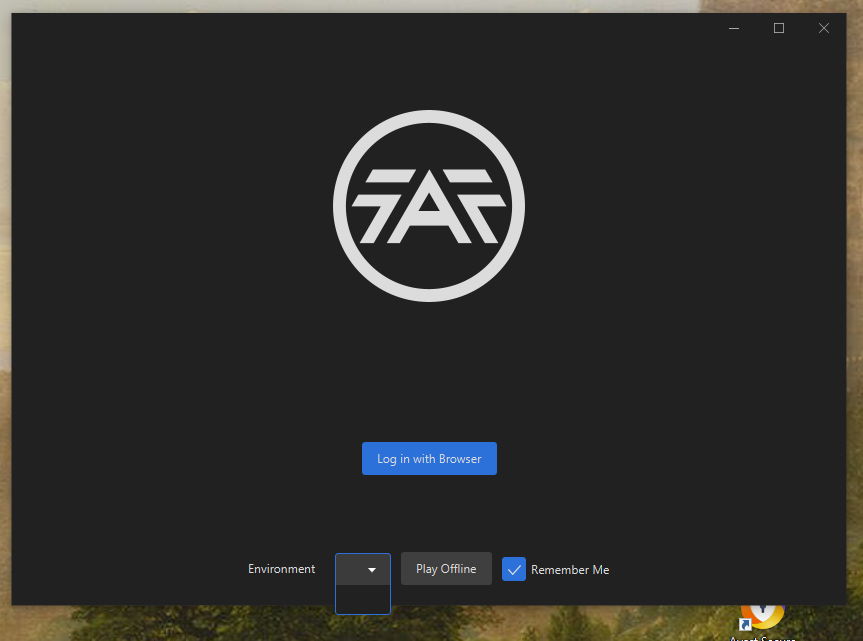
When I click on "Log in with Browser", nothing happens. The "Environment" dropdown is empty. When I click on Play offline, the SCFA ingame menu appears, I can go into Campaign mode, but when I launch a map there, the game crashes and a popup appears (second screenshot)
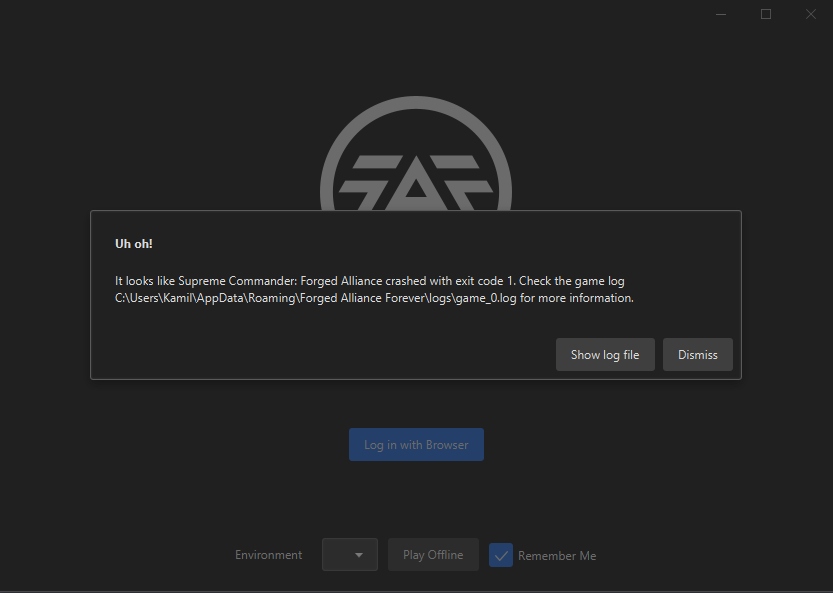
Logs attached. dfacc71c-b6f5-48fc-81bd-12427bf5a4f8-client.log 3883a50e-d4ba-4935-98a3-538ade520481-client.log.2024-12-15.0.log 5ca6a1ee-1466-4c3f-b87b-f2a5b90af187-game_0.log
Could anyone help me? I have no Idea what to do. I am on Windows 10, Chrome. Tried completely disabling antivirus / firewall, tried to switch default browser to Firefox, then Edge (thinking it'd let me login with Browser maybe? It didn't). The SCFA is running in my Steam app when I launch the FAF client, but I can't get past this intro screen. The FAF client version is v2024.10.0
-
Which security software?
Do you have the latest W10 updates?
Which language is default for your OS?
Does your windows' username, or does any path to FAF/SC contain Cyrillic chars?Edit: I believe I see the "Avast" icon - if you use that security, try uninstalling it and try again.