FAF client not working, getting oneDrive error
-
Always get this error message...
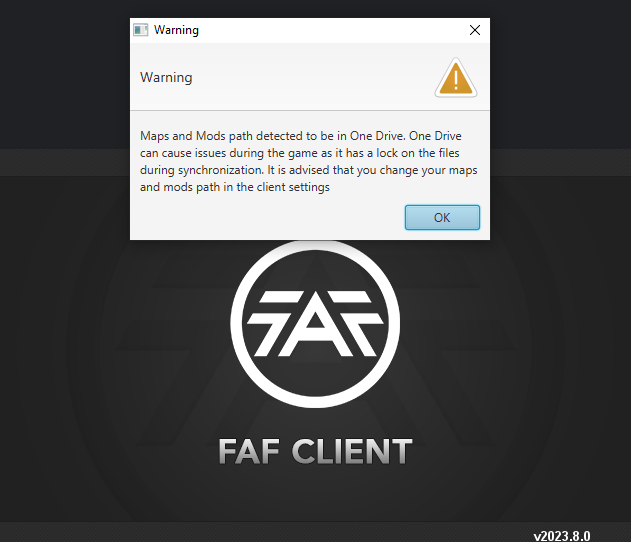
- onedrive unlinked
-reinstalled client
I don't know how i can fix this problem. Maybe anybody knows what to do?`please!
- onedrive unlinked
-
@neverty All versions of SCFA have a difficult time with using network storage systems like OneDrive, Dropbox, etc., so it's highly recommended that you either create a new folder for where FAF will store your maps/mods, such as in the FAF Data Location itself (default is C:\ProgramData\FAForever), a folder at the root of your main drive or on an external drive, & then go to FAF client > top left menu > Settings > Forged Alliance Forever > Maps and Mods Location > Choose... & select the folder you just created or select an already existing folder that isn't on OneDrive.
-
I can't open the client due to that error. So im not able to change any path there.
I heard about a notepad file where i could change it manually, but im not able to find this file...
check this link reddit...same question but no answer for now
-
-
@MostLostNoob thx for for your help, but also this version is not working for me. If i click OK to get past that warning the client is still just closing...
running as an administartor is also not working...maybe my system is just broken, idk
-
@neverty do you have a client.log file for us?
It should be in
%APPDATA%\Forged Alliance Forever\logs -
2023-11-22T16:05:34.213+01:00 ERROR 19292 --- [pool-3-thread-2] com.faforever.client.map.MapService : Map could not be read:
C:\Program Files (x86)\Steam\steamapps\common\Supreme Commander Forged Alliance\maps\SCMP_029com.faforever.client.map.MapLoadException: Not a folder: C:\Program Files (x86)\Steam\steamapps\common\Supreme Commander Forged Alliance\maps\SCMP_029
at com.faforever.client.map.MapService.readMap(MapService.java:277)
at com.faforever.client.map.MapService.addInstalledMap(MapService.java:266)
at com.faforever.client.map.MapService$1.call(MapService.java:248)
at com.faforever.client.map.MapService$1.call(MapService.java:228)
at javafx.concurrent.Task$TaskCallable.call(Task.java:1399)
at java.base/java.util.concurrent.FutureTask.run(FutureTask.java:264)
at java.base/java.util.concurrent.ThreadPoolExecutor.runWorker(ThreadPoolExecutor.java:1136)
at java.base/java.util.concurrent.ThreadPoolExecutor$Worker.run(ThreadPoolExecutor.java:635)
at java.base/java.lang.Thread.run(Thread.java:833)2023-11-22T16:05:34.423+01:00 INFO 19292 --- [JavaFX-Launcher] c.faforever.client.steam.SteamService : Starting the Steam API
2023-11-22T16:05:34.578+01:00 DEBUG 19292 --- [JavaFX-Launcher] c.faforever.client.steam.SteamService : Steam API started
2023-11-22T16:05:34.585+01:00 DEBUG 19292 --- [JavaFX-Launcher] c.f.client.os.FileOpeningHandler : Registering file opening handler: com.faforever.client.os.FileOpeningHandler
2023-11-22T16:05:34.785+01:00 INFO 19292 --- [taskScheduler-1] c.f.client.config.PreferencesConfig : Writing preferences file%USER_PROFILE%\AppData\Roaming\Forged Alliance Forever\client.prefs
2023-11-22T16:05:34.786+01:00 INFO 19292 --- [JavaFX-Launcher] o.s.boot.SpringApplication : Started application in 4.208 seconds (process running for 5.225)
2023-11-22T16:05:34.865+01:00 DEBUG 19292 --- [JavaFX-Launcher] c.faforever.client.util.StartupService : Current preferences directory %USER_PROFILE%\AppData\Roaming\Forged Alliance Forever -
@neverty
this one just shows a lot of failed map loads from the steam FA folder.
Does the client have read permissions to it?
Is the path correct and the files are all there?Aside from that I don't see any reason for a crash.
To get rid of the warning you can also change the paths directly in the config file found in
%APPDATA%\Forged Alliance Forever
If it still crashes get the client to crash and then post the most recent client.log again. -
I have same issue, Changed in client and still wont swap I've reinstalled game 6 times too. i can get in but maps wont download. when I change location in setttings it just goes back to one drive?