Template Rotation option
-
Anybody have any idea what Template Rotation does?
It's suppose to be activated by pressing the middle mouse button. But the all my middle mouse button does is allow me another way to pan the game map?!?!
I'm asking because, while most templates I probably would not want or need to rotate the orientation, but I could see doing this if I was try to set up a skirmish line to protect a mountain pass or something.
see attached screen shot>>>>
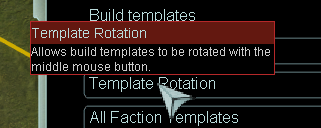
-
Likely means we broke it at some point. It is supposed to work as the description states
-
Still works for me.
-
@melanol said in Template Rotation option:
Still works for me.
Can you tell me which hotkeys you use?
Also, I am running FAF on Ubuntu 22.04 jammy (Linux).
-
I can confirm, that it works.
It is by default bound to the middle mouse button (wheel click) - Maybe Linux does not recognize your middle clicks.
-
@jawbone said in Template Rotation option:
Anybody have any idea what Template Rotation does?
It's suppose to be activated by pressing the middle mouse button. But the all my middle mouse button does is allow me another way to pan the game map?!?!
I am also experiencing this problem, I'm on windows 10.
The middle mouse button only pans the map and doesn't rotate templates or select factory templates from the preview list.
In previous versions template rotating with the MMB was working for me with the same mouse and laptop as now.
Googling turned up with this old thread
It's from ages ago, but if the mods mentioned have been integrated into FAF it might hold some clue as to what's gone wrong?