Game crahses during init from app faforever
-
game crashes, plz help
Unhandled exception:
The cloud file provider is not running.
Program : C:\ProgramData\FAForever\bin\ForgedAlliance.exe
Cmd line arguments : /init init.lua /nobugreport /log C:\Users\nl_ka\AppData\Roaming\Forged Alliance Forever\logs\game_17592877.log /gpgnet 127.0.0.1:7664 /mean 863.168 /deviation 96.0505 /savereplay gpgnet://127.0.0.1:55165/17592877/Hendrik_SpecialF.SCFAreplay /country NL /numgames 3296 /numgames 3296Callstack:
Unknown symbol (address 0x008d462c)Last 100 lines of log...
info: IsStreamingWaveBank("/sounds/music.xwb") => true
debug: SND: Loaded WaveBank 'music' at bcd6940
info: IsStreamingWaveBank("/sounds/op_briefing.xwb") => true
debug: SND: Loaded WaveBank 'op_briefing' at bcd78b8
info: IsStreamingWaveBank("/sounds/seraphimselect.xwb") => false
debug: Wavebank prepared: bd01930
debug: SND: Loaded WaveBank 'seraphimselect' at bd01930
debug: MEM: 697793603 bytes SND
warning: The cloud file provider is not running.\015
warning: ...ata\faforever\gamedata\lua.nx2\lua\system\import.lua(73): Error importing '/lua/usermusic.lua'
warning: stack traceback:
warning: [C]: in functionerror' warning: ...ata\faforever\gamedata\lua.nx2\lua\system\import.lua(93): in functionimport'
warning: ...ata\faforever\gamedata\lua.nx2\lua\system\import.lua(73): in functionimport' warning: ...a\faforever\gamedata\lua.nx2\lua\options\options.lua(75): in main chunk warning: [C]: in functiondoscript'
warning: [C]: ?
warning: ...ata\faforever\gamedata\lua.nx2\lua\system\import.lua(88): in functionimport' warning: ...ata\faforever\gamedata\lua.nx2\lua\system\import.lua(73): in functionimport'
warning: ...orever\gamedata\lua.nx2\lua\options\optionslogic.lua(14): in functionGetOptionsData' warning: ...orever\gamedata\lua.nx2\lua\options\optionslogic.lua(215): in functionFindOptionItem'
warning: ...orever\gamedata\lua.nx2\lua\options\optionslogic.lua(238): in function <...orever\gamedata\lua.nx2\lua\options\optionslogic.lua:236>
warning: Error running '/lua/options/optionslogic.lua':OPTIONS_SetCustomData ...ata\faforever\gamedata\lua.nx2\lua\system\import.lua(73): Error importing '/lua/options/options.lua'
stack traceback:
[C]: in functionerror' ...ata\faforever\gamedata\lua.nx2\lua\system\import.lua(93): in functionimport'
...ata\faforever\gamedata\lua.nx2\lua\system\import.lua(73): in functionimport' ...orever\gamedata\lua.nx2\lua\options\optionslogic.lua(14): in functionGetOptionsData'
...orever\gamedata\lua.nx2\lua\options\optionslogic.lua(215): in functionFindOptionItem' ...orever\gamedata\lua.nx2\lua\options\optionslogic.lua(238): in function <...orever\gamedata\lua.nx2\lua\options\optionslogic.lua:236> info: MD5 of global settings: d2a23d6464d3fd77956e7648c43b5077 info: IsStreamingWaveBank("/sounds/aeonselect.xwb") => false debug: Wavebank prepared: bd07c18 debug: SND: Loaded WaveBank 'aeonselect' at bd07c18 info: IsStreamingWaveBank("/sounds/ambienttest.xwb") => false debug: Wavebank prepared: bd07d48 debug: SND: Loaded WaveBank 'ambienttest' at bd07d48 info: IsStreamingWaveBank("/sounds/cybranselect.xwb") => false debug: Wavebank prepared: bd07e78 debug: SND: Loaded WaveBank 'cybranselect' at bd07e78 info: IsStreamingWaveBank("/sounds/explosions.xwb") => false debug: Wavebank prepared: bd01588 debug: SND: Loaded WaveBank 'explosions' at bd01588 info: IsStreamingWaveBank("/sounds/explosionsstream.xwb") => true debug: SND: Loaded WaveBank 'explosionsstream' at bcd7480 info: IsStreamingWaveBank("/sounds/fmv_bg.xwb") => true debug: SND: Loaded WaveBank 'fmv_bg' at bcd6940 info: IsStreamingWaveBank("/sounds/impacts.xwb") => false debug: Wavebank prepared: bd026c0 debug: SND: Loaded WaveBank 'impacts' at bd026c0 info: IsStreamingWaveBank("/sounds/interface.xwb") => false debug: Wavebank prepared: bd027f0 debug: SND: Loaded WaveBank 'interface' at bd027f0 info: IsStreamingWaveBank("/sounds/music.xwb") => true debug: SND: Loaded WaveBank 'music' at bcd63a0 info: IsStreamingWaveBank("/sounds/op_briefing.xwb") => true debug: SND: Loaded WaveBank 'op_briefing' at bcd6aa8 info: IsStreamingWaveBank("/sounds/seraphimselect.xwb") => false debug: Wavebank prepared: bd0afc0 debug: SND: Loaded WaveBank 'seraphimselect' at bd0afc0 debug: MEM: 697793603 bytes SND warning: The cloud file provider is not running.\015 warning: ...ata\faforever\gamedata\lua.nx2\lua\system\import.lua(73): Error importing '/lua/usermusic.lua' warning: stack traceback: warning: [C]: in functionerror'
warning: ...ata\faforever\gamedata\lua.nx2\lua\system\import.lua(93): in functionimport' warning: ...ata\faforever\gamedata\lua.nx2\lua\system\import.lua(73): in functionimport'
warning: ...a\faforever\gamedata\lua.nx2\lua\options\options.lua(75): in main chunk
warning: [C]: in functiondoscript' warning: [C]: ? warning: ...ata\faforever\gamedata\lua.nx2\lua\system\import.lua(88): in functionimport'
warning: ...ata\faforever\gamedata\lua.nx2\lua\system\import.lua(73): in functionimport' warning: ...orever\gamedata\lua.nx2\lua\options\optionslogic.lua(14): in functionGetOptionsData'
warning: ...orever\gamedata\lua.nx2\lua\options\optionslogic.lua(51): in functionGetCurrent' warning: ...orever\gamedata\lua.nx2\lua\options\optionslogic.lua(181): in function <...orever\gamedata\lua.nx2\lua\options\optionslogic.lua:179> warning: Error running '/lua/options/optionslogic.lua':Apply ...ata\faforever\gamedata\lua.nx2\lua\system\import.lua(73): Error importing '/lua/options/options.lua' stack traceback: [C]: in functionerror'
...ata\faforever\gamedata\lua.nx2\lua\system\import.lua(93): in functionimport' ...ata\faforever\gamedata\lua.nx2\lua\system\import.lua(73): in functionimport'
...orever\gamedata\lua.nx2\lua\options\optionslogic.lua(14): in functionGetOptionsData' ...orever\gamedata\lua.nx2\lua\options\optionslogic.lua(51): in functionGetCurrent'
...orever\gamedata\lua.nx2\lua\options\optionslogic.lua(181): in function <...orever\gamedata\lua.nx2\lua\options\optionslogic.lua:179>
info: MD5 of global settings: d2a23d6464d3fd77956e7648c43b5077
info: IsStreamingWaveBank("/sounds/aeonselect.xwb") => false
debug: Wavebank prepared: bce3e38
debug: SND: Loaded WaveBank 'aeonselect' at bce3e38
info: IsStreamingWaveBank("/sounds/ambienttest.xwb") => false
debug: Wavebank prepared: bce3f68
debug: SND: Loaded WaveBank 'ambienttest' at bce3f68
info: IsStreamingWaveBank("/sounds/cybranselect.xwb") => false
debug: Wavebank prepared: bce4098
debug: SND: Loaded WaveBank 'cybranselect' at bce4098
info: IsStreamingWaveBank("/sounds/explosions.xwb") => false
debug: Wavebank prepared: bce41c8
debug: SND: Loaded WaveBank 'explosions' at bce41c8
info: IsStreamingWaveBank("/sounds/explosionsstream.xwb") => true
debug: SND: Loaded WaveBank 'explosionsstream' at bcd7cf0
info: IsStreamingWaveBank("/sounds/fmv_bg.xwb") => true
debug: SND: Loaded WaveBank 'fmv_bg' at bcd6c10
info: IsStreamingWaveBank("/sounds/impacts.xwb") => false
debug: Wavebank prepared: bd02590
debug: SND: Loaded WaveBank 'impacts' at bd02590
info: IsStreamingWaveBank("/sounds/interface.xwb") => false
debug: Wavebank prepared: bd026c0
debug: SND: Loaded WaveBank 'interface' at bd026c0
info: IsStreamingWaveBank("/sounds/music.xwb") => true
debug: SND: Loaded WaveBank 'music' at bcd6ee0
info: IsStreamingWaveBank("/sounds/op_briefing.xwb") => true
debug: SND: Loaded WaveBank 'op_briefing' at bcd8128
info: IsStreamingWaveBank("/sounds/seraphimselect.xwb") => false
debug: Wavebank prepared: bd027f0
debug: SND: Loaded WaveBank 'seraphimselect' at bd027f0
debug: MEM: 0 bytes SND -
When does that happen?
Can you reproduce it all the time? -
on the flip there are 2 assumptions:
- Do you have music mods installed? (try without them)
- it is necessary to check the integrity of the game files (reinstall or use the function in steam)
(it would also not be superfluous to know if it was the first launch of the game, or if it happened with a game that had already been set up and passed some matches;
additionally, of course, it would be nice to disable the antivirus program if one is installed on your PC) -
@magge it happens each time i try this,
@fractal 1 never even tried music mods, 2 i did so.
btw what is Unhandled exception:
The cloud file provider is not running.
So no-one knows a quick fix ?
I allready tried a new profile,
move the supcom + supcom FA files to a different disc and after this i re-installled FAF, 2x on different locations.
It does run within the steam program.
I gave faforever program rights
I dont know if i need to re-port forward more than the usual 6112 and the other port needed to run flawless vs the disconnect problems.
I had the settings for the sound configuration softened from 32Bit>192khz to the 16Bit>44.1khzSo again, it does run within steam, how could FAF make such problems.
-
@hendrik_specialf said in Game crahses during init from app faforever:
happens each time i try this,
Try what? When you start the FAF client or start a supreme commander game via FAF or when you watch a replay or when you play a game, and it pops up randomly?
-
@magge >>start a supreme commander game via FAF <<
During the loading the "ice adapter" or whatever it is named, screen hangs,
<screen is black and shows the "adapter" icon at the taskbar, after the icon disappears the screen is black and this stays for over minutes, I got a i3-12700 with 32gb ddr5 +Samsung 980 PRO 250 GB PCIe 4.0 M.2 , and it used to launch without problems in seconds>
Then I can only alt+ tab, and then I have 2 do this a second time (alt+tab) to return to windows and then I can select the window to return to, having no choice then first x out the screen that I screenshot above.
And yes, its from / via the FAF app, latest downloaded Version, 2 days ago.
IF I launch via steam, the game works, even the match making online works.
So what could be the problem that FAF makes launching crash.
I really want to have additional stuff installed before re-installing my windows from the getcow
-
If I search up "The cloud file provider is not running." then google just spits out some OneDrive related stuff. I have never seen that message related to FAF.
- Have you verified your game files via Steam?
- Reinstalled FAF and made sure no file is corrupt?
- Disabled any security software for testing purpose?
- Is your game location correct?
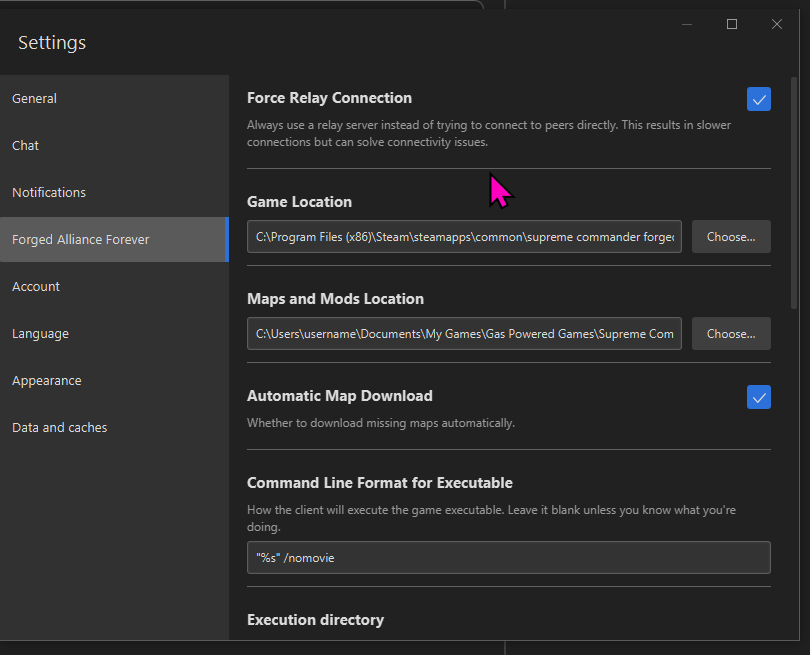
-
O yea thanks I forgot the one drive was all full frozen due 2 this.
Cleared some files made some space, everything starting without problems. Thanks for the tip.