Launch failed in every automatch.
-
Custom game start well.
Dont know, where are another .log, so there two that I found of 2 times to play game_16523605.log, game_16523586.log -
C:\Users\%username%\AppData\Roaming\Forged Alliance Forever\logsNeed:
client log
iceadapter log -
-
And I can play custom lobby games, cannt play only automatch(1vs1)
-
Update: sometime I can play, there log of sucesful starting and ending. But after this game the error repeated.
Good game: game_16526550.log
Failed launch after this game: game_16526890.log
And again ice-adapter.log
Games there are "launch failed" counted as a loss. This is really strange. -
Thank you very much for the logs. Looks like something is interfering with your connection or/and the ice adapter.
I assume you have already tried to disable/uninstall any 3rd party security software?
Are you able to ping faf.mabula.net ?
-
you're not able to ping the faf server. ping are disabled FYI
-
@magge I cant open site, but "ping to site" seems to I am able to open it. Strange.
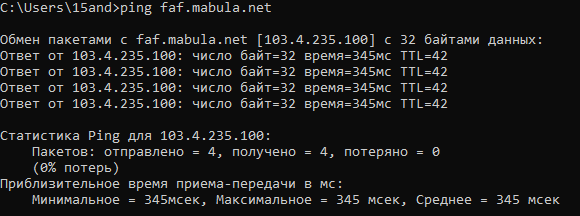
Translate: C:\Users\15and>ping faf.mabula.net
Packet exchange with faf.mabula.net [103.4.235.100] with 32 bytes of data:
Response from 103.4.235.100: number of bytes=32 time=345ms TTL=42
Response from 103.4.235.100: number of bytes=32 time=345ms TTL=42
Response from 103.4.235.100: number of bytes=32 time=345ms TTL=42
Response from 103.4.235.100: number of bytes=32 time=345ms TTL=42Ping stats for 103.4.235.100:
Packets: Sent = 4, Received = 4, Lost = 0
(0% loss)
Approximate round-trip time in ms:
Minimum = 345ms, Maximum = 345ms, Average = 345msAbout security. I have only windows defender, no more anitivirus software.
-
There is no site attached to that - but you could not ping that address in the logs. So the next question would be, was it just by coincidence, was it random or was it part of the problem. Your opponent could also just leave or is still downloading the map and quits for whatever reason.
Sorry that I can not pinpoint the error, but it is a very general error and hard to pinpoint.
The next steps could be:
- Remove everything related to FAF
- Install FAF again
- Reproduce the error and post the logs
If it still happens frequently, then create a bug report on GitHub and a developer can look into this.
-
@magge I have removed and reproduced FAF before I wrote to this forum. And problem doesnt disappear. Suppose if the problem appears frequently, then most likely it is not an accident.
And dont understand, what about ping faf.mabula.net. Did I something wrong?
Anyway, big thanks for you answers and help. I will write to developer.
-
@emely128 said in Launch failed in every automatch.:
And dont understand, what about ping faf.mabula.net
Because in your log file, you got a timeout from faf.mabule.net. Which indicates some network related problem. It was the first random address I took from your logs, which you failed to ping in the first place.
-
@magge
Understood, thanks -
Hm, I open the log of Iceapapter "WARN Failed to ping faforever.com (c.f.iceadapter.util.PingWrapper:52)"
Ping to this site show that all packets has lossed. May be problem in Ice Adapter? Or problem with win11 which dont allow to work ice adapter? But I played twice that mean I can play, but most of my trying to play ended "lauch failed"
-
The ability to ping the FAF server has been disabled but the ice adapter doesn't need that to operate.
-
Yeah, the WARN for that faforever.com failed ping is really misleading in the log, if you do not know that the Admin has disallowed the ping for it in the first place - which means it will never succeed. It is just text noise and can get ignored. Maybe a dev can fix that one day to make it not a WARN message.
-
One more strange that all games, that I launch good was on Vya-3 Protectorate. The first problem that I founded when installed faf was inability to watch the replay, I was just loaded into the main menu of the game. May be problem that game dont autodownload maps, but I press button to do it. And strange that I have replays of games with "fail launched". And this game on other maps not Vya-3 Protectorate
-
https://github.com/FAForever/downlords-faf-client/issues/2613
Vya-3 Protectorate is the official map, It is stored in a different location than custom maps/mods. Where stores custom maps/mods?
Open menu (hamburger) in top-left corner -> Show map/mod folder -
It looks like I suspect that your user name consists of Russian characters. Set another maps/mods location. Settings -> Forged Alliance Forever -> Maps and Mods Location
-
@marcspector user name without Cyrillic, but I tryed to set another location and now when I tryed to see replay it give me error that map failed to dawnload and this
Client Version: 2022.2.0
java.util.concurrent.CompletionException: java.util.concurrent.CompletionException: java.nio.file.AccessDeniedException: C:\Program Files\maps\maps
at com.faforever.client.game.GameService.lambda$runWithReplay$16(GameService.java:366)
at java.base/java.util.concurrent.CompletableFuture.uniHandle(CompletableFuture.java:930)
at java.base/java.util.concurrent.CompletableFuture$UniHandle.tryFire(CompletableFuture.java:907)
at java.base/java.util.concurrent.CompletableFuture$Completion.exec(CompletableFuture.java:479)
at java.base/java.util.concurrent.ForkJoinTask.doExec(ForkJoinTask.java:290)
at java.base/java.util.concurrent.ForkJoinPool$WorkQueue.topLevelExec(ForkJoinPool.java:1016)
at java.base/java.util.concurrent.ForkJoinPool.scan(ForkJoinPool.java:1665)
at java.base/java.util.concurrent.ForkJoinPool.runWorker(ForkJoinPool.java:1598)
at java.base/java.util.concurrent.ForkJoinWorkerThread.run(ForkJoinWorkerThread.java:183)
Caused by: java.util.concurrent.CompletionException: java.nio.file.AccessDeniedException: C:\Program Files\maps\maps
at java.base/java.util.concurrent.CompletableFuture.encodeThrowable(CompletableFuture.java:331)
at java.base/java.util.concurrent.CompletableFuture.completeThrowable(CompletableFuture.java:346)
at java.base/java.util.concurrent.CompletableFuture$UniAccept.tryFire(CompletableFuture.java:704)
at java.base/java.util.concurrent.CompletableFuture.postComplete(CompletableFuture.java:506)
at java.base/java.util.concurrent.CompletableFuture.completeExceptionally(CompletableFuture.java:2152)
at com.faforever.client.task.CompletableTask.lambda$new$1(CompletableTask.java:18)
at com.sun.javafx.event.CompositeEventHandler.dispatchBubblingEvent(CompositeEventHandler.java:86)
at com.sun.javafx.event.EventHandlerManager.dispatchBubblingEvent(EventHandlerManager.java:234)
at com.sun.javafx.event.EventHandlerManager.dispatchBubblingEvent(EventHandlerManager.java:191)
at com.sun.javafx.event.BasicEventDispatcher.dispatchEvent(BasicEventDispatcher.java:58)
at com.sun.javafx.event.EventDispatchChainImpl.dispatchEvent(EventDispatchChainImpl.java:114)
at com.sun.javafx.event.EventUtil.fireEventImpl(EventUtil.java:74)
at com.sun.javafx.event.EventUtil.fireEvent(EventUtil.java:54)
at javafx.event.Event.fireEvent(Event.java:198)
at javafx.concurrent.EventHelper.fireEvent(EventHelper.java:219)
at javafx.concurrent.Task.fireEvent(Task.java:1358)
at javafx.concurrent.Task.setState(Task.java:709)
at javafx.concurrent.Task$TaskCallable.lambda$call$2(Task.java:1455)
at com.sun.javafx.application.PlatformImpl.lambda$runLater$10(PlatformImpl.java:428)
at java.base/java.security.AccessController.doPrivileged(AccessController.java:391)
at com.sun.javafx.application.PlatformImpl.lambda$runLater$11(PlatformImpl.java:427)
at com.sun.glass.ui.InvokeLaterDispatcher$Future.run(InvokeLaterDispatcher.java:96)
at com.sun.glass.ui.win.WinApplication._runLoop(Native Method)
at com.sun.glass.ui.win.WinApplication.lambda$runLoop$3(WinApplication.java:174)
at java.base/java.lang.Thread.run(Thread.java:832)
Caused by: java.nio.file.AccessDeniedException: C:\Program Files\maps\maps
at java.base/sun.nio.fs.WindowsException.translateToIOException(WindowsException.java:89)
at java.base/sun.nio.fs.WindowsException.rethrowAsIOException(WindowsException.java:103)
at java.base/sun.nio.fs.WindowsException.rethrowAsIOException(WindowsException.java:108)
at java.base/sun.nio.fs.WindowsFileSystemProvider.createDirectory(WindowsFileSystemProvider.java:506)
at java.base/java.nio.file.Files.createDirectory(Files.java:694)
at java.base/java.nio.file.Files.createAndCheckIsDirectory(Files.java:801)
at java.base/java.nio.file.Files.createDirectories(Files.java:787)
at com.faforever.commons.io.Unzipper.unzip(Unzipper.java:45)
at com.faforever.client.map.DownloadMapTask.call(DownloadMapTask.java:57)
at com.faforever.client.map.DownloadMapTask.call(DownloadMapTask.java:19)
at javafx.concurrent.Task$TaskCallable.call(Task.java:1425)
at java.base/java.util.concurrent.FutureTask.run(FutureTask.java:264)
at java.base/java.util.concurrent.ThreadPoolExecutor.runWorker(ThreadPoolExecutor.java:1130)
at java.base/java.util.concurrent.ThreadPoolExecutor$Worker.run(ThreadPoolExecutor.java:630) -
java.nio.file.AccessDeniedExceptionThe client cannot write to where you defined the folder