Found the solution!
Control panel -> system and security -> windows firewall -> Allow program or feature through windows firewall -> check the box "public" for the FaF-Client
Now all my settings, Hotkeys and mods are saved and loaded.
Best posts made by GerryGingus
-
RE: FaF Client forgets all settings; incl. Hotkeys and so.posted in I need help
Latest posts made by GerryGingus
-
RE: FaF Client forgets all settings; incl. Hotkeys and so.posted in I need help
Found the solution!
Control panel -> system and security -> windows firewall -> Allow program or feature through windows firewall -> check the box "public" for the FaF-Client
Now all my settings, Hotkeys and mods are saved and loaded. -
RE: FaF Client forgets all settings; incl. Hotkeys and so.posted in I need help
@magge
Sounds possible but I must admit that my knowledge about such things quite small is. As such I need some time for the resolution.
Anyway thx for the quick help. -
RE: FaF Client forgets all settings; incl. Hotkeys and so.posted in I need help
@exselsior I did but it didnt help. I started a new game fixed the settings but next game they were lost again, unfortunetly.
Dont know if it has smth to do with my client version? Because of a bug I am playing on "2023.2.0-alpha-3". -
FaF Client forgets all settings; incl. Hotkeys and so.posted in I need help
Everytime I start a game I need to set all my settings and Hotkeys again.
In the folder of SCFA is the game.pref and game.pref BAD-file and the second one also looks corrupted.
Folder:
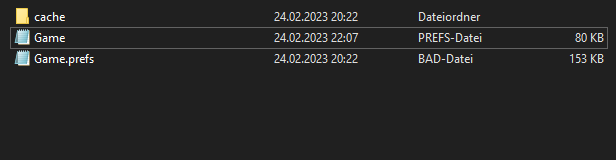
game.pref BAD-file
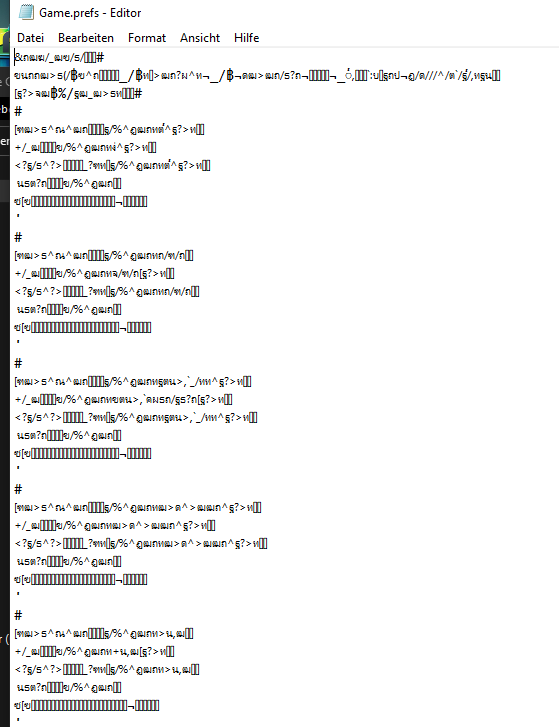
Thx for any help.