I wanted to see the player’s profile. But I can’t find him by name in the search. Since he is not online now.
Best posts made by curious_guy
-
ability to search for players and view profileposted in FAF support (client and account issues)
Latest posts made by curious_guy
-
does not show my statsposted in FAF support (client and account issues)
Howdy ho, faf client does not show my stats. Any ideas ?
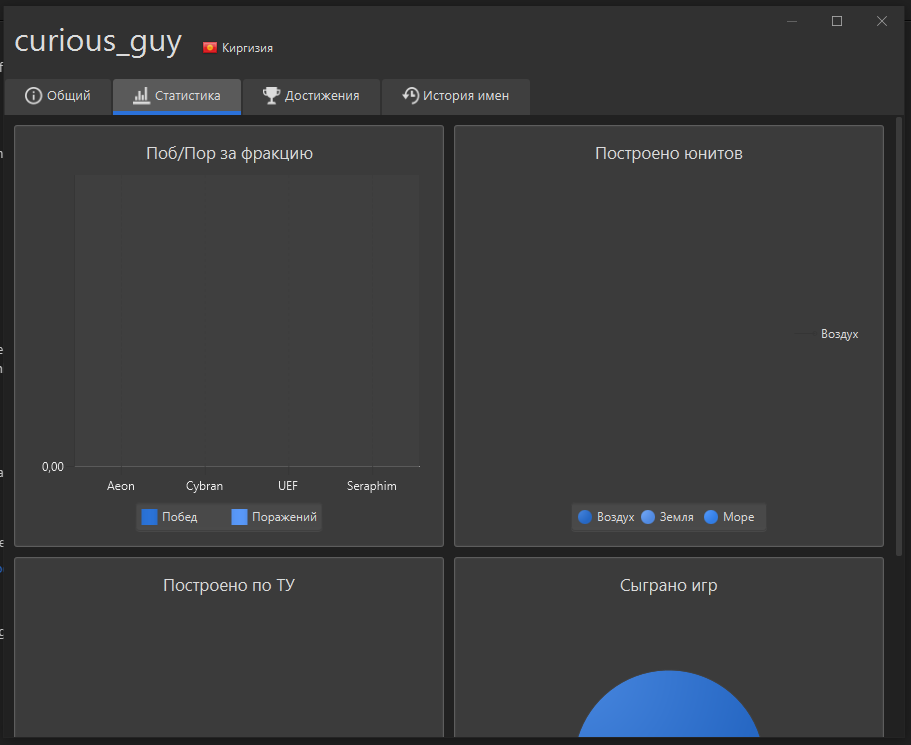
-
ability to search for players and view profileposted in FAF support (client and account issues)
I wanted to see the player’s profile. But I can’t find him by name in the search. Since he is not online now.
-
Why the replay is different from the real game ?posted in Game Issues and Gameplay questions
why the replay is different from the real game. It’s like you’re looking at an alternate reality ))
-
RE: Faf co op missions maps & mods directoryposted in FAF support (client and account issues)
@speed2 yes, the missions I hosted were marked as unknown. But the main idea was in which directory they were loaded from
-
RE: Faf co op missions maps & mods directoryposted in FAF support (client and account issues)
It looks like I failed to explain the situation clearly. I fixed this issue by manually downloading the files from the git repository https://github.com/FAForever/faf-coop-maps. And put them in the folder with the steam version of the game, i.e. (Steam/steamapps/common/Supreme Commander Forged Alliance/maps)
-
RE: Faf co op missions maps & mods directoryposted in FAF support (client and account issues)
@magge When you start a co-op mission, all the missing maps are usually downloaded to the /My Games/Gas Powered Games/Supreme Commander Forged Alliance/maps folder. Or to the directory that you specified in the settings. But when I ran any co-op mission in the console, an error was displayed that the selected map was not found. After a while, I found out that the client was looking for these maps in the Steam/steamapps/common/Supreme Commander Forged Alliance/maps directory. But he downloaded all the maps for co-op to another folder
-
Faf co op missions maps & mods directoryposted in FAF support (client and account issues)
Hello everyone, I noticed that when I run co op missions, maps downloads from steam FA directory. Should it use /My Games/Gas Powered Games/Supreme Commander Forged Alliance/maps ?