Alright, now that I used the CaipirinhaPilot and logging in, it still failed, BUT installing the new client (2023.11) fixed the problem now. Thank you for your assistance!
Best posts made by Caipirinha_Pilot
-
RE: Can't log in, Steam verification link is broken: 404posted in General Discussion
Latest posts made by Caipirinha_Pilot
-
RE: Can't log in, Steam verification link is broken: 404posted in General Discussion
Alright, now that I used the CaipirinhaPilot and logging in, it still failed, BUT installing the new client (2023.11) fixed the problem now. Thank you for your assistance!
-
RE: Can't log in, Steam verification link is broken: 404posted in General Discussion
There is some weirdness that I have seen a few years back, where there were two accounts that were identical? I never knew why these even existed, but it gave me grief back then. I have played quite a few games though in the last year, so the empty account is not it.
I sent you a PM. -
RE: Can't log in, Steam verification link is broken: 404posted in General Discussion
You would assume that you don't have to do the verification again, but I have seen over the years that it does happen over and over again.
-
Caipirinha_Pilot
-
A 404 is not dependent on any browser, it will always show up, it means the website is not available.I don't understand why FAF is sending me in to "login with browser" in the first place, it worked fine a few weeks ago. I have noticed that if this is the case, there is usually something broken in the server that does not allow login.
-
I know how to verify my steam profile for ownership, I have done it many many MANY times over the years.
i.e. set the profile to public, do the verification and then switch it again to private.
Clicking the link "Link your FAF account to Steam" leads to this site:
http://www.faforever.com/account/connect
404 page not found -
-
Can't log in, Steam verification link is broken: 404posted in General Discussion
Hi,
today I had to AGAIN, for probably the 10th time in the last years AGAIN had to prove that I own the game on Steam, which is pretty annoying.
It sent me to login via browser for some unknowable reason, it has worked fine the last times before, when this screen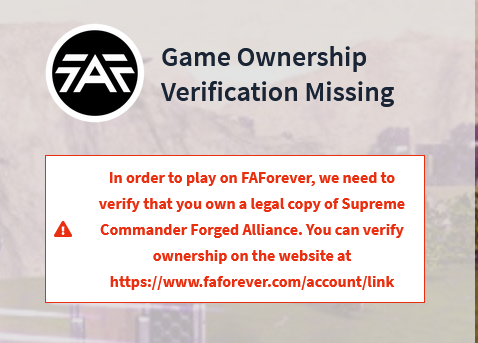
blocked me from logging in.
Doing the verification properly (I know this well, as FAF makes me do this again and again over and over),
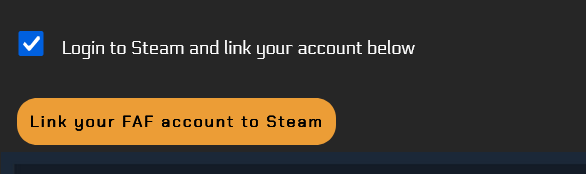
I get to a "404 page not found" error.
-
RE: Error You linked this account already to user with nameposted in I need help
So how do you explain my username here??? See on the left: With an underscore? Yet when I'm logged in with the FAF client, it is with the one without underscore?
And when I'm logged into the FAF website (not the forum), it is also without the underscore? (I can send you a screen shot if you don't believe me)
I have been a system administrator on Linux for 10+ years, so I do know a little about these things and they do seem to be connected in a way or another.I did reset the password in the caipirinha_pilot account, yet when trying to log in, it crashes the faf websession with "internal server error".
It is working now, I can log in with the FAF client, BUT I know this might cause problems in the future (like it did now when it told me that I had to confirm the steam linking and it refused to do it first)
-
RE: Error You linked this account already to user with nameposted in I need help
But how can that ever be? I'm Caipirinha_Pilot, yet the steam linking is by the account CaipirinhaPilot, NO UNDERSCORE (like the error message says and that is not the steam name, but the FAF name)
If I log into here by using the name CaipirinhaPilot (and the associated email: [email protected]) it works (also on the FAF client), BUT if I use Caipirinha_Pilot (and [email protected] associated email) I get an internal server error.
So there are 2 accounts that are still very strangely connected, yet not. -
RE: Error You linked this account already to user with nameposted in I need help
It is important to note that Caipirinha is not what we are talking about, that is a completely different user (such a common name was already taken obviously) Caipirinha shows up in the JSON output because of the search term.
We are only talking about the users Caipirinha_Pilot and CaipirinhaPilot.
-
RE: Error You linked this account already to user with nameposted in I need help
Thanks, that helps. Interesting enough, Caipirinhapilot seems to have a global rating, Caipirinha_Pilot has NULL. The dates make sense, I created Caipirinhapilot originally back in 2015, then I remember renaming it. The question is here: What happens if you rename a user? Does the old user still exist with a database entry?
-
RE: Error You linked this account already to user with nameposted in I need help
@sheikah
Where can you see that there are two accounts? How many games are played on each one?
I think they are still the same account. If I try to log in via caipirinha_pilot and the valid password, it makes the webserver crash with "internal server error". They are associated with different emails, but seem to point to the same account, very strange. I would assume that this is caused by me changing the username and the email, but part of the system not changing all records consistently. Can you see on the account if there was a name change? -
RE: Error You linked this account already to user with nameposted in I need help
So there is something very strange happening. I don't have two users, I'm pretty sure I rename it. I can log in via caipirinhapilot after resetting the password and the account is properly linked to steam, but when I log into the server via caipirinha_pilot, it causes an internal server error.
The question is: What happens when you rename an user? What happens to the old name?The error message says where the problem is, I think the requirement to link the account (and having to relink it and confirm that it is linked) is the problem for most users. Having to mess around with steam and having to set everything to public, there are many steps that are probably too much for some users.
I notice that in here I'm called Caipirinha_Pilot, even though I'm logged in with the Capirinhapilot name.