I just upgraded FAF Client — I haven't played in a while — and got this issue.
My default browser is Firefox
Solution: Click "Login with browser" did the trick. (must click "dismiss" on the error message first)
I just upgraded FAF Client — I haven't played in a while — and got this issue.
My default browser is Firefox
Solution: Click "Login with browser" did the trick. (must click "dismiss" on the error message first)
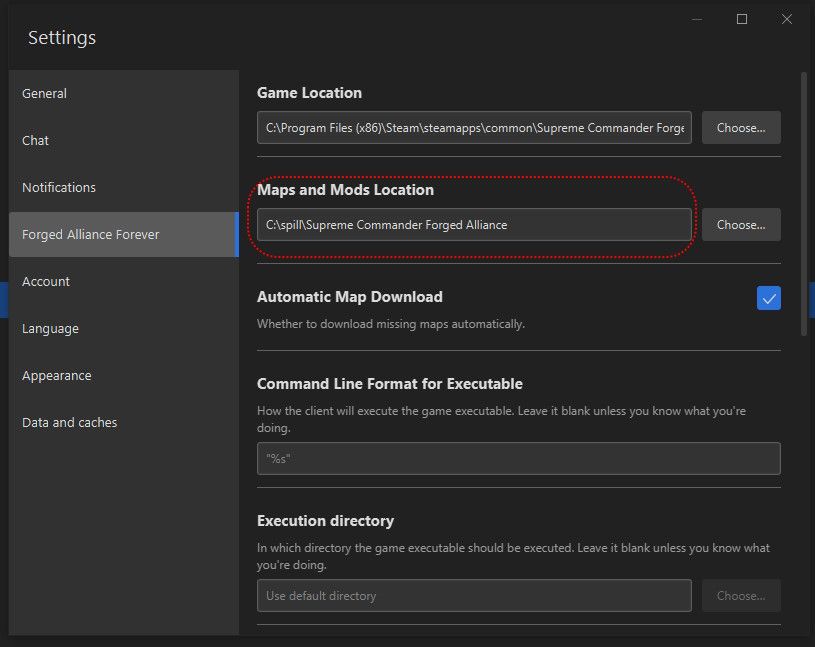
I typed in the red dotted field. I assume that could be the cause of this, but I'm not a professional programmer 
No, I can't. Ok; word time:
In the FAF client: Settings —> Forged Alliance Forever and then edit the string in "Maps and Mods Location".
Could it be that the client creates a new folder each time I entered or deleted a character?
Can I add image here
I just logged in to FAF and got a message than my maps and mods folder where currently backed up by OneDrive and that moving them was recommended.
So I (logged in) and went to settings etc. and changed the adress. NOTE: I typed the string, I did not press 'choose'
Result: 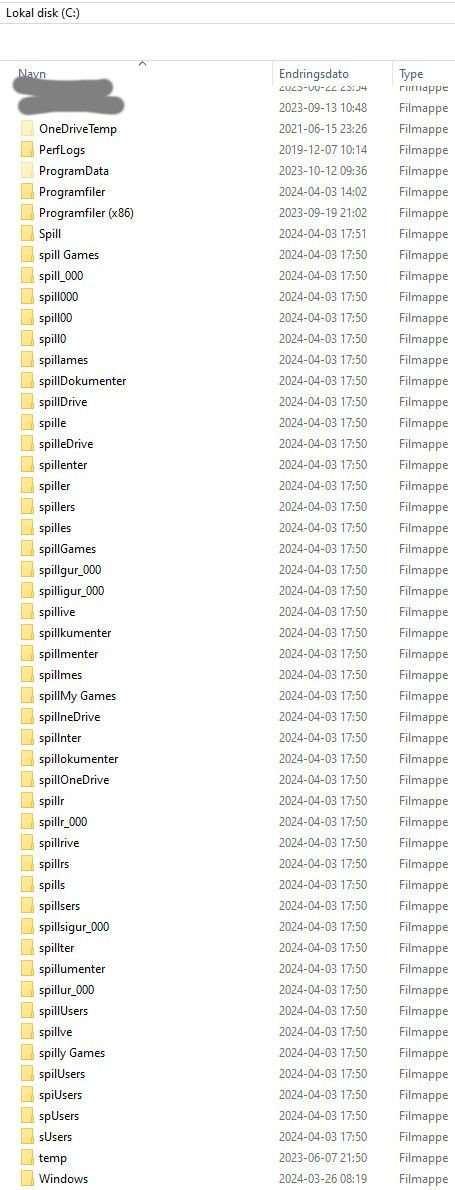
Or in text: It created a lot of empty folders. It did not transfer the files (I did that manually).
I also did, and still do, pray to all the gods and devils that the FAF app didn't delete any files. Also sent a curse in the general direction of your developers.
In seriousness: This was a tad amusing and very many tads unamusing. Fix it?
If I'm not back later today/tomorrow to yell at you some more it's probably because my PC got toast. Or that I forgot. That happens too.
Just to clarify: This is not a joke post on my part.
Kind regards, you silly goofs.
Argor
I just upgraded FAF Client — I haven't played in a while — and got this issue.
My default browser is Firefox
Solution: Click "Login with browser" did the trick. (must click "dismiss" on the error message first)
@jcvjcvjcvjcv said in Dual screen causes mouse pointer to disappear:
Kill the Magnifier, it makes the cursor disappear in FAF. Took me a while to find that out..
That was it!
I set Windows element size to 100% and now my mouse pointer works in FA!
(What's weird is that 150% is "standard" in Windows 8.1)
Much 

 to my saviour! (^__^)
to my saviour! (^__^)
@Stealth9 :
Thanks a lot!
The cursor returns if I set it to 'windowed'. And it disappears if I try to set it to fixed resolution.
But I can play with one monitor, and that's fine. The border I can tolerate, but there's a few issues., like no building animation for my ACU / engineers.
But that's something else, I suppose. I can play the game now and try to solve those other issues myself, perhaps open a new ticket if I can't do it myself.
Thanks a lot, Stealth9 and Giebmasse! 
@Stealth9 : Thank you for your input.
I wasn't able to open the UI party menu, though, as I have no visual on my mouse pointer.
My problem is that after I added a second physical monitor to my computer, I can't see my mouse pointer in lobby or in game. Which make starting a game a chore, open a menu like Party UI a nightmare and playing the game impossible.
I'll have a look at Party UI once/if I get my mousepointer back, though!  Thanks again!
Thanks again!
Thanks for reply!
In the in-game menu under video:
Primary adapter is windowed
Secondary adapter is disabled
Which UI mod(s) should I try? (I assume they're available in Downloard's client, under vault, mods?