Hi,
removing the two folders did help.
(Actually the FAF folder wasn't deletable in any way so I just renamed it)
I can now launch FAF normally.
Thank you for your support:) 
Hi,
removing the two folders did help.
(Actually the FAF folder wasn't deletable in any way so I just renamed it)
I can now launch FAF normally.
Thank you for your support:) 
Yes, I did restart my pc. After that I looked for files named with avast and I removed them too.
Still didn't work unfortunatly, I did remove Avast and I reinstalled FAF.
Here's the error message
java.lang.RuntimeException Exceptio.txt
My pc runs on windows, Edition Windows 11 Pro, Version: 21H2 and I'm using Avast Free Antivirus.
My pc is still at version 21H2 and when I check for updates there's nothing new shown. Last time I tried installing such an update it didn't work. Could that be a problem?
There's just a client.prefs file in
%USERPROFILE%/AppData\Roaming\Forged Alliance Forever\
i'm not able to drop into this box:
[client.prefs](Invalid file type. Allowed types are: .png, .jpg, .bmp, .txt, .log, .gif, .webp, .csv, .pdf, .xls, .doc, .zip, .7z, .rar, .dds, .jpeg)
There aren't any hidden fils as well, I have this programm called TOTAL CMD64 which would show me any hidden fils.
I'm not sure if this helps buthere is the Text from client.prefs:
{
"general" : {
"disableSteamStart" : false,
"showCyrillicWarning" : true
},
"data" : {
"baseDataDirectory" : "C:\ProgramData\FAForever",
"binDirectory" : "C:\ProgramData\FAForever\bin",
"replaysDirectory" : "C:\ProgramData\FAForever\replays",
"languagesDirectory" : "C:\ProgramData\FAForever\languages",
"replayDataDirectory" : "C:\ProgramData\FAForever\replaydata",
"replayBinDirectory" : "C:\ProgramData\FAForever\replaydata\bin",
"corruptedReplaysDirectory" : "C:\ProgramData\FAForever\replays\corrupt",
"themesDirectory" : "C:\ProgramData\FAForever\themes",
"mapGeneratorDirectory" : "C:\ProgramData\FAForever\map_generator",
"cacheDirectory" : "C:\ProgramData\FAForever\cache",
"cacheStylesheetsDirectory" : "C:\ProgramData\FAForever\cache\stylesheets",
"featuredModCacheDirectory" : "C:\ProgramData\FAForever\cache\featured_mod"
},
"mainWindow" : {
"width" : 800,
"height" : 600,
"maximized" : false,
"x" : -1.0,
"y" : -1.0
},
"generator" : {
"generationType" : "CASUAL",
"spawnCount" : 6,
"numTeams" : 2,
"mapSizeInKm" : 10.0,
"waterDensity" : 0,
"waterRandom" : true,
"plateauDensity" : 0,
"plateauRandom" : true,
"mountainDensity" : 0,
"mountainRandom" : true,
"rampDensity" : 0,
"rampRandom" : true,
"mexDensity" : 0,
"mexRandom" : true,
"reclaimDensity" : 0,
"reclaimRandom" : true
},
"forgedAlliance" : {
"installationPath" : "C:\Program Files (x86)\Steam\steamapps\common\Supreme Commander Forged Alliance",
"preferencesFile" : "C:\Users\User\AppData\Local\Gas Powered Games\Supreme Commander Forged Alliance\Game.prefs",
"vaultBaseDirectory" : "C:\Users\User\Documents\My Games\Gas Powered Games\Supreme Commander Forged Alliance",
"warnNonAsciiVaultPath" : true,
"autoDownloadMaps" : true,
"allowIpv6" : false,
"runFAWithDebugger" : false,
"showIceAdapterDebugWindow" : false,
"mapsDirectory" : "C:\Users\User\Documents\My Games\Gas Powered Games\Supreme Commander Forged Alliance\maps",
"modsDirectory" : "C:\Users\User\Documents\My Games\Gas Powered Games\Supreme Commander Forged Alliance\mods"
},
"login" : {
"rememberMe" : true
},
"chat" : {
"zoom" : 1.0,
"previewImageUrls" : true,
"maxMessages" : 500,
"chatColorMode" : "DEFAULT",
"hideFoeMessages" : true,
"playerListShown" : true,
"timeFormat" : "AUTO",
"autoJoinChannels" : [ "#german" ],
"showMapName" : false,
"showMapPreview" : false
},
"notification" : {
"soundsEnabled" : true,
"mentionSoundEnabled" : true,
"infoSoundEnabled" : true,
"warnSoundEnabled" : true,
"errorSoundEnabled" : true,
"transientNotificationsEnabled" : true,
"toastPosition" : "BOTTOM_RIGHT",
"friendOnlineToastEnabled" : true,
"friendOfflineToastEnabled" : true,
"friendOnlineSoundEnabled" : true,
"friendOfflineSoundEnabled" : true,
"friendJoinsGameSoundEnabled" : true,
"friendPlaysGameSoundEnabled" : true,
"friendPlaysGameToastEnabled" : true,
"friendJoinsGameToastEnabled" : true,
"privateMessageSoundEnabled" : true,
"privateMessageToastEnabled" : true,
"notifyOnAtMentionOnlyEnabled" : false,
"toastScreen" : 0,
"toastDisplayTime" : 5000,
"silenceBetweenSounds" : 30000,
"afterGameReviewEnabled" : true
},
"localization" : {
"dateFormat" : "AUTO"
},
"lastGame" : {
"lastGameType" : "faf",
"lastGameOnlyFriends" : false,
"lastGameEnforceRating" : false
},
"matchmaker" : {
"factions" : [ "aeon", "cybran", "uef", "seraphim" ]
},
"developer" : {
"logLevel" : "DEBUG"
},
"vault" : {
"onlineReplaySortConfig" : {
"sortProperty" : "startTime",
"sortOrder" : "DESC"
},
"mapSortConfig" : {
"sortProperty" : "gamesPlayed",
"sortOrder" : "DESC"
},
"modVaultConfig" : {
"sortProperty" : "latestVersion.createTime",
"sortOrder" : "DESC"
}
},
"user" : { },
"filters" : { },
"themeName" : "default",
"preReleaseCheckEnabled" : false,
"mapAndModAutoUpdate" : true,
"hidePrivateGames" : false,
"hideModdedGames" : false,
"gameTileSortingOrder" : "PLAYER_DES",
"unitDataBaseType" : "SPOOKY",
"disallowJoinsViaDiscord" : false,
"showGameDetailsSidePane" : false,
"advancedIceLogEnabled" : false,
"cacheLifeTimeInDays" : 30,
"gameDataCacheActivated" : false
}
Unfortunately it didn't work, there is still the same pop up with Startup Error with the text again as long as before.
Before I installed Supreme Commander FA I had problems with launching the first version of Supreme Commander, that's why I bought SC FA which works.
Does this problem perhaps also have something to do with this?
Or what else could I try to run FAF?
Thank you for your support @MostLostNoob 
Hello there,
I just bought Supreme commander FA today and I installed FAF. After the installation opended FAF and I could see the loading screen for a few seconds, then it crashes.
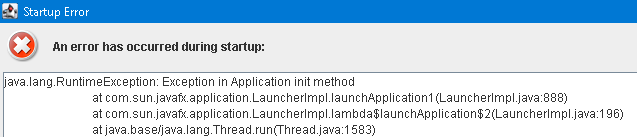
The text is quite long and I dont understand anything.
Does anyone know a solution?
I also have a similar problem when trying to launch FAF after the installation of the newest version. It is also a startup error like in the picture from the beginning of this conversation, but in my case the text in the error is much longer. What can I do?