[MOD UI] Advanced Target Priorities EVO - Presets management - New clean UI - Graphics enhancement - Free layout
-
Apply the targeting priorities presets with the dropdown control from the settings window. Need restart :
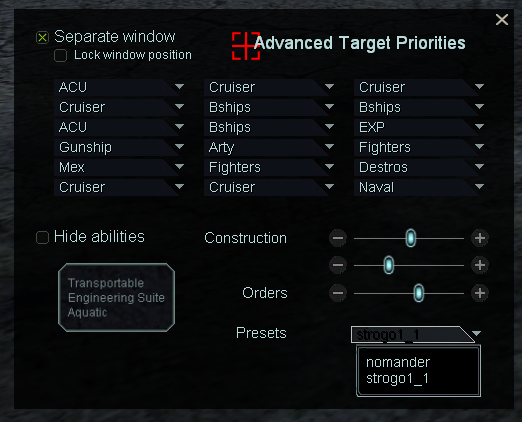
Create your custom preset in the mod presets folder ( .lua extension) :
The file will be available to selection from the settings window.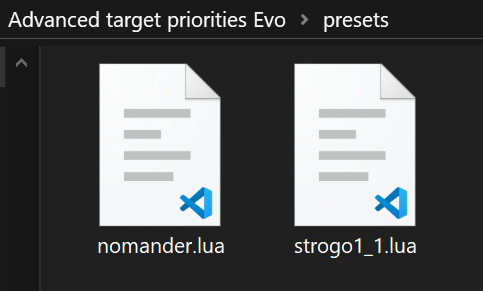
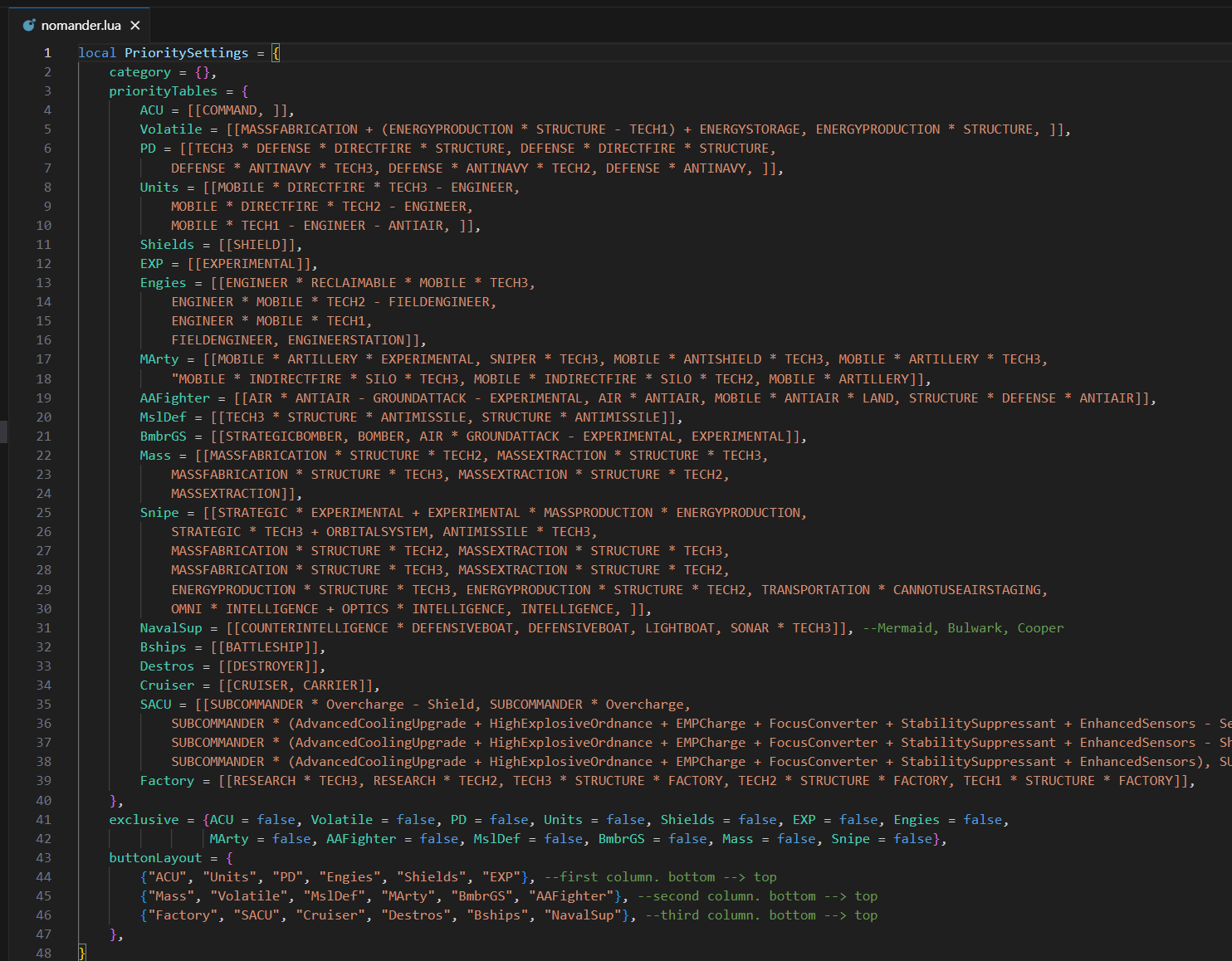
-
This post is deleted! -
Available in the vault :
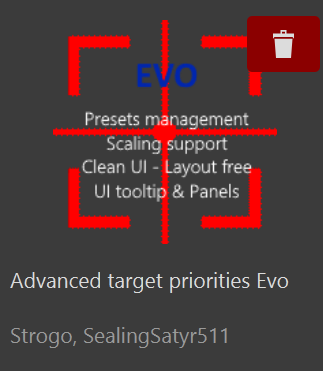
Feel free to comment, report bug, compatibility issues with others mods...
Thanks to Strogo for his original project.
SealingSatyr511.
-
version 4 of the file is up. (fixed the mod icon in the vault)
-
1.0.1 - Minor fixes
- when the separate window was disable, the auto-switch mode did not worked correctly
- the tooltip position of the details & unit view were not set correctly when the enhancement and selection tabs were selected
- fixed a native bug about the template tab in construction
(version 5 in the vault) -
1.0.2 - Update
-UI Economy panel reworked with scaling support
-UI Mod settings window
-fixed the scaling logic in the targeting separate window
-reduced the minimum construction panel size limitation
(version 6 in the vault) -
 M magge referenced this topic
M magge referenced this topic
-
The mod encounters a bug that cause black screen in certain case.
I'm investigating. I apologize for the inconvenience -
1.0.3 - Hot fix
- Fixed the black screen and game freeze at startup
(version 7 in the vault)Actually the economy UI override the Supreme ScoreBoard Mod economy hooks.
I will see in the future to make it compatible.
It works well with Azot scoreboard.You can easily choose the panel you want by deleting the economy.lua and economy_mini.lua files from the mod folder you don't want the economy.
It does not affect your overall experience with both mods..I personnaly use Supreme Scoreboard by removing it economy files.
-
Check this thread if you still encounter some issues.
https://forum.faforever.com/topic/9079/black-screen-with-mod-v6-advanced-target-priorities-evo/10
\AppData\Local\Gas Powered Games\Supreme Commander Forged Alliance\Game.prefs.
Search for "AdvancedPriotities" :
Preset = 'strogo1_1',
i will provide another fix soon to prevent the old data structure corruption in prefs at startup that cause unwanted behavior.
-

I think the UI is the good balance between old-school graphics and modern.
a nostalgic feeling mixed with modern art.I don't have plan to add other modernized part of the UI to the Evo version.
But i could make an optional UI mod extension to extend the modern gfx to the others parts like multifunction, avatar, and Supreme Scoreboard. Azot scoreboard have some built_in colors selectors.I also have an idea about promoting a new feature, an as extension mod to Evo, about the group actions (create, join, leave, merge, split) The game have too much keybinds to memorize for my brain

A dedicated panel, user friendly, smooth with reactive buttons (not a panel full of buttons) should do the trick.
i will upload another fix soon.