[MOD UI] Advanced Target Priorities EVO - Presets management - New clean UI - Graphics enhancement - Free layout
-
Advanced Target Priorities EVO
New version 1.0 by SealingSatyr511
29/04/2025
-
Complete new version based on Strogo 1.1 original
-
Targeting priorities now support custom presets with files management
-
UI scaling native support
-
UI orders & construction Panels : fully sizeable, dockable, moveable
-
UI orders & construction attack|Factory-Engineers : Panels auto-switch
-
UI Panels : textures has been reworked, new minimalistic colorized UI
-
UI Toolip position : unit view, details, habilities has been reworked
-
UI Textures : re-encoded (B8G8R8A8 Linear DDS compression)
-
Adapter resolution modification prevents the panels to be lost by exceeding the visible zone
-
Still compatible with Command Wheel mod (strogo1_1 preset only)
-
Ready to go with built-in Strogo1_1 and Nomander presets
1.0.1 - Minor fixes :
- when the separate window was disable, the auto-switch mode did not worked correctly
- the tooltip position of the details & unit view were not set correctly when the enhancement and selection tabs were selected
- fixed a native bug about the template tab in construction1.0.2 - Update
- UI Economy panel reworked with scaling support
- UI Mod settings window
- fixed the scaling logic in the targeting separate window
- reduced the minimum construction panel size limitation1.0.3 - Hot fix
-Fixed the black screen and game freeze at startup1.0.4 - Fix
-Added a test plan execution at startup to prevent GamePrefs issues
(version 8 in the vault)
Please refer to Strogo original thread for more information about the mod.
https://forums.faforever.com/viewtopic.php?f=41&t=17047 -
-
New clean UI with reworked and colorized textures, free layout with dynamic tooltip position :




Auto switch between Attacker | Factory-Engineer with custom layout for each mode :
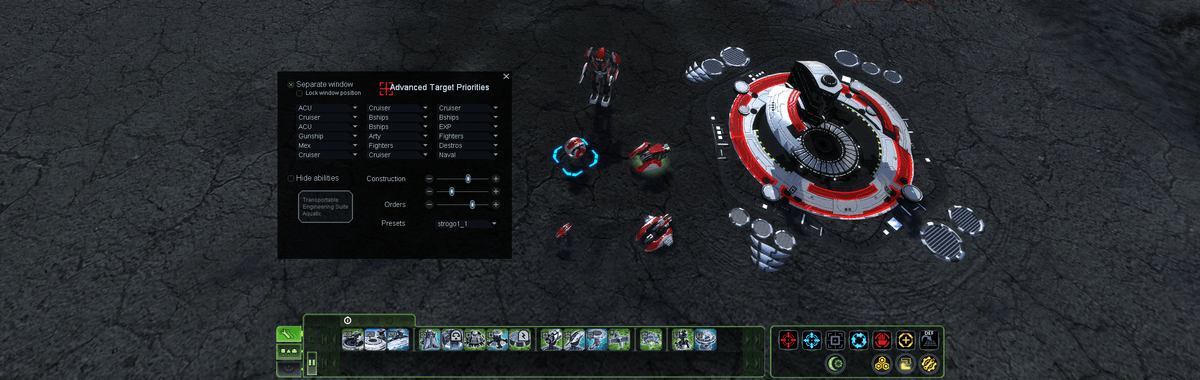
Modify the layout panels with the new move, dock and resize features :

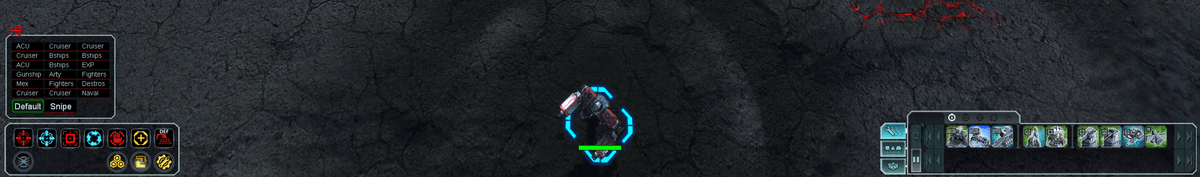
-
Apply the targeting priorities presets with the dropdown control from the settings window. Need restart :
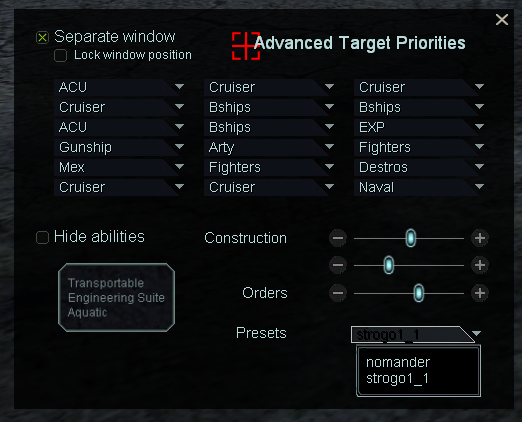
Create your custom preset in the mod presets folder ( .lua extension) :
The file will be available to selection from the settings window.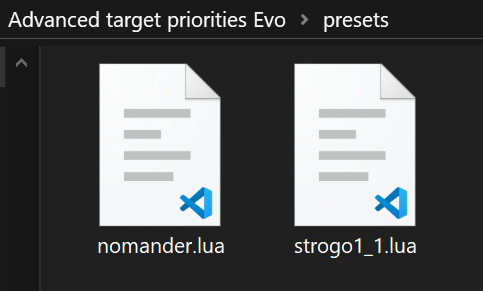
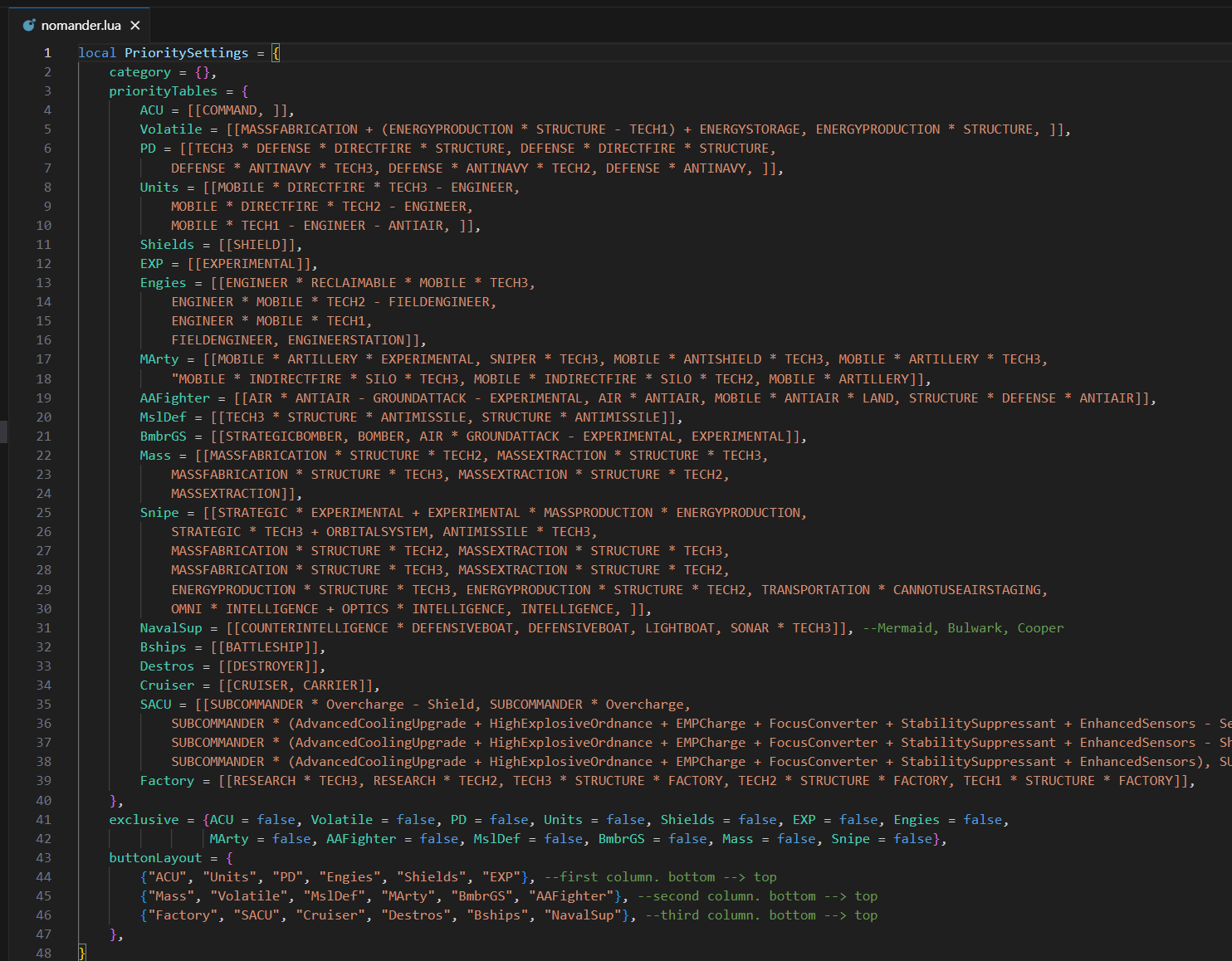
-
This post is deleted! -
Available in the vault :
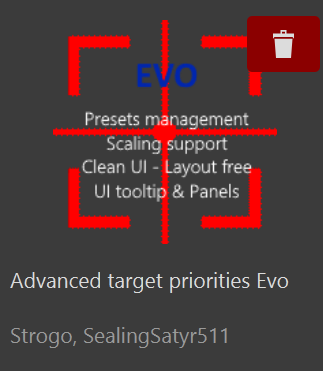
Feel free to comment, report bug, compatibility issues with others mods...
Thanks to Strogo for his original project.
SealingSatyr511.
-
version 4 of the file is up. (fixed the mod icon in the vault)
-
1.0.1 - Minor fixes
- when the separate window was disable, the auto-switch mode did not worked correctly
- the tooltip position of the details & unit view were not set correctly when the enhancement and selection tabs were selected
- fixed a native bug about the template tab in construction
(version 5 in the vault) -
1.0.2 - Update
-UI Economy panel reworked with scaling support
-UI Mod settings window
-fixed the scaling logic in the targeting separate window
-reduced the minimum construction panel size limitation
(version 6 in the vault) -
 M magge referenced this topic
M magge referenced this topic
-
The mod encounters a bug that cause black screen in certain case.
I'm investigating. I apologize for the inconvenience -
1.0.3 - Hot fix
- Fixed the black screen and game freeze at startup
(version 7 in the vault)Actually the economy UI override the Supreme ScoreBoard Mod economy hooks.
It works well with Azot scoreboard.You can easily choose the panel you want by deleting the economy.lua and economy_mini.lua files from the mod folder you don't want the economy. The author of supreme scoreboard has disabled all dependencies on both economy files, dunno why. So there is no issue to delete these.
It does not affect your overall experience with both mods..
I personnaly use Supreme Scoreboard by removing it economy files.
-
Check this thread if you still encounter some issues.
https://forum.faforever.com/topic/9079/black-screen-with-mod-v6-advanced-target-priorities-evo/10
\AppData\Local\Gas Powered Games\Supreme Commander Forged Alliance\Game.prefs.
Search for "AdvancedPriotities" :
Preset = 'strogo1_1',
i will provide another fix soon to prevent the old data structure corruption in prefs at startup that cause unwanted behavior.
[EDIT] Fixed by update 1.0.4 (v8)
-

I think the UI is the good balance between old-school graphics and modern.
a nostalgic feeling mixed with modern art.I don't have plan to add other modernized part of the UI to the Evo version.
But i could make an optional UI mod extension to extend the modern gfx to the others parts like multifunction, avatar, and Supreme Scoreboard. Azot scoreboard have some built-in colors selectors.I also have an idea about promoting a new feature, an as extension mod to Evo, about the group actions (create, join, leave, merge, split) The game have too much keybinds to memorize for my brain

A dedicated panel, user friendly, smooth with reactive buttons (not a panel full of buttons) should do the trick.
i will upload another fix soon.
-
This one is looking actually great! Right now I'm reworking whole UI by creating components from scratch. And I think you have same goal as me

I think you'll be interested in this one as well https://forum.faforever.com/topic/7228/actions-grid-panel?_=1746273595947 -
1.0.4 - Fix
-Added a test plan execution at startup to prevent GamePrefs issues
(version 8 in the vault)