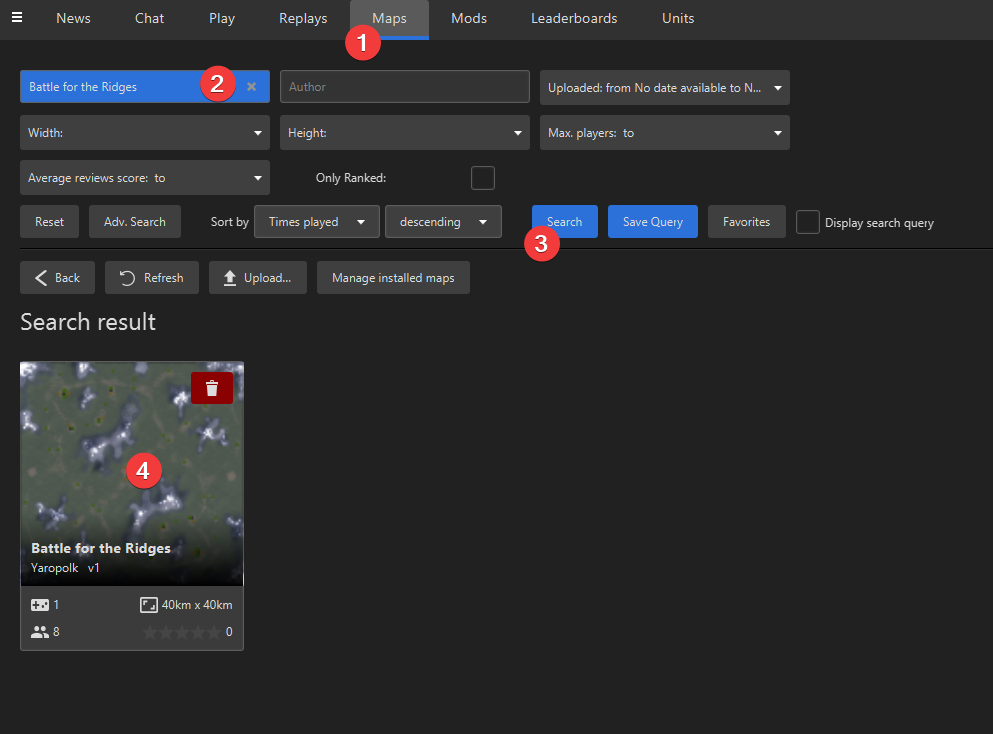The map is not loading
-
I have created a map. I'm starting the download, I got the error "The server could not rename your files. Download from the storage." I don't understand what the "storage" is. I upload it again and it says "A map with that name already exists"
-
What exactly is the issue, and at which step do you encounter it?
It would be helpful if you could provide the name of the map.
Both of your maps in the vault:
Battle for the Ridges
Wild Ridgesare available and can be downloaded.
-
@magge
When loading the map, the text appeared at the end (I can't remember exactly) "Error rewriting the above files. Upload to the storage." My language is not English in the launcher, there may be translation errors.
Then another question, I was checking if my cards were there. I don't see them in the general search. How do I find them and can I edit/update them? And can you delete the Wild Ridges card, or should I do it? If so, how? -
Loading the map where? In FAF client, map editor, in game?
Provide a screenshot, please.
How to see the map: