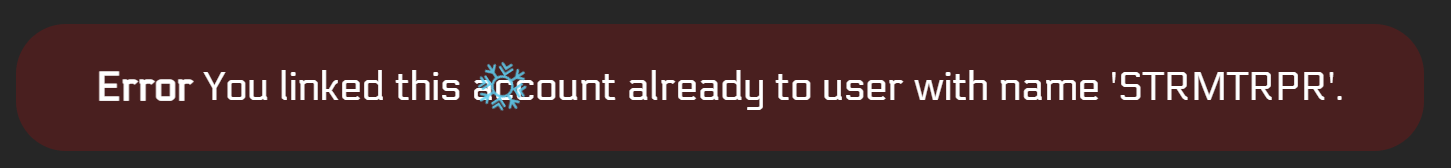Client won't recognize game, tried all
-
So far as I can tell, I've done all the steps that I've seen recommended for this issue. I've been playing the game for ages. This time, I hadn't played in a month or so and when I tried to get going, I needed to update the client and after that...
When I start the client, I'm getting a "Error During Login" with what appears to be a token authorization issue.
When I log in with browser, it tells me my game isn't verified.
When I go to link my Steam account, it says it's already linked with this account.I have tried multiple times over a week, reinstalled the client twice, verified SUPCOM + FA, both games run fine out of Steam, tried logging in and linking in multiple browsers, and the client just shows a black screen when I try "offline mode". I don't know what else to try at this point.
-
@s7rm7rpr have you tried changing your default web browser temporarily for the online authorization? Its known that there are issues with some browsers in that stage.
-
If it says that your steam is linked to another account then you have created another account in the past that you linked it to. So you are logging in with the wrong account. Check the name it says it is already linked to.
If you don't remember the password to that account then reset the password using steam
-
-
Does it say linked with this account? Or linked with a name of an account. You should verify the name matches the one you think you are logged into.
-
omfg..... i see it now. fml