Error when trying to install and launch client.
-
FAF client crashed when trying to update today. I uninstalled and reinstalled, and after launching the client I get an error in the FAF client folder, and the FAFclient.exe automatically removes itself.
I tried installing older versions of FAF client.
I have run the FAFclient.exe as administrator to make sure it has all permissions, still get this error. (I have also tried in different folders)
I have uninstalled and reinstalled FAFclient, Supremecommander and Java, renamed the .openjfx so FAF could rebuild the folder. prism_d3d.dll is never present.
The only thing I can think of is trying to manually install javafx, but I am not entirely sure what that is, and am struggling to find instructions on how to install it on Java 8 as it is "a fully integrated feature of the Java SE Runtime Environment" (im on Java 8 update 391)
Here is the full error:
error.logHere is what my FAF client folder looks like after after trying to run the client - the exe file auto removes itself.
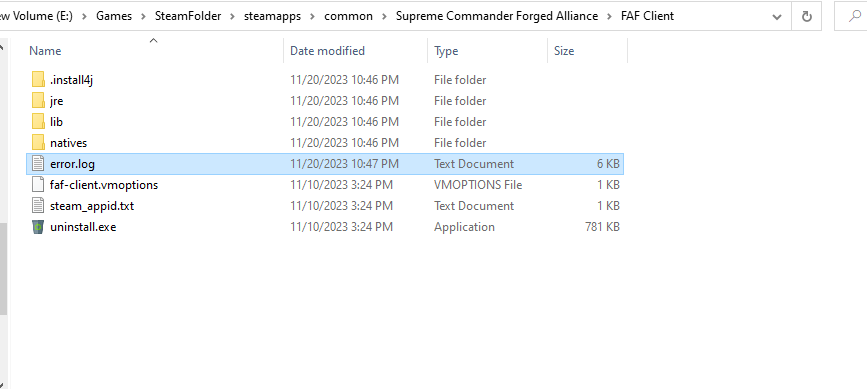
-
The client never auto deletes itself. That is a sign some antivirus is removing the client and it's necessary files.
-
@sheikah yeah seems like it was largely a bad interaction between firewall and AV thanks