Weird bug with mod activation
-
Hi,
I recently reinstalled FAF after a long pause and experience a weird bug with mod activation now.I have a custom UI mod called "MyKeyMap" that I want to use and that works fine in the vanilla game.
However, no matter what active mods I select in the mod manager, the mod does not get loaded.
The selection of active mods when creating the game also does not correspond to the selected mods when the game is created.To find the cause, I removed all the mods except the UI mod that I want to use from my game directory:
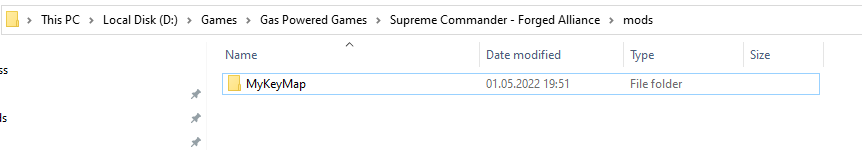
I then create a game with the mod selected:
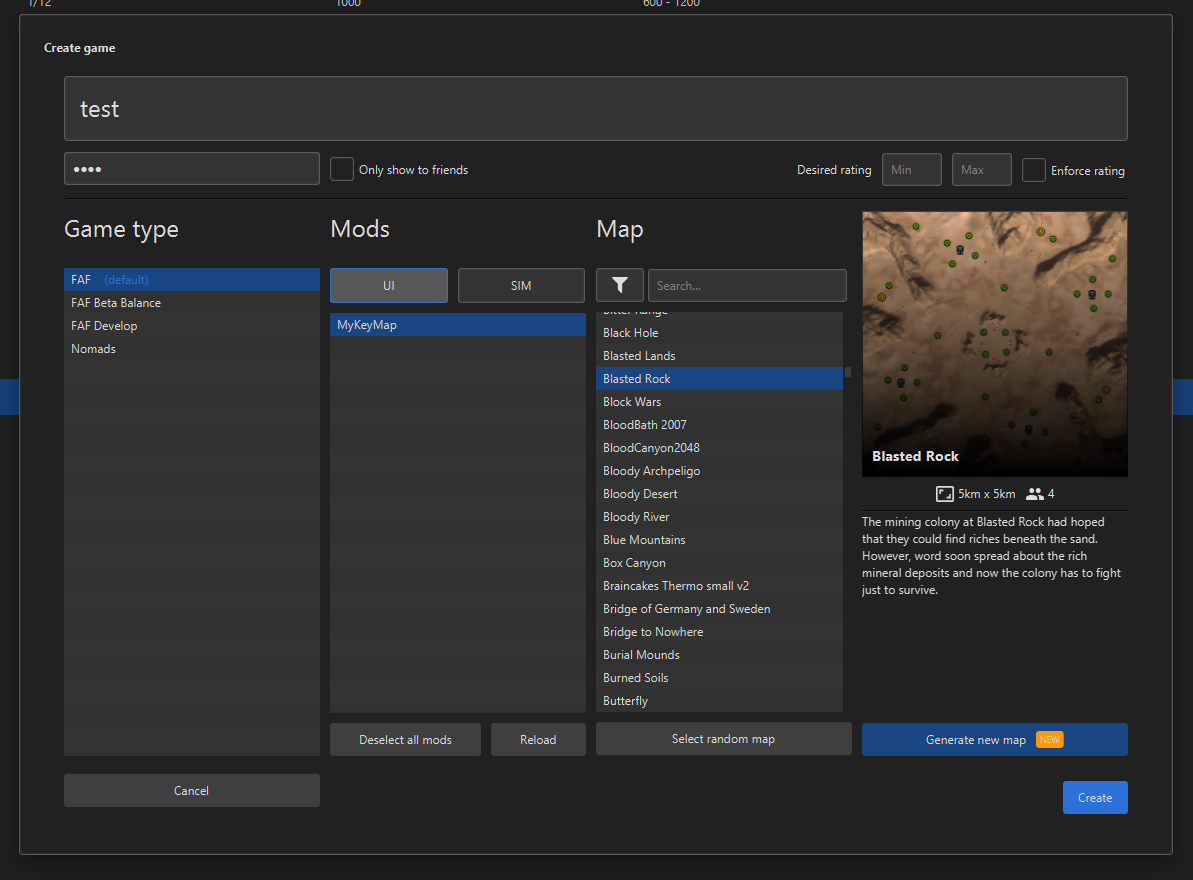
However, when I create the game and inspect the mod manager, I see a second mod called "Economy Tools FA" installed automatically and activated:
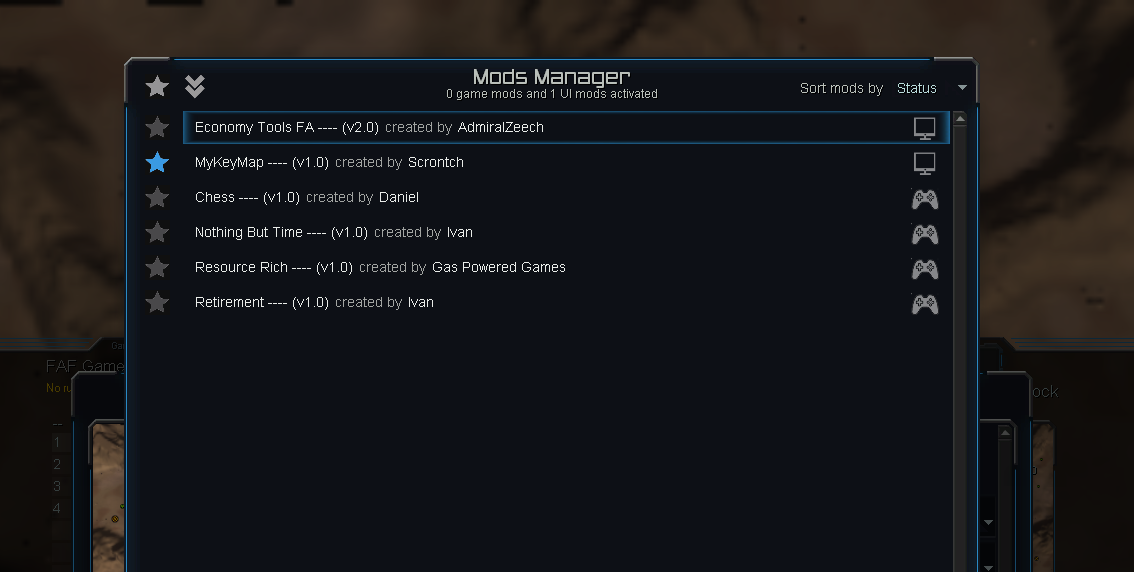
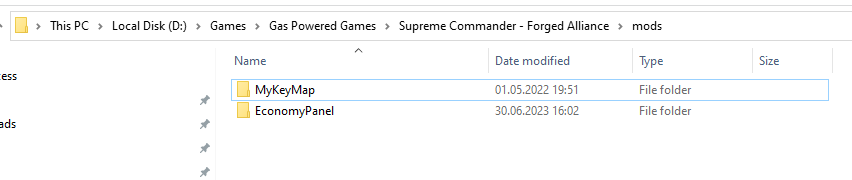
Even if I deselect this mod and activate "MyKeyMap", the right mod does not get loaded.
Here is the corresponding section of the game log:... INFO: Active mods in session: INFO: - 1: table: 18E4A8E8 INFO: - after: table: 18E4AA50 INFO: - author: AdmiralZeech INFO: - before: table: 18E4AA28 INFO: - conflicts: table: 18E4AA00 INFO: - copyright: INFO: - description: Semicolon (;) key displays EcoInfo panel. [Shift + ;] activates energy saver Autopause on selected units. [Ctrl+Shift+;] Toggles AutoMassfabs. INFO: - enabled: true INFO: - exclusive: false INFO: - hookdir: /hook INFO: - icon: /mods/EconomyPanel/mod_icon.png INFO: - location: /mods/economypanel INFO: - name: Economy Tools FA INFO: - requires: table: 18E4A9B0 INFO: - requiresNames: table: 18E4A9D8 INFO: - selectable: true INFO: - shadowdir: /shadow INFO: - ui_only: true INFO: - uid: 2B033CD1-AD77-4A90-A319-11080A399535 INFO: - url: http://forums.gaspowered.com/viewtopic.php?p=320236 INFO: - version: 2 ... INFO: ModsManager activated: UI mod - Economy Tools FA ---- (v2.0) - /mods/economypanel INFO: Minimized true INFO: Minimized false INFO: ModsManager deselected: UI mod - Economy Tools FA ---- (v2.0) - /mods/economypanel INFO: ModsManager selected: UI mod - MyKeyMap ---- (v1.0) - /mods/mykeymap INFO: mods.sim.active { } INFO: mods.ui.active { INFO: mods.ui.active 863D8872-94EC-11DC-9BA5-390B56D89593 = true INFO: mods.ui.active } INFO: { } INFO: { INFO: 863D8872-94EC-11DC-9BA5-390B56D89593 = true INFO: } INFO: MOD LIST SET TO: INFO: MyKeyMap (863D8872-94EC-11DC-9BA5-390B56D89593) INFO: { } INFO: { INFO: 863D8872-94EC-11DC-9BA5-390B56D89593 = true INFO: } INFO: { } INFO: { INFO: 863D8872-94EC-11DC-9BA5-390B56D89593 = true INFO: } ...This only happens when I start the game with FAF. In vanilla FA, this magic mod installation and activation bug does not happen and the right mod gets loaded properly.
Does someone have an idea where this automatically installed mod comes from and how to fix this mod activation issue?
-
The client uses the mod uid to auto update mods. It could be the case although low probability that you have a mod uid collision with your custom mod. What is the UID in the mod info file for your custom mod?