Black screen with cursor issue
-
Hi all
Just installed FAF but whenever I try to create a new game (custom or coop), Forged Alliance will load but all I'll see is a black screen with the cursor. FA works fine on its own when I play skirmishes.
I've tried a few different things like reinstalling FA and FAF and trying to create different game modes but they all have the same error in the logs.
Any help or suggestions would be really appreciated!
-
It appears you're missing files:
warning: GPGNET: Ignoring unknown gpg.net command "ConnectFailed".and other similar errors. Have you run the game once through Steam or GOG? -
@jip Yes, I've run both vanilla SupCom and FA through Steam and have no issues with loading a skirmish match. Should I try running a non-skirmish game e.g. campaign?
I've also tried verifying the game files in Steam but there weren't any problems.
-
warning: no active session. warning: stack traceback: warning: [C]: in function `SessionGetScenarioInfo' warning: ...data\faforever\gamedata\lua.nx2\lua\ui\game\tabs.lua(12): in main chunk warning: [C]: in function `doscript' warning: [C]: ? warning: ...ata\faforever\gamedata\lua.nx2\lua\system\import.lua(100): in function `import' warning: ...ata\faforever\gamedata\lua.nx2\lua\system\import.lua(85): in function `import' warning: ...faforever\gamedata\lua.nx2\lua\ui\game\buildmode.lua(14): in main chunk warning: [C]: in function `doscript' warning: [C]: ? warning: ...ata\faforever\gamedata\lua.nx2\lua\system\import.lua(100): in function `import' warning: ...ata\faforever\gamedata\lua.nx2\lua\system\import.lua(85): in function `import' warning: ... warning: ...ata\faforever\gamedata\lua.nx2\lua\system\import.lua(100): in function `import' warning: ...ata\faforever\gamedata\lua.nx2\lua\system\import.lua(85): in function `import' warning: ...forever\gamedata\lua.nx2\lua\ui\game\commandmode.lua(12): in main chunk warning: [C]: in function `doscript' warning: [C]: ? warning: ...ata\faforever\gamedata\lua.nx2\lua\system\import.lua(100): in function `import' warning: ...ata\faforever\gamedata\lua.nx2\lua\system\import.lua(85): in function `import' warning: ...rever\gamedata\lua.nx2\lua\ui\dialogs\eschandler.lua(89): in function `HandleEsc' warning: ...ramdata\faforever\gamedata\lua.nx2\lua\ui\uimain.lua(124): in function `EscapeHandler' warning: [string "import("/lua/ui/uimain.lua").EscapeHandler(..."](1): in main chunk warning: ...ata\faforever\gamedata\lua.nx2\lua\system\import.lua(85): Error importing '/lua/ui/game/tabs.lua' warning: stack traceback: warning: [C]: ? warning: ...ata\faforever\gamedata\lua.nx2\lua\system\import.lua(115): in function `import' warning: ...ata\faforever\gamedata\lua.nx2\lua\system\import.lua(85): in function `import' warning: ...faforever\gamedata\lua.nx2\lua\ui\game\buildmode.lua(14): in main chunk warning: [C]: in function `doscript' warning: [C]: ? warning: ...ata\faforever\gamedata\lua.nx2\lua\system\import.lua(100): in function `import' warning: ...ata\faforever\gamedata\lua.nx2\lua\system\import.lua(85): in function `import' warning: ...orever\gamedata\lua.nx2\lua\ui\game\construction.lua(27): in main chunk warning: [C]: in function `doscript' warning: [C]: ? warning: ...ata\faforever\gamedata\lua.nx2\lua\system\import.lua(100): in function `import' warning: ...ata\faforever\gamedata\lua.nx2\lua\system\import.lua(85): in function `import' warning: ...forever\gamedata\lua.nx2\lua\ui\game\commandmode.lua(12): in main chunk warning: [C]: in function `doscript' warning: [C]: ? warning: ...ata\faforever\gamedata\lua.nx2\lua\system\import.lua(100): in function `import' warning: ...ata\faforever\gamedata\lua.nx2\lua\system\import.lua(85): in function `import' warning: ...rever\gamedata\lua.nx2\lua\ui\dialogs\eschandler.lua(89): in function `HandleEsc' warning: ...ramdata\faforever\gamedata\lua.nx2\lua\ui\uimain.lua(124): in function `EscapeHandler' warning: [string "import("/lua/ui/uimain.lua").EscapeHandler(..."](1): in main chunk warning: ...ata\faforever\gamedata\lua.nx2\lua\system\import.lua(85): Error importing '/lua/ui/game/buildmode.lua' warning: stack traceback: warning: [C]: ? warning: ...ata\faforever\gamedata\lua.nx2\lua\system\import.lua(115): in function `import' warning: ...ata\faforever\gamedata\lua.nx2\lua\system\import.lua(85): in function `import' warning: ...orever\gamedata\lua.nx2\lua\ui\game\construction.lua(27): in main chunk warning: [C]: in function `doscript' warning: [C]: ? warning: ...ata\faforever\gamedata\lua.nx2\lua\system\import.lua(100): in function `import' warning: ...ata\faforever\gamedata\lua.nx2\lua\system\import.lua(85): in function `import' warning: ...forever\gamedata\lua.nx2\lua\ui\game\commandmode.lua(12): in main chunk warning: [C]: in function `doscript' warning: [C]: ? warning: ...ata\faforever\gamedata\lua.nx2\lua\system\import.lua(100): in function `import' warning: ...ata\faforever\gamedata\lua.nx2\lua\system\import.lua(85): in function `import' warning: ...rever\gamedata\lua.nx2\lua\ui\dialogs\eschandler.lua(89): in function `HandleEsc' warning: ...ramdata\faforever\gamedata\lua.nx2\lua\ui\uimain.lua(124): in function `EscapeHandler' warning: [string "import("/lua/ui/uimain.lua").EscapeHandler(..."](1): in main chunk warning: ...ata\faforever\gamedata\lua.nx2\lua\system\import.lua(85): Error importing '/lua/ui/game/construction.lua' warning: stack traceback: warning: [C]: ? warning: ...ata\faforever\gamedata\lua.nx2\lua\system\import.lua(115): in function `import' warning: ...ata\faforever\gamedata\lua.nx2\lua\system\import.lua(85): in function `import' warning: ...forever\gamedata\lua.nx2\lua\ui\game\commandmode.lua(12): in main chunk warning: [C]: in function `doscript' warning: [C]: ? warning: ...ata\faforever\gamedata\lua.nx2\lua\system\import.lua(100): in function `import' warning: ...ata\faforever\gamedata\lua.nx2\lua\system\import.lua(85): in function `import' warning: ...rever\gamedata\lua.nx2\lua\ui\dialogs\eschandler.lua(89): in function `HandleEsc' warning: ...ramdata\faforever\gamedata\lua.nx2\lua\ui\uimain.lua(124): in function `EscapeHandler' warning: [string "import("/lua/ui/uimain.lua").EscapeHandler(..."](1): in main chunk warning: Error running lua command: ...ata\faforever\gamedata\lua.nx2\lua\system\import.lua(85): Error importing '/lua/ui/game/commandmode.lua' stack traceback: [C]: ? ...ata\faforever\gamedata\lua.nx2\lua\system\import.lua(115): in function `import' ...ata\faforever\gamedata\lua.nx2\lua\system\import.lua(85): in function `import' ...rever\gamedata\lua.nx2\lua\ui\dialogs\eschandler.lua(89): in function `HandleEsc' ...ramdata\faforever\gamedata\lua.nx2\lua\ui\uimain.lua(124): in function `EscapeHandler' [string "import("/lua/ui/uimain.lua").EscapeHandler(..."](1): in main chunkI'm not sure why it is doing this. Are you confident that you pulled in all the files from the FAF server, and that the executable got updated too? Maybe your anti virus is blocking various interactions. You can check the bin folder of FAF, usually at:
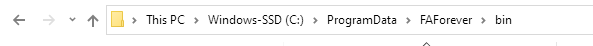
The list of files would be a lot smaller than the list I have, but it should have all the DLLs:
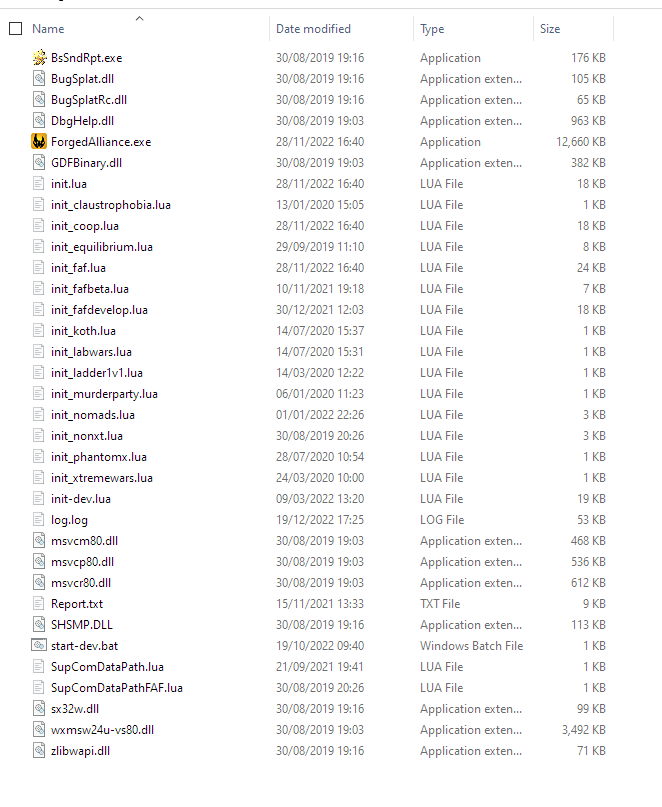
-
@jip Ok so I think that's definitely the issue here since my bin folder is missing most of the files in your bin folder.
When I run the FAF client and try to create a game, it looks like it's downloading all the files but the bin folder doesn't end up being updated. I've also tried deactivating my antivirus before I run FAF but no luck there.
Is there a way to manually download the files and patch the game?
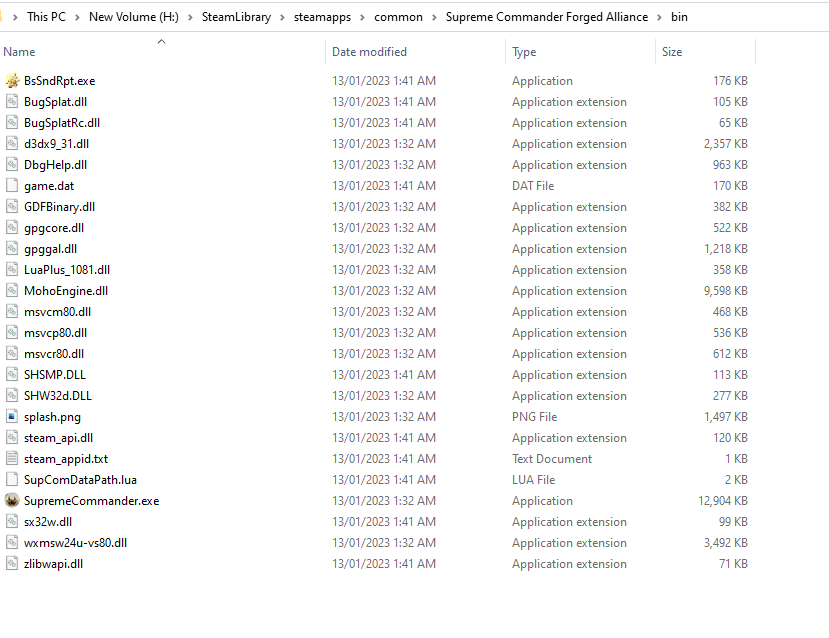
-
You're looking at the wrong bin folder - this folder is of the base game. FAF has a separate bin folder, usually at:
C:\ProgramData\FAForever -
This post is deleted! -
@jip Hello. I encountered the same problem, tell me how to fix it