"This app can't run on your PC" - client won't install on 32bit OS
-
update - I am running Windows at 32 bit. Based on what I saw in the discord, it looks like I need to run a 64-bit operating system in order to run the FAF client. New question: is there a 32-bit client I could use?
I downloaded the current version of the client from FAForever.com
When I tried to run the installer, I get the error message:
"This app can't run on your PC
To find a version for your PC, check with the software publisher."
A picture of the error message is:
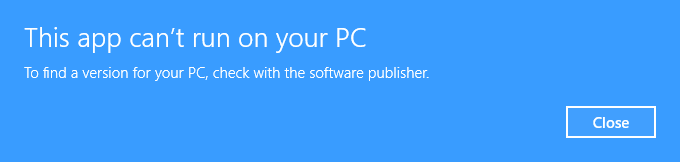
The error message does not give any option to install and it does not say what is wrong.
I am running Windows 10 with an administrator account. I tried running the installer normally and I tried running it as an admin.
I tried re-downloading the file. Same problem.
Also, I was able to run Forged Alliance from Steam.
Any idea what I can do?
-
Apparently this is an issue with Windows 11. Try some of the fixes outlined here: https://windowsreport.com/app-cant-run-windows-10/
-
The FAF client bundles with a 64bit Java runtime. We dropped official support for 32bit ~3 years ago.
All modern CPUs for the last 15 years support 64bit except for Intel Atoms which won't run Forged Alliance anyway, all Windows versions since Windows 7 had a 64bit edition on launch 2009 (even XP had one, but that launched four years aftetr release in 2005).
There is no reason to run a 32bit Windows in 2022.