FAF client doesn't follow cleartype settings
-
Hi, just started playing FAF off the back of the GOG release. It's great, but I have a small but distracting visual problem in the client.
I use an M27Q, which is a BGR display. Because of this, I have my cleartype settings adjusted to suit its backwards pixel grid, because by default the text has a "chromatic aberration" look to it that's headache inducing to read. However, the FAF client doesn't seem to pay attention to cleartype's settings, or even if cleartype is on or not. As a result no matter what the text in the FAF client has this look to it on my monitor that's rough on my eyes to read.
I know this is a fringe issue, so I understand if it's ignored. But if it could be addressed it'd make the client much more comfortable for me to use.
-
I don't know how difficult it is to solve this, but maybe @MarcSpector can give us insight on that.
-
Would be good to make a GitHub issue for it either way
-
Unfortunately, I don't have a BGR display that I could reproduce and solve the issue. The only thing that can partially reduce the symptoms of "chromatic aberration" is to use css style overriding. Look at the link https://github.com/FAForever/downlords-faf-client/wiki/Themeing
In the style_extension.css file write follow code:
.text { -fx-font-family: "Calibri"; -fx-font-size: 20px; }You can choose and find the best font and size.
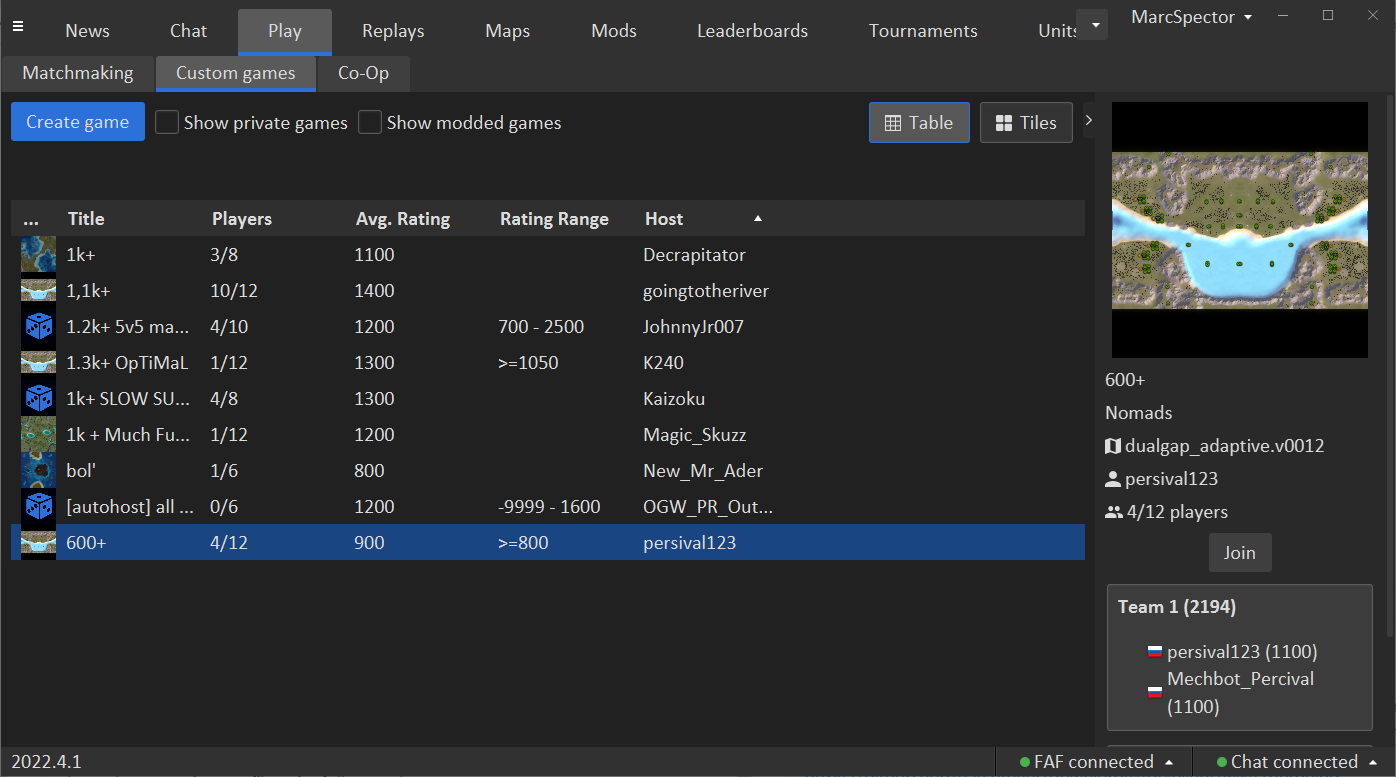
-
Thanks for the response. While this doesn't quite solve the issue I've reduced the intensity by picking a thicker font and setting it to bold. Thank you!
By the way, just so you know you can alter ClearType settings in Windows to replicate how it "should" look on BGR (it will look ugly on your display while it's set this way, bear in mind). When you go to "Adjust ClearType text" in Windows and get to the first option for tuning, pick the right hand option. It will look blurry and weird on RGB but that's what displays correctly on BGR. From there you can test whether or not FAF's client is matching the way the rest of Windows is looking.
Again, I understand this is a fringe issue, so I don't expect anyone to rush out and solve this.