Adding new Strategic Icon
-
Does anyone know what is required to add a new strategic icon to an unit blueprint?
For example, I want to change StrategicIconName in unit buleprint:
bp.StrategicIconName = "icon_experimental_generic",to
bp.StrategicIconName = "icon_structure4_intel",I created the following icon files in
\modName\textures\ui\common\game\strategicicons\- icon_structure4_intel.dds
- icon_structure4_intel_rest.dds
- icon_structure4_intel_over.dds
- icon_structure4_intel_selected.dds
- icon_structure4_intel_selectedover.dds
However, my unit does not have any strategicic icon in the construction menu nor in the game main window. Is there some other location where files for a new strategic icon should be placed in a mod?
-
Modname\textures\hook\ui\common\game\strategicicons
I assume -
@bluescreenof4z0t I tried using above path but it did not work

-
Creating a .scd file with icon texture in and putting it in gamedata folder works for me
-
Creating a .scd file with icon texture in and putting it in gamedata folder does not work for me.
However, what works for me is adding my strategic icons to "Advanced strategic icons.nxt" file. Also, I tried adding my own .nxt file with icon textures but it did not work. I think FAF is whitelisting "Advanced strategic icons.nxt" file and other .nxt files are ignored

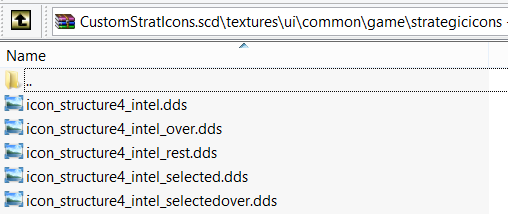
-
Are you making UI mod or Sim one?
-
This is sim mod with new units.
I resolved my issue with adding new stat icons by following a guide made by Garanas:
https://github.com/Garanas/strategic-icon-mod-examples -
This was meant for UI mods, so, talk to @Balthazar, i think he knows more about it