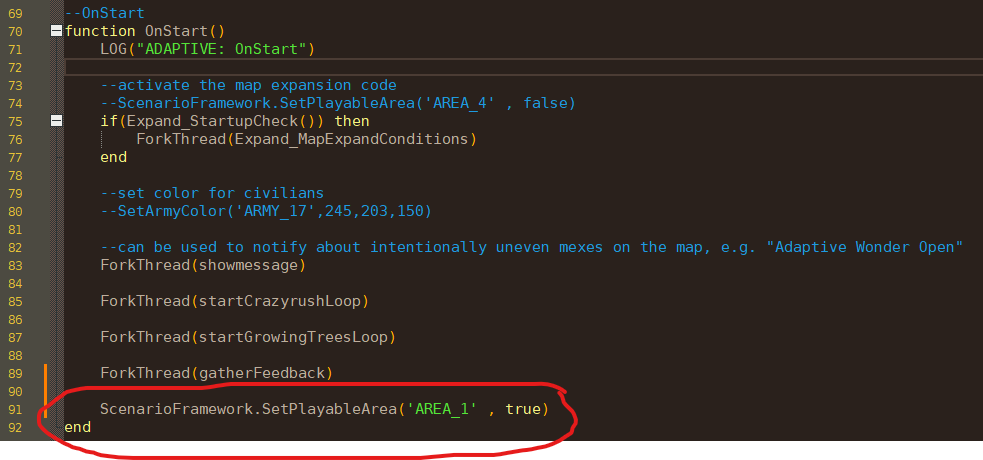Adaptiv map Option bug?
-
Hi, everyone,
I am currently working on a map which has the dimensions 10x20. If I want to activate the adaptive options, the map is converted into a 20x20 map. Can someone tell me whether I have to or can change the point in the map - skript.lua? If so, I haven't found the point yet.
-
The shrinking of the map is done by script. When you enable adaptive maps it overwrites the script. You'll have to add this line to your script file:
ScenarioFramework.SetPlayableArea('AREA_1' , false)It should be in the
OnStartfunction. Make sure to check if the name of the area is correct - you can see that in the editor. Thefalseflag ensures the voice over doesn't trigger. -
Hello Jip, once again a big thank you for your quick response.
-
Since I search every time, here's a picture ^^