Advanced strategic icons mod
-
ASI stopped working with FAF. Still works with the naked Steam version.
Anyway, looks like the Redux icons you can get in the mod vault is a good replacement, as it highlights strat launchers and defs the same way.
-
ASI still worked for me as of the 2023 2.0 version of FAF, but with the latest version, it goes right back to the default icons. Anyone know of a way to make it work for the most recent client version? I really like the whole design, but especially the way the mex icons look.
-
ASI still works (on my machine), but only only for games you play, not for replays.
The reason is probably the recent (and very welcome) change of "Allow watching replays while in queue" duplicating the game files when you go into a replay, and the old ASI installer only modifying the base non-replay files as it doesn't use the new UI mod tools for icon mods.
going through the changes it seems the duplicated files are in programdata>faforver>replaydata>gamedata but they use another file format than the normal faf files and pointing the ASI installer to that directory doesn't seem to work.
Sadly the ASI are under a pretty restrictive license by the old author ("You may not sell or change this creation in any way.") so converting them to the new icon tools and uploading them to the vault is technically possible, it's very much a no-go.
Sadly I haven't found an icon set on the vault that I prefer as much as ASI. This is almost certainly a minority opinion but for people that are seemingly as blind as me when it comes to icon recognition, none of them do the trick.
-
Yeah I just really need the mex icons, tml, tmd, nuke, and nuke def. The factory tech level and pgen icons also really helps me out as well, but those are the key ones for me.
Anyway, thanks for letting me know they still work in a normal game though!
EDIT: I would love it if there's some post where I can learn how to customize my own icon set, that would be awesome.
EDIT 2: I tried out redux strategic icons (small) after reading that thread where people argued the pros and cons of ASI, and I mostly love it, except I prefer how the mexes look in ASI. Is there any way I can replace the mex icon there with the icons from ASI?
-
The files in replaydata don't use a different format, they are just copied over. I don't know why the ASI installer is failing, but I guess it just drops an archive in the folder anyway. You could locate it in gamedata and just copy it over, then it should work in replays as well.
-
@blackyps said in Advanced strategic icons mod:
The files in replaydata don't use a different format, they are just copied over. I don't know why the ASI installer is failing, but I guess it just drops an archive in the folder anyway. You could locate it in gamedata and just copy it over, then it should work in replays as well.
That would be awesome! I'm trying to find where exactly I should copy the files over. I got an "Advanced strategic icons.nxt" file in my ProgramData/FAForever/gamedata; is the file I need to copy? And if so, where should I copy it to?
-
I think so. Copy it to ProgramData/FAForever/replaydata/gamedata
-
Got it working now, thanks again! On another note about modifying it a bit, anyone know exactly how I can delete certain icons from showing? For instance if I just want it to do mexes, radar, pgens, tmls, tmd, sml and smd, how would I go about doing that.
EDIT: I think I found the way, I can open the installation exe file and delete all the icons I don't like! However for some reason winrar is saying archive corrupted for now.
EDIT 2: Fixed it! Turns out I needed to edit the nxt file installed by the installer with 7zip, not the actual exe. Got it working the way I want now
 !
!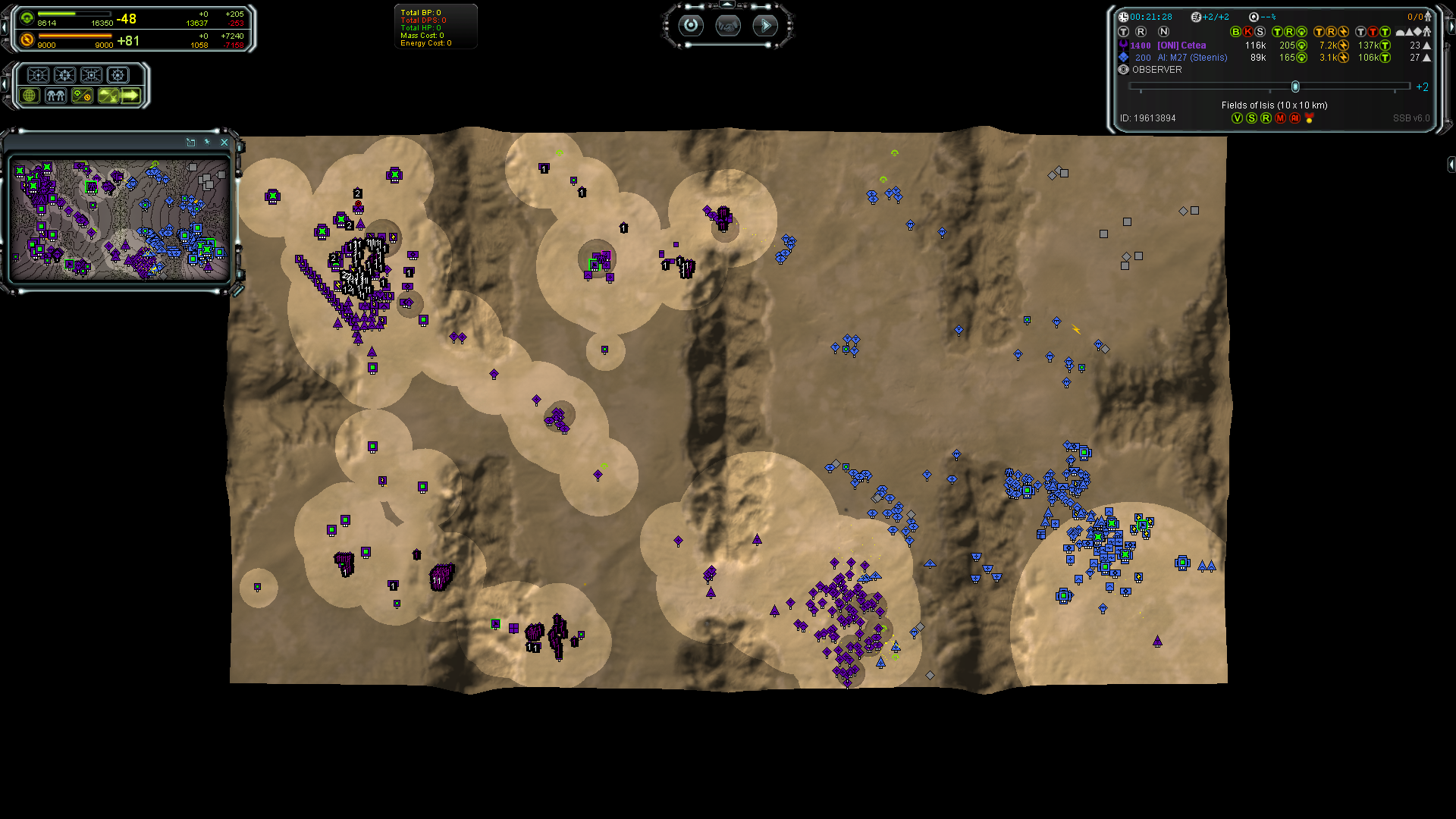
Thanks again to Cheese for linking the thread where Blackheart explained the downsides of the mod, I think this is the best of both worlds probably IMHO.
-
To make it easy for people, I will put the instructions for how to get ASI working for your replays in just 1 post
This assumes that you already have ASI installed on your computer through the installer. How to get/install ASI is a separate thing that I won't put here.
Step 1: Go to your "gamedata" folder.
Step 1 A: go to the "hamburger button" in the client (what is a hamburger button?)
Step 1 B: select "show replay folder." The path should be something like "C:/ProgramData/FAForever"
Step 1 C : double click on the "gamedata" folder
Step 2: select the file "Advanced strategic icons.nxt" right click on it, and select "copy"
Step 3: go to the replaydata/gamedata folder
Step 3 A: go back one level (go back to the folder that came up when you chose the option to "show replay folder"
Step 3 B: double click on "replaydata" to open that folder
Step 3 C : double click on "gamedata" to open that folder. This is a different folder than you had open before. This one will have a path named something like "C:/ProgramData/FAForever/replaydata/gamedata"
Step 3 D : right click inside this folder and select "paste." Since you had the "Advanced strategic icons.nxt" file copied, a copy of that file will be pasted into this folder
And that's it, it should be working. At least, this is what worked for me.
-
Works great Arma. Thank you
-
SO ASI works for me, except for in the build menu, those have the default icons, any idea how to fix?
-
Will there be some kind of update to make the mod work again? After the update FAF
it does not work -