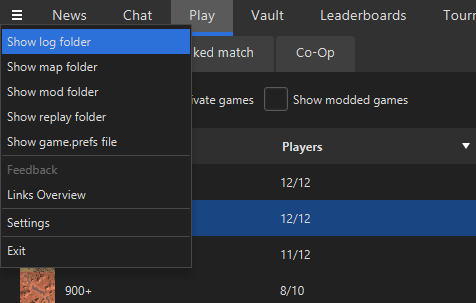I followed all steps in the youtube tutorial recorded by tatsu.
And I'm thankfull to report that all steps except one went welll.
However when I launch the game from steam or downlords client (to watch an online replay for example).
It launches to a grey box covering some part of the upper left corner of the screen and freezes.
Once I after a while try to alt-tab I get an error message as you can see on the attached screenshot.
So steps that I followed.
1 Installing oracle java14 SUCCES (allthough a tip for future readers to accept the license agreement you have to hit TAB to select the OK button and then hit enter to accept, this is not shown in the tutorial. I assume because it is considered basic knowledge but I had to look it up)
2 Installing steam+setting up the steamplay settings proton 5.0-9. SUCCES
3a Launching the FA from steam to get a run file and get steam to install Directx etc SUCCES
3b The game actually opening FAILED (I got the screenshot below)
4 Installing downlords faf client SUCCES
5 Inputting the given options into the client and setting up a shortcut SUCCES
If there is anything else I can provide that you guys I'll be happy to try and provide.