Game breaks on launch
-
Hello,
I updated the client after not playing for about a year but when I go to host a game with it and then launch, it doesn't launch. It used to not like hosting either and would get me in an infinite "in transit" loop when I tried to launch but now it just crashes the game. Attaching log. I did try to disable all mods for this run but it did the same thing as with the UI mods enabled
EXCEPTION_ACCESS_VIOLATION (0xc0000005) at address 0x007dc32a attempted to read memory at 0x00000000 Program : C:\ProgramData\FAForever\bin\ForgedAlliance.exe Cmd line arguments : /init init.lua /nobugreport /log C:\Users\Skynet\AppData\Roaming\Forged Alliance Forever\logs\game_23204174.log /gpgnet 127.0.0.1:50221 /mean 1692.1800537109375 /deviation 96.1969985961914 /savereplay gpgnet://127.0.0.1:50220/23204174/Doomslayer_.SCFAreplay /country US /clan EDC /numgames 1050 /numgames 753 Callstack: Unknown symbol (address 0x007dc32a) Unknown symbol (address 0x151ace3b) Last 100 lines of log... warning: ...rever\gamedata\lua.nx2\lua\sim\scenarioutilities.lua(583): in function `CreateWreckageUnit' warning: ...rever\gamedata\lua.nx2\lua\sim\scenarioutilities.lua(828): in function <...rever\gamedata\lua.nx2\lua\sim\scenarioutilities.lua:752> warning: (tail call): ? warning: ...ce\maps\scca_coop_r04.v0020\scca_coop_r04_script.lua(76): in function <...ce\maps\scca_coop_r04.v0020\scca_coop_r04_script.lua:74> warning: [C]: in function `pcall' warning: ...ogramdata\faforever\gamedata\lua.nx2\lua\siminit.lua(402): in function `BeginSessionMapSetup' warning: ...ogramdata\faforever\gamedata\lua.nx2\lua\siminit.lua(306): in function <...ogramdata\faforever\gamedata\lua.nx2\lua\siminit.lua:299> warning: ...ogramdata\faforever\gamedata\lua.nx2\lua\siminit.lua(611): in function `BeginSession' debug: SetPlayableArea before round : 520.5, 435.5 1013.5, 837.5 debug: SetPlayableArea after round : 520, 432 1012, 836 info: Hooked /lua/simsync.lua with /schook/lua/simsync.lua warning: Failed to load mesh for blueprint /env/common/props/massdeposit01_mesh warning: Failed to load mesh for blueprint /env/common/props/massdeposit01_mesh warning: Failed to load mesh for blueprint /env/common/props/massdeposit01_mesh warning: Failed to load mesh for blueprint /env/common/props/massdeposit01_mesh warning: Failed to load mesh for blueprint /env/common/props/massdeposit01_mesh warning: Failed to load mesh for blueprint /env/common/props/massdeposit01_mesh warning: Failed to load mesh for blueprint /env/common/props/massdeposit01_mesh warning: Failed to load mesh for blueprint /env/common/props/massdeposit01_mesh warning: Failed to load mesh for blueprint /env/common/props/massdeposit01_mesh warning: Failed to load mesh for blueprint /env/common/props/massdeposit01_mesh warning: Failed to load mesh for blueprint /env/common/props/massdeposit01_mesh warning: Failed to load mesh for blueprint /env/common/props/massdeposit01_mesh warning: Failed to load mesh for blueprint /env/common/props/massdeposit01_mesh warning: Failed to load mesh for blueprint /env/common/props/hydrocarbondeposit01_mesh warning: Failed to load mesh for blueprint /env/common/props/massdeposit01_mesh warning: Failed to load mesh for blueprint /env/common/props/massdeposit01_mesh warning: Failed to load mesh for blueprint /env/common/props/massdeposit01_mesh warning: Failed to load mesh for blueprint /env/common/props/massdeposit01_mesh warning: Failed to load mesh for blueprint /env/common/props/massdeposit01_mesh warning: Failed to load mesh for blueprint /env/common/props/massdeposit01_mesh warning: Failed to load mesh for blueprint /env/common/props/massdeposit01_mesh warning: Failed to load mesh for blueprint /env/common/props/massdeposit01_mesh warning: Failed to load mesh for blueprint /env/common/props/massdeposit01_mesh warning: Failed to load mesh for blueprint /env/common/props/massdeposit01_mesh warning: Failed to load mesh for blueprint /env/common/props/massdeposit01_mesh warning: Failed to load mesh for blueprint /env/common/props/massdeposit01_mesh warning: Failed to load mesh for blueprint /env/common/props/massdeposit01_mesh warning: Failed to load mesh for blueprint /env/common/props/massdeposit01_mesh warning: Failed to load mesh for blueprint /env/common/props/massdeposit01_mesh warning: Failed to load mesh for blueprint /env/common/props/massdeposit01_mesh warning: Failed to load mesh for blueprint /env/common/props/massdeposit01_mesh warning: Failed to load mesh for blueprint /env/common/props/massdeposit01_mesh warning: Failed to load mesh for blueprint /env/common/props/massdeposit01_mesh warning: Failed to load mesh for blueprint /env/common/props/massdeposit01_mesh warning: Failed to load mesh for blueprint /env/common/props/massdeposit01_mesh warning: Failed to load mesh for blueprint /env/common/props/massdeposit01_mesh warning: Failed to load mesh for blueprint /env/common/props/massdeposit01_mesh warning: Failed to load mesh for blueprint /env/common/props/massdeposit01_mesh warning: Failed to load mesh for blueprint /env/common/props/massdeposit01_mesh warning: Failed to load mesh for blueprint /env/common/props/massdeposit01_mesh warning: Failed to load mesh for blueprint /env/common/props/massdeposit01_mesh warning: Failed to load mesh for blueprint /env/common/props/massdeposit01_mesh warning: Failed to load mesh for blueprint /env/common/props/massdeposit01_mesh warning: Failed to load mesh for blueprint /env/common/props/massdeposit01_mesh warning: Failed to load mesh for blueprint /env/common/props/massdeposit01_mesh debug: generated compression trees: 0.595695 debug: generated neighbors and labels: 1.043800 debug: generated marker metadata: 1.043991 debug: NavGenerator - culled 7 labels debug: cleaning up generated data: 1.044029 debug: generated tree information: 1.081375 debug: Generated in 1.08 seconds debug: Allocating 12.7mb memory debug: Allocated megabytes for labels: 0.050743 debug: Number of labels: 35.000000 debug: Number of cells: 29981.000000 debug: { -- table: 1E7E2BE0 (200 bytes) debug: Air = {...} -- table: 1E7E2CA8 (200 bytes), debug: Amphibious = {...} -- table: 1E7E2C30 (200 bytes), debug: Hover = {...} -- table: 1E7E2C58 (200 bytes), debug: Land = {...} -- table: 1E7E2C08 (200 bytes), debug: Water = {...} -- table: 1E7E2C80 (200 bytes) debug: } warning: Shift modifier for Hotbuild action "build sensors + T1 sub marines" (C) is already bound to action "Capture - SHIFT version" (Shift-C) warning: The Shift modifier of the Hotbuild action will not work! warning: Shift modifier for Hotbuild action "build power generators + T2 Tanks + T2 Torpedo Bombers + T2 Destroyers" (D) is already bound to action "Dive - SHIFT version" (Shift-D) warning: The Shift modifier of the Hotbuild action will not work! warning: Alt modifier for Hotbuild action "build power generators + T2 Tanks + T2 Torpedo Bombers + T2 Destroyers" (D) is already bound to action "Dumps info about all UI controls to the log window" (Alt-D) warning: The Alt modifier of the Hotbuild action will not work! warning: Shift modifier for Hotbuild action "build Torpedo defenses + T3 Heavy bots + ASF + Battleships" (G) is already bound to action "Distribute orders - SHIFT version" (Shift-G) warning: The Shift modifier of the Hotbuild action will not work! warning: Shift modifier for Hotbuild action "build builders (factories, Quantum Gate & T1 engineers)" (Q) is already bound to action "Zoom your View in fast" (Shift-Q) warning: The Shift modifier of the Hotbuild action will not work! warning: Alt modifier for Hotbuild action "build builders (factories, Quantum Gate & T1 engineers)" (Q) is already bound to action "Toggles the display of a rectangle around the focus UI control" (Alt-Q) warning: The Alt modifier of the Hotbuild action will not work! warning: Shift modifier for Hotbuild action "cycle user templates & build T2 Hover Tanks + T2 Gunships + T2 Cruisers" (V) is already bound to action "build mass fabricators + T2 Bots + T2 air fighters + T2 subs" (Shift-V) warning: The Shift modifier of the Hotbuild action will not work! warning: Alt modifier for Hotbuild action "cycle user templates & build T2 Hover Tanks + T2 Gunships + T2 Cruisers" (V) is already bound to action "Toggles wireframe skeletons for all units" (Alt-V) warning: The Alt modifier of the Hotbuild action will not work! warning: Shift modifier for Hotbuild action "build Point Defenses + walls + T3 Engineers" (T) is already bound to action "Create a build template based on the current selection" (Shift-T) warning: The Shift modifier of the Hotbuild action will not work! warning: Alt modifier for Hotbuild action "build Point Defenses + walls + T3 Engineers" (T) is already bound to action "Teleports selected unit to the current cursor position" (Alt-T) warning: The Alt modifier of the Hotbuild action will not work! warning: Shift modifier for Hotbuild action "build mass extractors + T2 Engineers" (W) is already bound to action "Zoom your View out fast" (Shift-W) warning: The Shift modifier of the Hotbuild action will not work! warning: Alt modifier for Hotbuild action "build mass extractors + T2 Engineers" (W) is already bound to action "Dumps info about UI controls under mouse to log window" (Alt-W) warning: The Alt modifier of the Hotbuild action will not work! warning: GetResource: Invalid name "" info: Can't find texture "/units/urb1105/urb1105_lod1_albedo.dds" -- trying fallback. -
I am not sure if the following is to blame, because it happens so early in the log:
warning: SND: Error initializing 3D audio.First, can you take a look if your sound configuration is correct, just to cross it out?
Second, maybe there are files missing? Have you tried to reinstall everything FAF and Supreme Commander?
warning: Search path element "C:\Program Files (x86)\Steam\steamapps\common\Supreme Commander Forged Alliance\movies" does not match any files warning: Search path element "C:\Program Files (x86)\Steam\steamapps\common\Supreme Commander Forged Alliance\sounds" does not match any files warning: Search path element "C:\Program Files (x86)\Steam\steamapps\common\Supreme Commander Forged Alliance\maps" does not match any files warning: Search path element "C:\Program Files (x86)\Steam\steamapps\common\Supreme Commander Forged Alliance\fonts" does not match any files
Third, when we crossed out, that it is not related to the SND stuff or the above files, then those 0xc0000005 errors can be quite difficult to troubleshoot.
In Discord tech-channel, they luckily rarely appear, but they can be related to a lot of different issues. However, sometimes they are more stubborn, and the cause is unknown.
If you do not have access to Discord, I can image-quote the important bit:
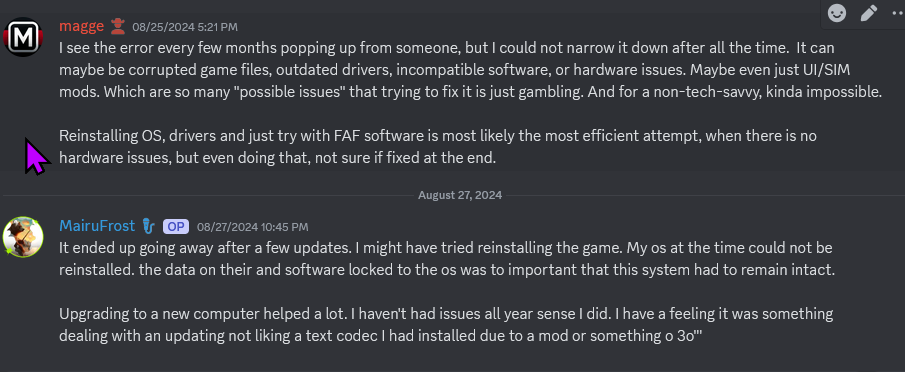
Unless someone checks the log and has another solution for you to check out, the above is everything I know so far about EXCEPTION_ACCESS_VIOLATION (0xc0000005) and checking your log.
The log indicates that you are trying to host a coop-map, you have tested other maps (non-coop, "normal games/maps") as well, and encounter the same issue, right?
-
@magge I have not tried to play other games but that'd be a good test. I have my games all over the PC and perhaps it's best I move them onto the C drive. Is it worth reinstalling FA and or SupCom while I am at it?
I have not checked the other things yet but afaik FA may have been moved off the C drive and therefore the files aren't there