lol...How to fix this?
-
During installation, FAF placed a shortcut on my desktop with administrator rights by default, and now it complains that I run this shortcut as an administrator. Did I understand correctly?
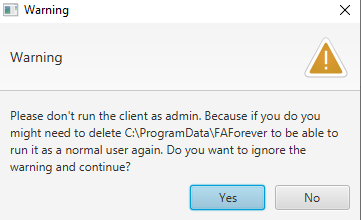
-
If you never intentionally launched FAF as administrator then:
Type "UAC" into your windows search, find user account control thingy in windows and make sure that it is set on the recommended setting.Edit: alternatively, just ignore the warning every time and just click "yes"
I don't know if putting UAC on "off" affects FAF in any way, it probably does not.
I have heard rumors that running FAF with admin rights can lead to some weird obscure bugs.
And running FAF with regular user rights after using it with admin rights can surely lead to issues with file permissions -
@zlo OK, I went into properties-compatibility and simply unchecked run as administrator, rebooted and now everything works as it should.