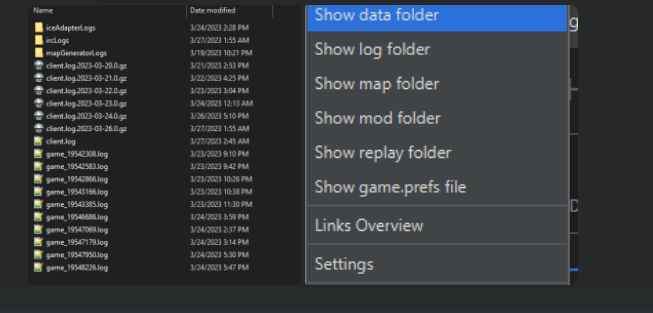Game Log files
-
How do I find the game log files on my computer?
-
⇉ You can navigate to the folders via the FAF client itself (see attached image)
Overview:
client.log → Contains information about the FAF client itself. Important when client crashes.
game_replay_id.log → Contains information about a certain played game. Important when game crashes.
client.prefs → This JSON config file stores game settings like installation path, preferences, hotkeys, notes, enabled mods, mod and map directories, chat and notification settings, window size and position, and last game type/title.Default log location:
On Windows:
C:\Users\%username%\AppData\Roaming\Forged Alliance Forever\logsOn Linux: ~/.faforever/logs
client.prefs location:
On Windows:
C:\Users\%username%\AppData\Roaming\Forged Alliance ForeverOn Linux: ~/.faforever