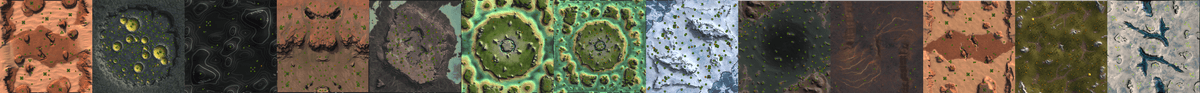Simple Question about Duplicate, Copy, Paste Tools....
-
How do these actually work? I select copy, duplicate and the paste options but dont know how to actually use them. My thinking is they should work like regular photo editing tools where you can select a section/area and just copy then paste somewhere else.....But when selecting these tools there is no further options to select anything so can someone breifly explain how to use these edit tools?
thnx
-
some things in the editor just don't work it's held together with duck tape and shoe strings
-
for a lot of these simple questions you might be better off asking in the faf discord https://discord.gg/mXahVSKGVb you'll get answers quicker (make sure you select the mapper role)
-
@madmax said in Simple Question about Duplicate, Copy, Paste Tools....:
held together with duck tape

But when selecting these tools there is no further options to select anything so can someone breifly explain how to use these edit tools?
Works for map markers and props. Not sure why you'd think it would work on terrain without leaving all kinds of artefacts. Take MadMax's advice and come to the FAF mapping discord for these kind of questions.