Score Button Missing 1v1 Ladder Game
-
Hi All,
After updating mods and playing with the newer builtin functions, I played my first 1v1 ladder game this morning and didn't get a score button at the end.
I've attached the replay. (Please ignore my poor play, my excuse is I''m relearning new hotkeys and mod functions)
-
Thanks for the attachment, for the future you can simply link it like that: https://replay.faforever.com/19709854 - Or just the replay ID is enough. It is easy to look up via the client.
Happened it only once, or does it happen all the time?
Can you attach the game log?If it was just a one-time hiccup, then unfortunately it can happen, I guess. However, if it happens frequently, then it needs more debugging.
-
It was my only game since adjusting the mods so far. I'm trying to figure out with newer mods how to use the right hand split screen as the primary screen so I'm not in a position to play another yet.
Here is the log. When I get things sorted out, I'll try a few more games.
-
You have some sound issues going on as well - maybe it is related to that.
Error type: System sound configuration error
Error line number: 1252Error line: warning: SND: XACT3DApply failed.
Error description: Incompatible sound configuration causes issues which will lead to random crashes.
Error solution: https://forum.faforever.com/topic/4084/solutions-for-snd-error-xact-invalid-arg-xact3dapply-failed
If you want to clean up your mods, here is some information about it - they won't get loaded anyway. It doesn't hurt to have a clean arrangement
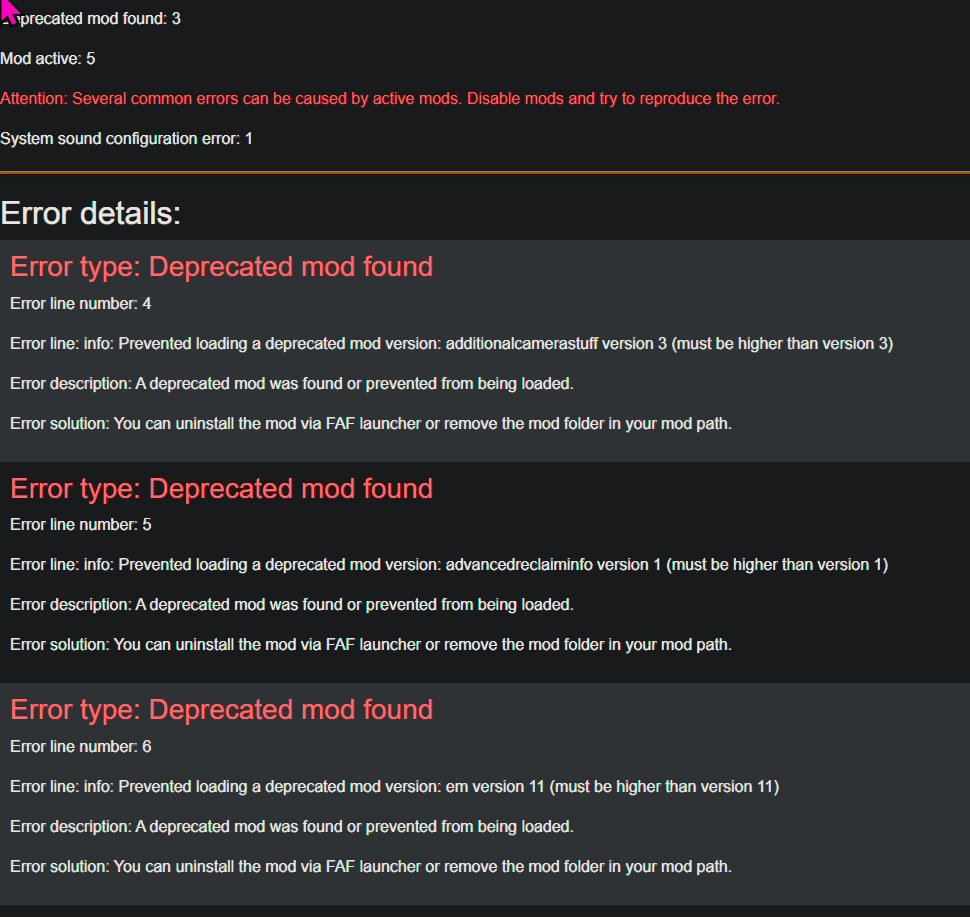
-
@magge said in Score Button Missing 1v1 Ladder Game:
You have some sound issues going on as well - maybe it is related to that.
Error type: System sound configuration error
Error line number: 1252Error line: warning: SND: XACT3DApply failed.
Error description: Incompatible sound configuration causes issues which will lead to random crashes.
Error solution: https://forum.faforever.com/topic/4084/solutions-for-snd-error-xact-invalid-arg-xact3dapply-failed
If you want to clean up your mods, here is some information about it - they won't get loaded anyway. It doesn't hurt to have a clean arrangement
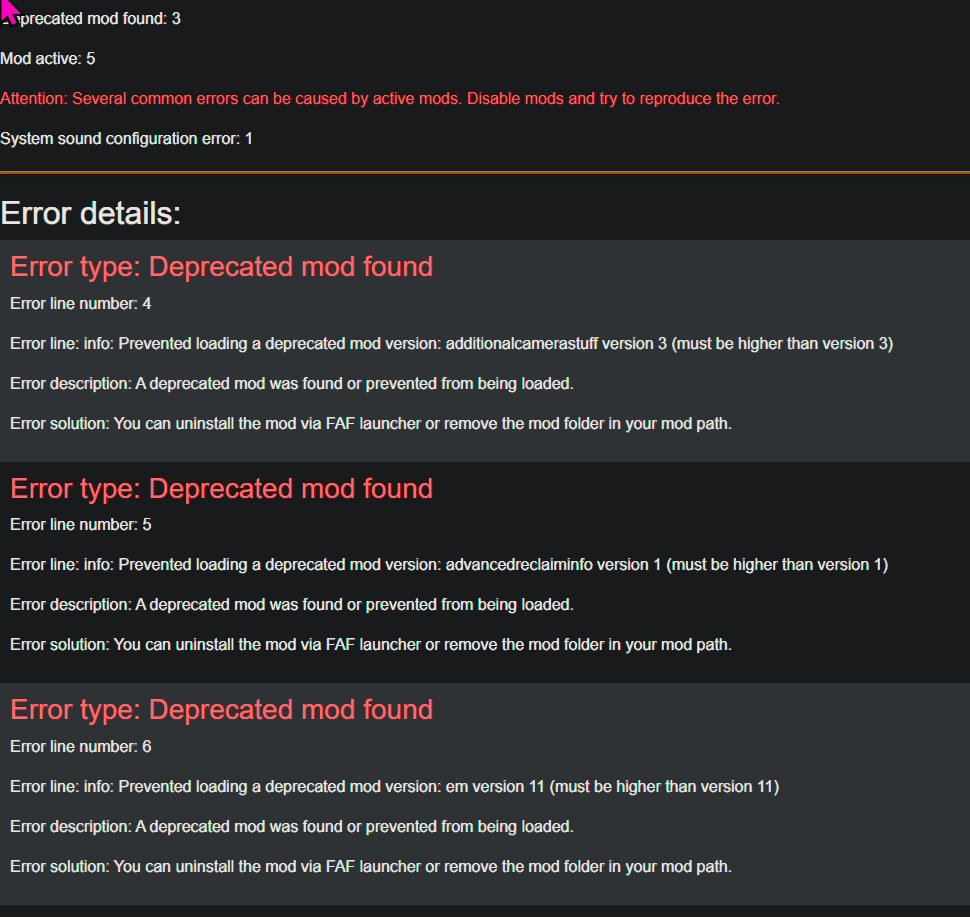
Thanks.
So, I'll look into the sound settings. I haven't had the sound drop out on me for a while now. Usually it happens after my PC has been running for many weeks and a reboot solves the issue. I haven't been searching for errors in the logs though.
It's possible playing Aeon (used to always play cybran) triggered a different sound file than usual. I'll dig more into it.
Question: Do you run your whole PC with basic sound all the time to make this work?
-
If you mean by "basic sound" just Stereo and no surround 4+ something systems - Then yes.
-
I just noticed that windows update has flagged a pending update. That also tends to knock the sound out in my case.
If I want to clean my prefs file is there a section where I can save/restore my templates and keybindings?
I see a build_templates, build_templates_factory, user_key_map, and user_key_functions in the prefs but I can't tell if restoring it into a clean prefs file will mess up some sort of referential integrity?
-
Usually you can simply copy and paste your keybindings and templates (or any other setting) from your old Game.prefs - Just poke around and make a backup, then you can test it. In the worst case, you can simply restore the backup and try again.