How do I add armies?
-
Cannot seem to figure out how to add armies to a map I've textured in order to create 4v4 5v5 6v6 matches. Need some guidance. So much of the documentation seems to be outdated.

Thanks,
DD/KD7BCH (Yeah I made the original Dual Gap)
-
Best to go to the #mapping-general section in the FAF Discord. You'll need to give yourself the mapper role in #roles-selection. There people can help you. Make sure to share your map too.
-
There are no instructions on how to assign myself a role in discord. I already read though all of the exhaustive stuff on mapping in discord. Most of which is out of date hence my issue. If someone who makes maps could answer the question that would be great mmmmmk?
As far as assigning roles in discord. How do I do that?
-
@dondraper said in How do I add armies?:
There are no instructions on how to assign myself a role in discord.
Where did you look that led to you this conclusion?
(I'd like to better understand what caused the disconnect so that we might improve how the information is provided.)I already read though all of the exhaustive stuff on mapping in discord. Most of which is out of date hence my issue.
What is the exhaustive stuff you looked through?
If someone who makes maps could answer the question that would be great mmmmmk?
Assuming you are using the ozonex editor, you can create a blank marker.

Then select the marker. Then rename the marker where I circled in red below. Rename it to something like ARMY_9.
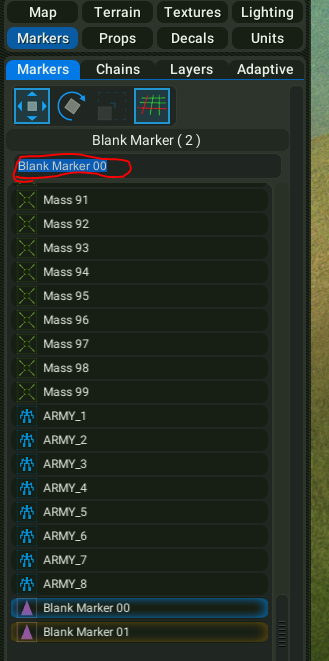
Then, go to the armies tab and click the + button that I circled.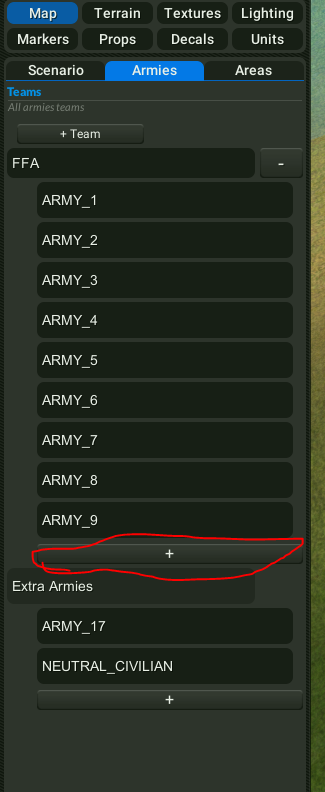
As far as assigning roles in discord. How do I do that?
React with the appropriate emotes in the the role-selection channel.
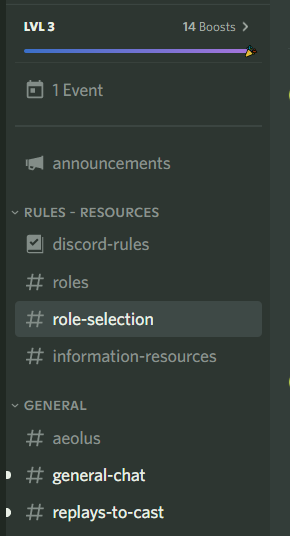

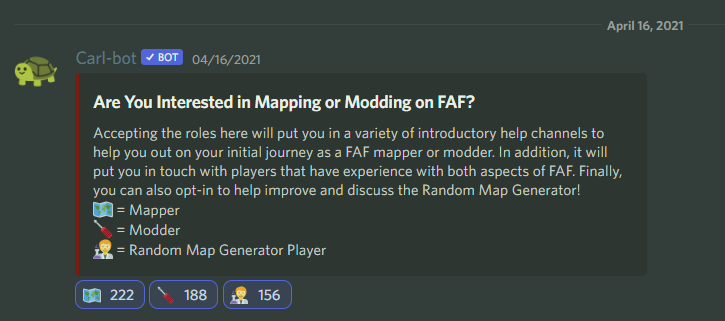
-
Thanks I was able to get the Mapping Tag now.
It wont let me reply to your post so I'm editing this one.
@penguin_ said in How do I add armies?:
Where did you look that led to you this conclusion?
I was looking in the roles channel instead of role selection channel.