FAF game freeze. Save file crash to desktop.
-
Game just froze. Map was fields of ISIS and quite near the end. Few mods enabled.
Do we have a support network for FAF? Like are there logs that I can upload somewhere? If so can someone please advise which logs to upload.
Thanks.
-
post the latest log
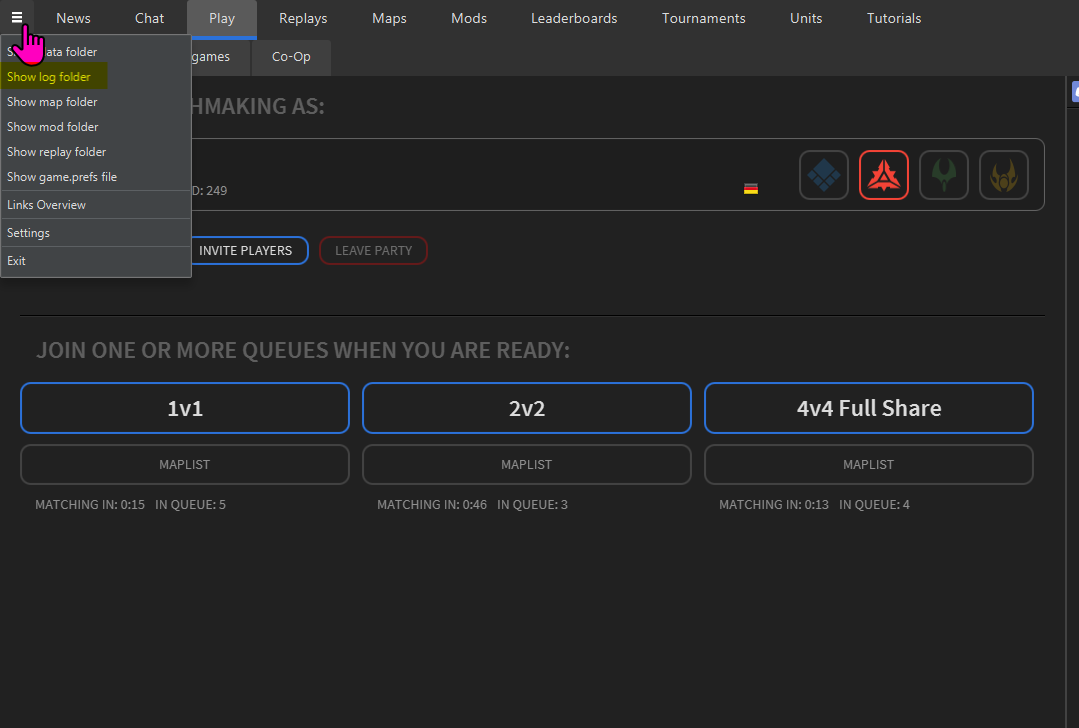
-
Thanks for your reply. I see a few files and folders when I click that. I assume you are talking about the latest .log file with the "game_17479485.log" naming convention? If so, the latest one of those that I have is from two days ago, so im not sure if thats going to show much as my crash was after that.
It's most likely because I play the game locally, not interested in ranked play. Seems maybe those logs are only created for games played through the FAF launcher?
If that rules me out of support I totally understand, I always play my games locally as I find it more enjoyable / relaxing.
Either way ive uploaded the two day old log just incase it shows anything like a 'bad' mod or something.
Thanks
PS - Just some more possibly useful information - I managed to find an earlier save of the Fields of Isis game that crashed (I save often). I was then able to get my progress back and complete the game without a crash. Interestingly I saved again a few times, and when I try to load those saves, the game crashes to desktop. So not really sure whats going on there. So even if my actual game doesnt crash, if I save my game and try to load it again, I get a crash to desktop.
-
I believe there is some misunderstaing - You title it "FAF game freeze", but then you mention you do not even start FAF for your local games?
Save & load was always a bit wonky as far as I know. However, I fear there is nothing I can help of to solve such things. If you can reproduce the freeze all the time, then you could explain the steps one by one and maybe someone knows more about it.
-
It's most likely because I play the game locally, not interested in ranked play. Seems maybe those logs are only created for games played through the FAF launcher?
If you are simply trying to play alone, you can do that while still using the FAF launcher (create lobby with password so nobody else can join). Unless the fact that your replay will get uploaded is a problem (btw the replay is very usefull to show problems you encountered in the game to others), i recommend playing that way. You will not be able to save, but seems like saving is broken anyway right now.