How can I tell if a game is full share?
-
In-Game
You can read the share condition in the bottom left of the in-game scoreboard. (The map name line there contains the share condition, the map size* (in km), and the map name.)
IE: Full Share - 20 x 20 - Seton's Clutch
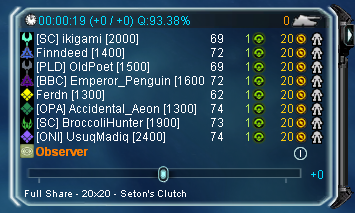
* Some maps set the playable area to only be a portion of the overall map size. So, the playable map area can be smaller than the overall map size in some cases. For example, a 15 km x 15 km map will say 20 x 20.
In-Lobby
You can scroll down the options list and see what is listed for 'Share Conditions'. If you click to enable the 'Hide default options' checkbox, then it can remove a lot of clutter from the list. If you do that, the share condition will be displayed if it is full share (or anything else besides share until death, which is the default). So, if you hide default options and the share condition is not listed, then it is set to share until death.
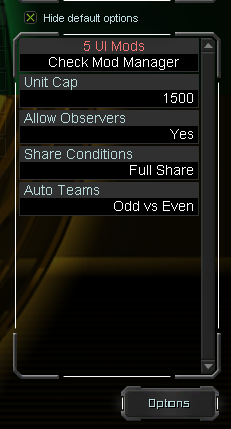
-
You can also see when you look at the game scenario in game by clicking the drop down that has stuff like options and hotkeys and then clicking scenario. Iirc that’s the name anyway, on mobile and can’t check or get screenshots atm
-
I think f12 is the in-game shortcut key to view a list of the settings