Crash in every game
-
Hello
My game crashes every time I try to play, usually within the first 10-20 minutes, both on default and FAF Develop game type. I'm playing on Windows.
game_15683587.log
debugger.txt -
warning: SND: Error playing cue 1 on bank 5 [music]
XACT: Invalid argThese error messages will eventually cause your game to crash.
You're throwing sound errors - SCFA does not support surround sound - you must set your audio hardware to stereo.
-
Unless I'm missing something my audio is already set to stereo, here are my settings:
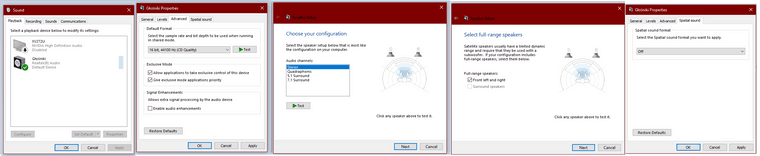
-
I'll bet you have the little Realtek sound utility in your toolbar.....it will be the culprit - as it does a little bit of post-processing of it's own.
-
I removed it, and some Nvidia audio stuff, but I'm still crashing with those XACT errors. I don't think that I have any more audio altering programs left. What should I try next?
-
Have a look at some of the other threads on this same topic: at this point you might have to try deleting the prefs file, disabling the sound by editing the shortcut link or deleting the sound files entirely (make a backup in that case).